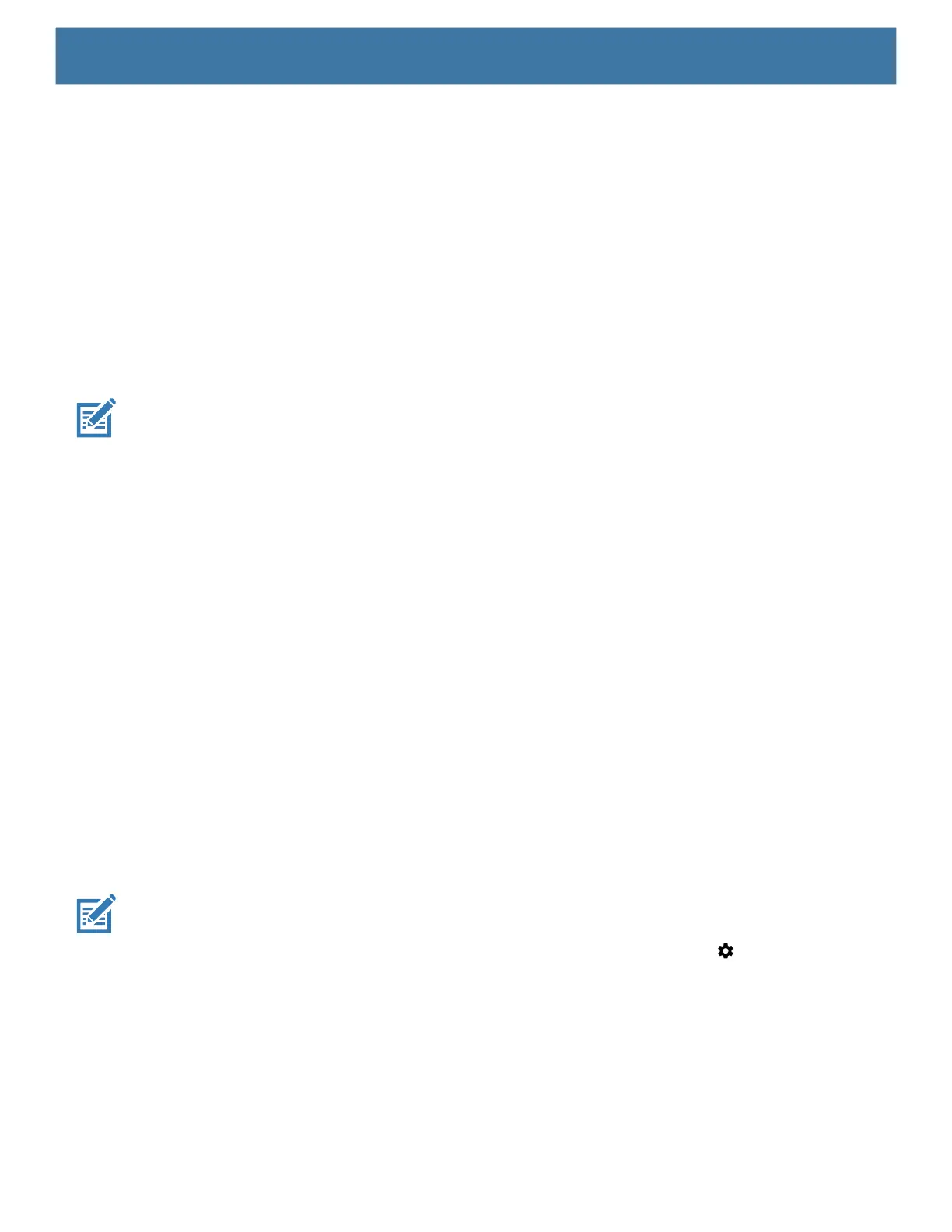Settings
114
Keyboard Settings
Use the Languages & input settings to configure the on-screen keyboards. The device contains the following
keyboard settings:
• Android Keyboard - AOSP devices only
• Enterprise Keyboard
• Gboard - GMS devices only.
Button Remapping
The TC20’s buttons and the TC20K buttons and keys can be programmed to perform different functions or
shortcuts to installed applications.
NOTE: It is not recommended to remap the scan button.
The center Scan button cannot be remapped.
TC20 buttons:
• Left Scan button (LEFT_TRIGGER_1)
• PTT button (LEFT_TRIGGER_2)
• Right Scan button (RIGHT_TRIGGER_1).
TC20K buttons and keys:
• Left Scan button (LEFT_TRIGGER_1)
• PTT button (LEFT_TRIGGER_2)
• P1 key (SYMBOL_TRIGGER_1)
• P2 key (SYMBOL_TRIGGER_2)
• P3 key (SYMBOL_TRIGGER_3)
• P4 key (SYMBOL_TRIGGER_4)
• Right Scan button (RIGHT_TRIGGER_1).
Remapping a Button
Buttons on the device can be programmed to perform different functions or as shortcuts to installed apps.
NOTE: It is not recommended to remap the scan button.
1. Swipe down from the Status bar to open the Quick Access panel and then touch .
2. Touch Key Programmer. A list of programmable buttons displays.