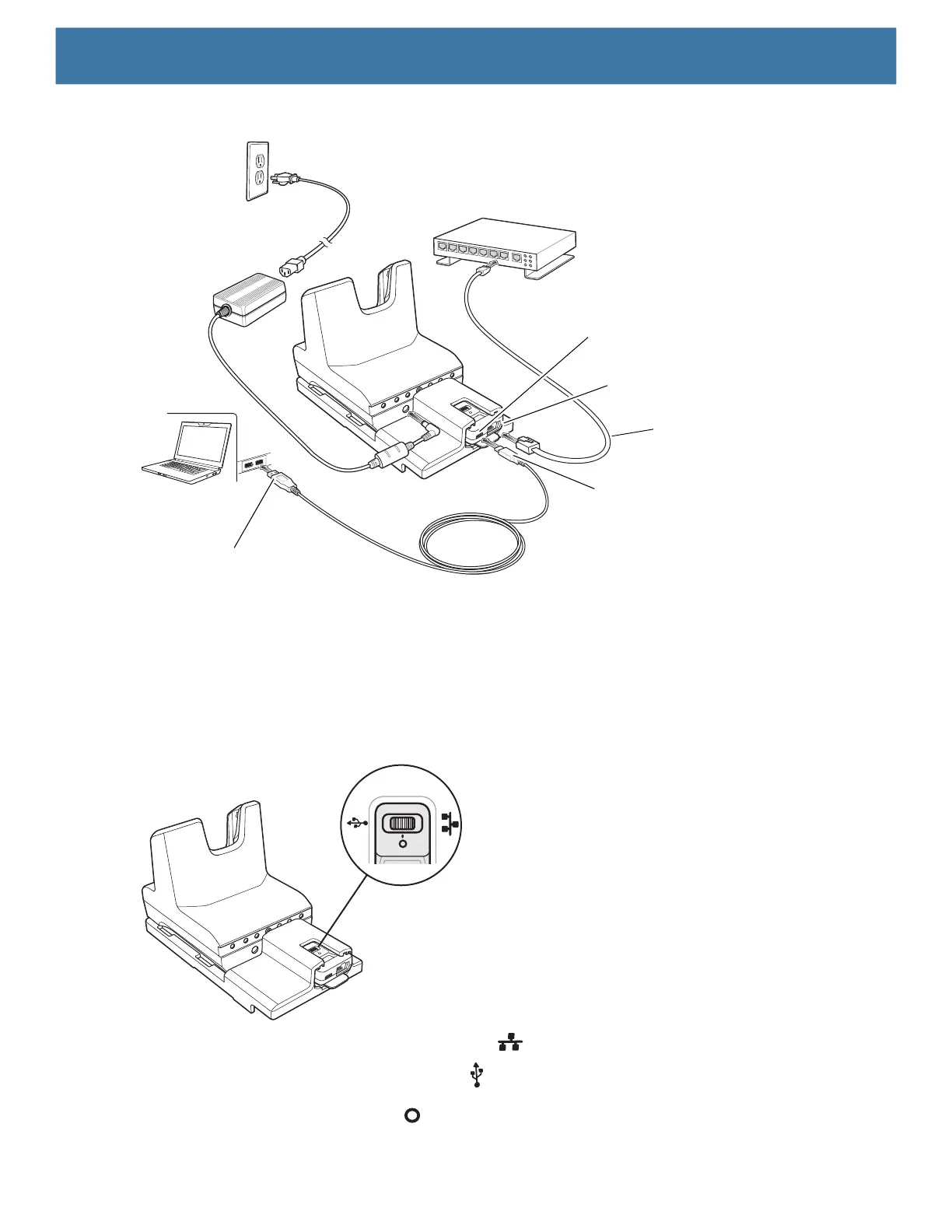Accessories
33
Figure 27 Ethernet Bracket Setup
USB/Ethernet Communication
The 1-Slot Ethernet Cradle provides both Ethernet communication with a network and USB communication
with a host computer. Prior to using the cradle for Ethernet or USB communication. Ensure that the switch on
the USB/Ethernet module is set properly.
Figure 28 Ethernet Cradle Module Switch
For Ethernet communication, slide the switch to the position.
For USB communication, slide the switch to the position.
Place the switch in the center position to disable communications.
RJ-45 Port
USB micro-AB Port
USB micro B Connector
Ethernet Cable
USB A Connector
