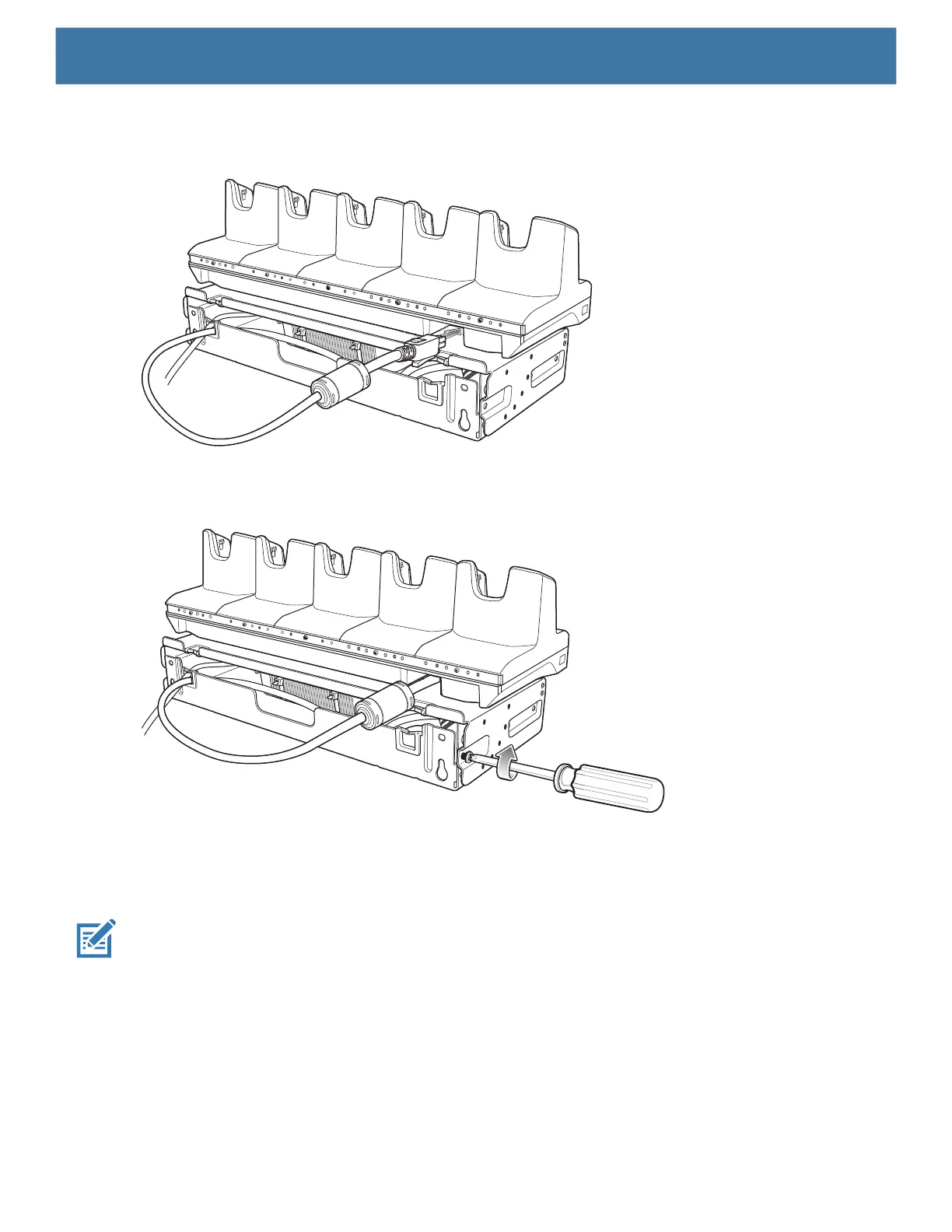Accessories
42
10.Connect cables to cradle.
Figure 40 Connect Cables
11.Secure top tray to bottom tray with 4 M5 screws (two on each side).
Figure 41 Secure Top and Bottom Tray
See Rack Mount Installation on page 42 for installing the bracket assembly onto a rack.
Rack Mount Installation
NOTE: Use screws provided with rack system. Refer to rack user documentation for instructions.
1. Secure mounting brackets to both sides of top tray with four M5 screws (two on each side).
