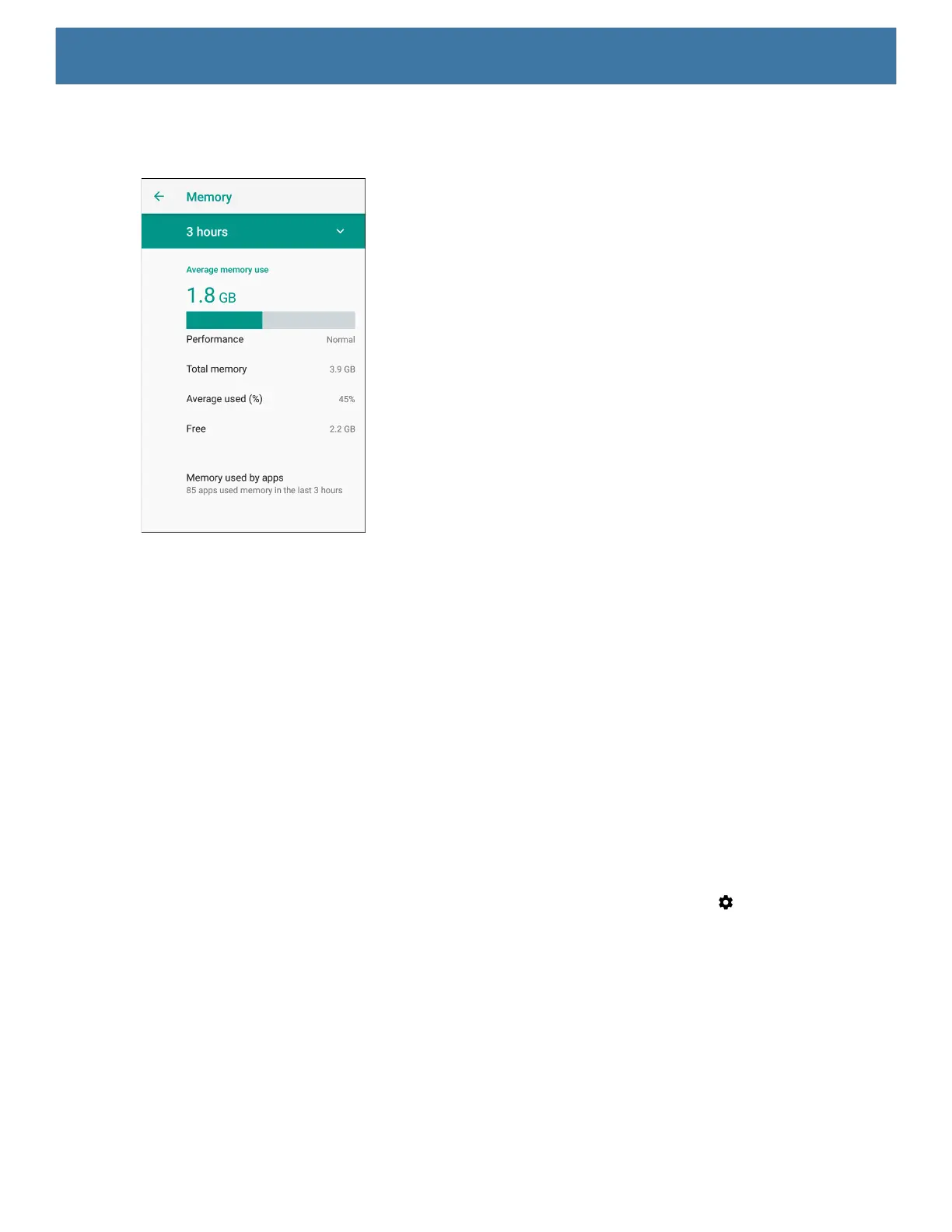Application Deployment
144
2. Touch System > Developer options > Memory.
Figure 100 Memory Screen
The screen displays the amount of used and free RAM.
• Performance - Indicates memory performance.
• Total memory - Indicates the total amount of RAM available.
• Average used (%) - Indicates the average amount of memory (as a percentage) used during the period of
time selected (default - 3 hours).
• Free - Indicates the total amount of unused RAM.
• Memory used by apps - Touch to view RAM usage by individual apps.
Internal Storage
The device has internal storage. The internal storage content can be viewed and files copied to and from when
the device is connected to a host computer. Some applications are designed to be stored on the internal
storage rather than in internal memory.
To view the used and available space on the internal storage:
1. Swipe down from the Status bar to open the Quick Access panel and then touch .
