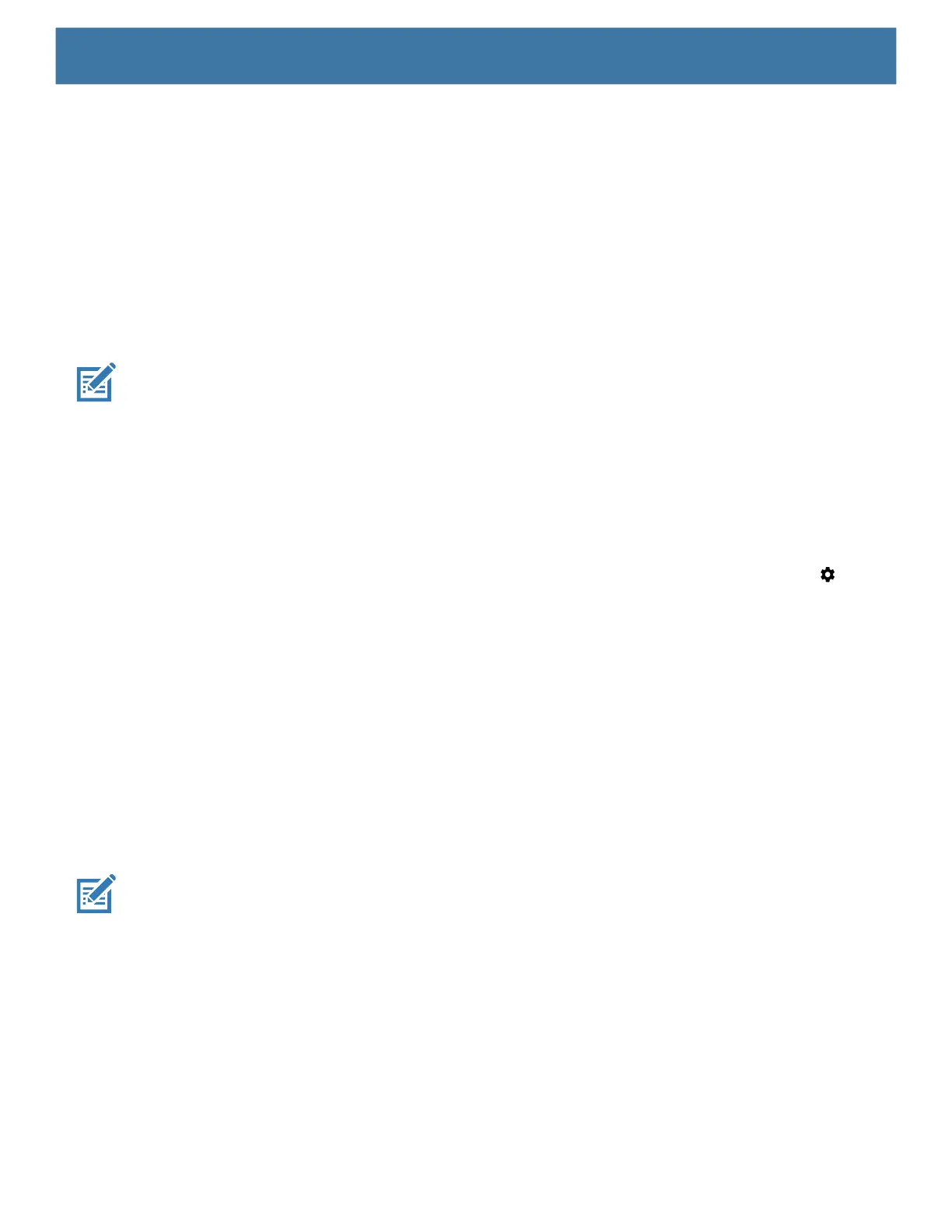Application Deployment
139
3. Touch Restart.
4. Touch OK. The device resets.
5. Press and hold the PTT button until the device vibrates. The System Recovery screen appears.
6. Press the Volume Up and Volume Down buttons to navigate to apply from sdcard.
7. Press the Power button.
8. Use the Volume Up and Volume Down buttons to navigate to the System Update file.
9. Press the Power button. The System Update installs and then the device returns to the Recovery screen.
10.Press the Power button to reboot the device.
NOTE: If installing GMS software on a device that had Non-GMS software or Non-GMS software on a device that had GMS
software, perform a Factory or Enterprise reset (retains enterprise data).
Using ADB
To update the system using ADB:
1. Connect the device to the USB-C Cable or insert the device into the 1-Slot Ethernet Cradle.
2. Connect the cable or cradle to the host computer.
3. On the device, swipe down from the Status bar to open the Quick Access panel and then touch .
4. Touch System > Developer options.
5. Slide the switch to the ON position.
6. Touch USB Debugging. A check appears in the check box. The Allow USB debugging? dialog box
appears.
7. Touch OK.
8. On the host computer, open a command prompt window and use the adb command:
adb devices
The following displays:
List of devices attached
XXXXXXXXXXXXXXX device
(where XXXXXXXXXXXXXXX is the device number).
NOTE: If device number does not appear, ensure that ADB drivers are installed properly.
9. Type:
adb reboot recovery
10.Press Enter. The System Recovery screen appears.
11.Press the Volume Up and Volume Down buttons to navigate to apply from adb.
12.On the host computer command prompt window type:
adb sideload <file>
where: <file> = the path and filename of the zip file.
