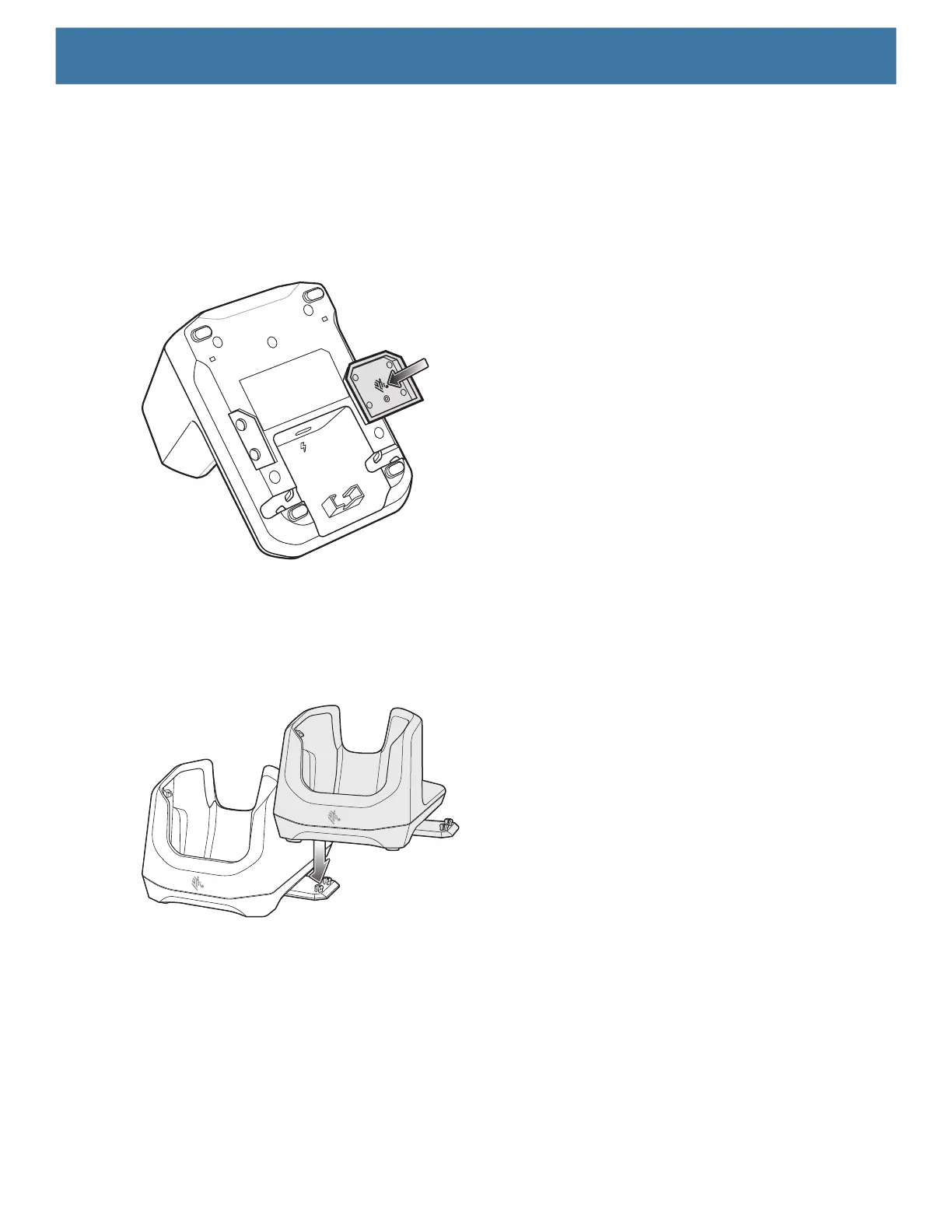Accessories
27
Connecting Cradles Together
The 1-Slot Base Charge Only Cradle can be connected together to form a row of cradles using the optional
mounting brackets.
1. Align a mounting bracket on either side of cradle.
Figure 16 Align Mounting Bracket
2. Press the mounting bracket into the cradle.
3. Place cradle on flat surface.
4. Align second cradle.
Figure 17 Align Cradles
5. Press the cradle down ensuring that the bracket studs snap into the receiving holes in the cradle.
Charging the Device
To charge a device:
1. Insert the device into the slot to begin charging.
