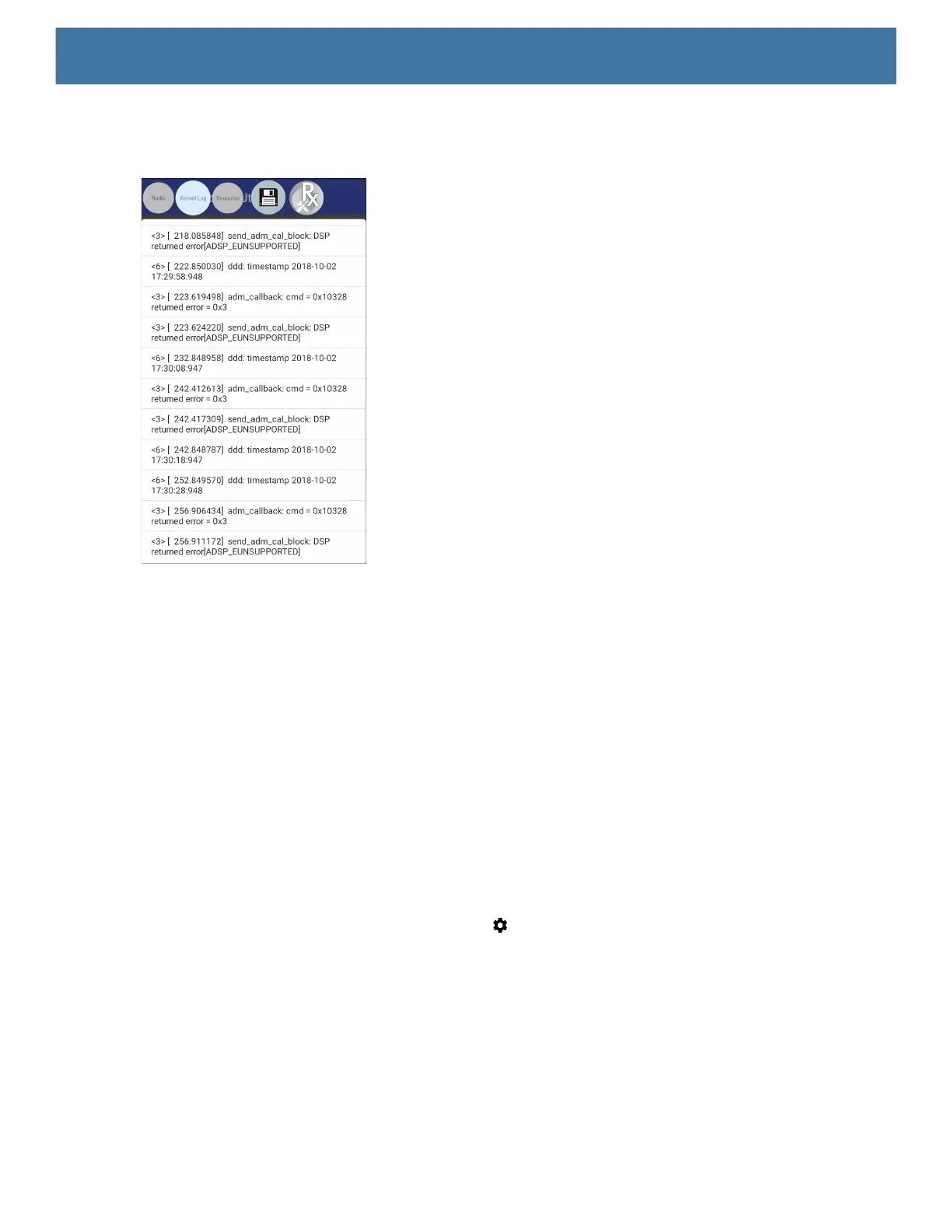Settings
128
4. Touch a Sub Chat Head to display the log contents.
Figure 92 Log File
Removing a Sub Chat Head Icon
To remove a sub chat Head icon, press and hold the icon until it disappears.
Backup
RxLogger Utility allows the user to make a zip file of the RxLogger folder in the device, which by default
contains all the RxLogger logs stored in the device.
Backup Now icon is always available in the Overlay View.
1. Touch the Backup Now icon. The Backup dialog box appears.
2. Touch Yes to create the back up.
About Phone
Use About phone settings to view information about the device. Swipe down with two fingers from the status
bar to open the quick access panel and then touch > System > About phone.
