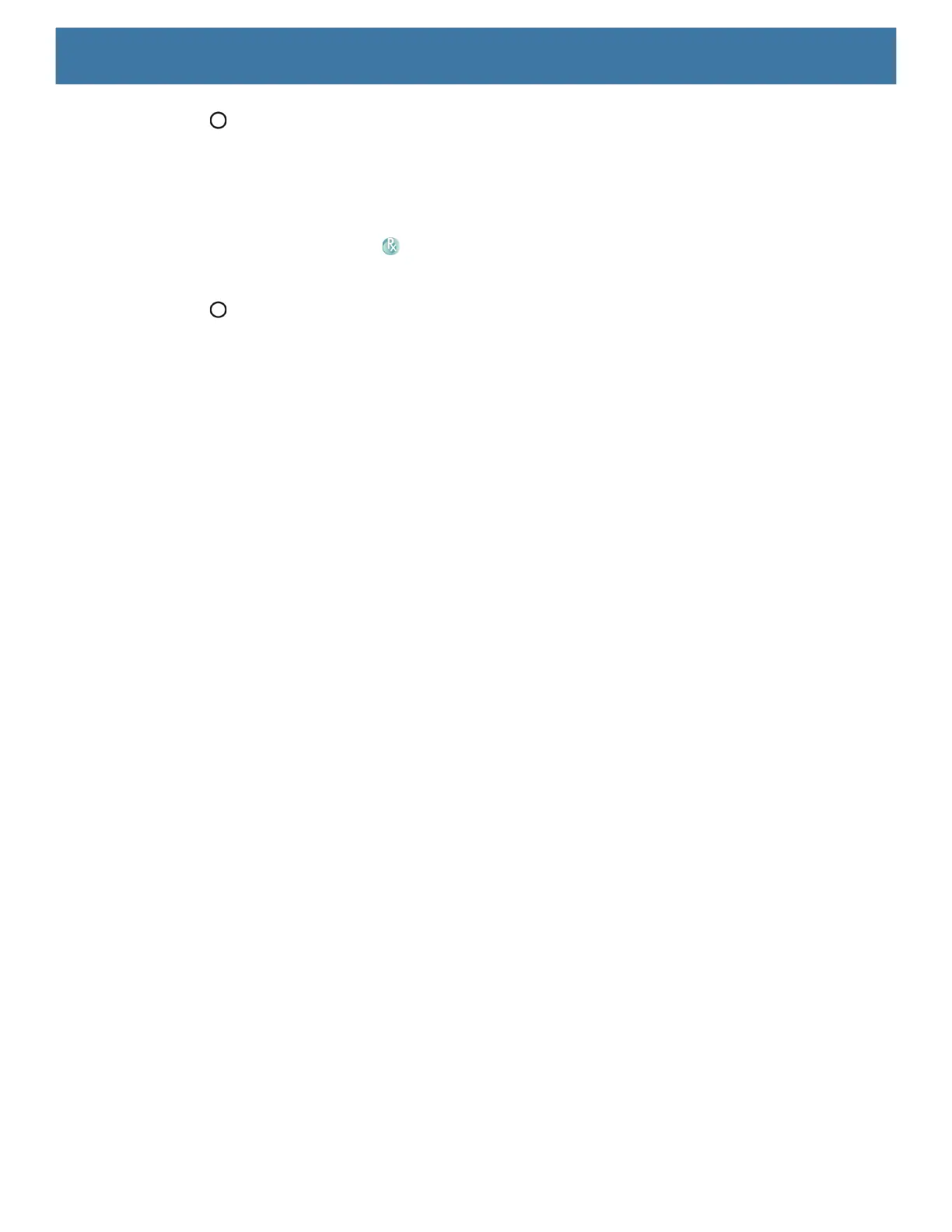Settings
123
3. Touch .
Disabling Logging
To disable logging:
1. Swipe the screen up and select .
2. Touch Stop.
3. Touch .
Extracting Log Files
1. Connect the device to a host computer using an USB connection.
2. Using a file explorer, navigate to the
RxLogger folder.
3. Copy the file from the device to the host computer.
4. Disconnect the device from the host computer.
RxLogger Utility
RxLogger Utility is a data monitoring application for viewing logs in the device while RxLogger is running. Logs
and RxLogger Utility features are accessed in the App View or the Overlay View.
