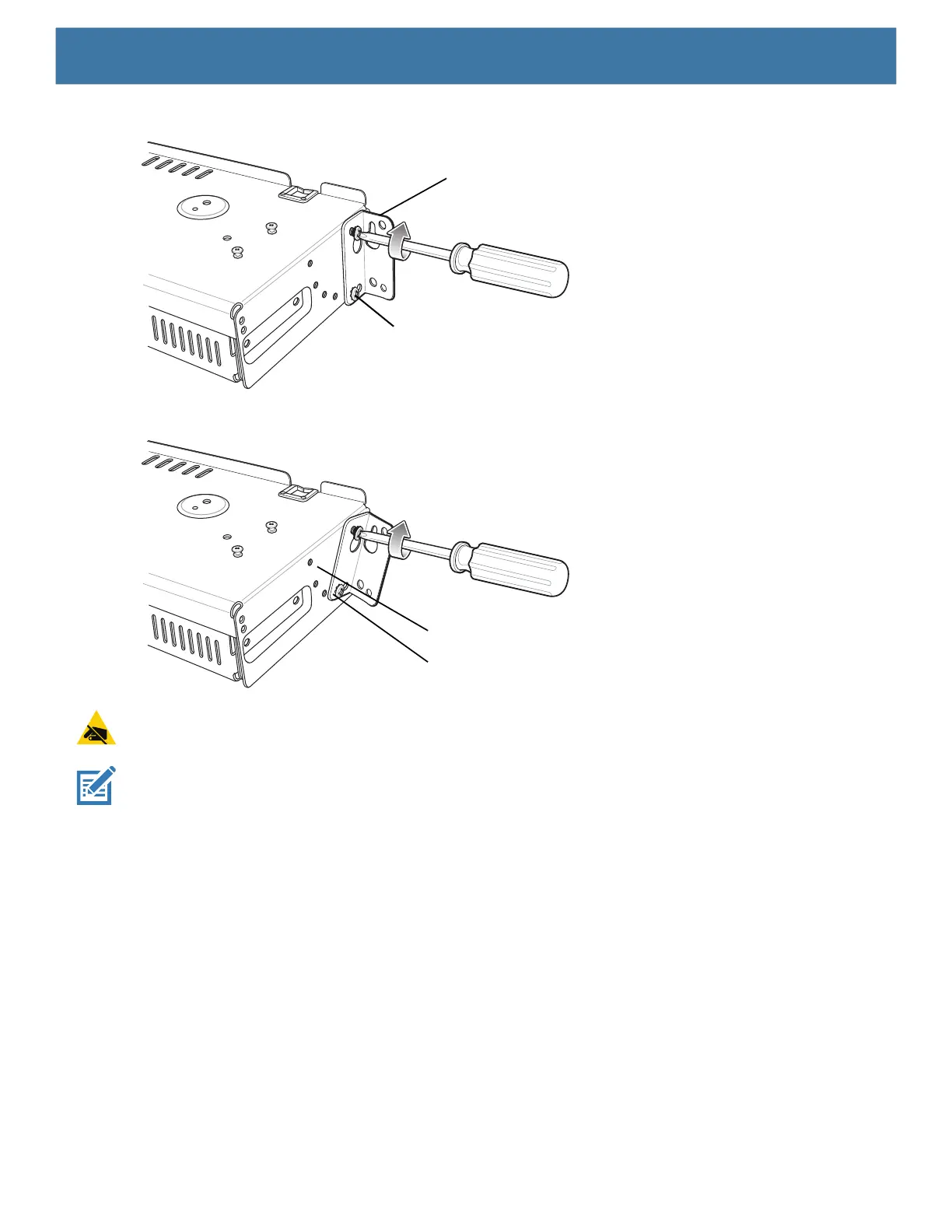Accessories
43
Figure 42 Flange Horizontal Position
Figure 43 Flange 25° Position
CAUTION:
Install mounting bracket with 5-Slot cradle at a maximum height of four feet from ground.
NOTE: Distance between two horizontal mounted brackets should be at least 14.5” apart (from top of one flange to the top
of the next flange).
Distance between two 25° mounted brackets should be at least 12” apart (from top of one flange to the top of the next flange).
2. Install two rack system screws for top of mounting brackets. The screw heads should protrude half way
from the rail.
Fifth Screw Hole
Flange
Top Screw Hole
Flange
