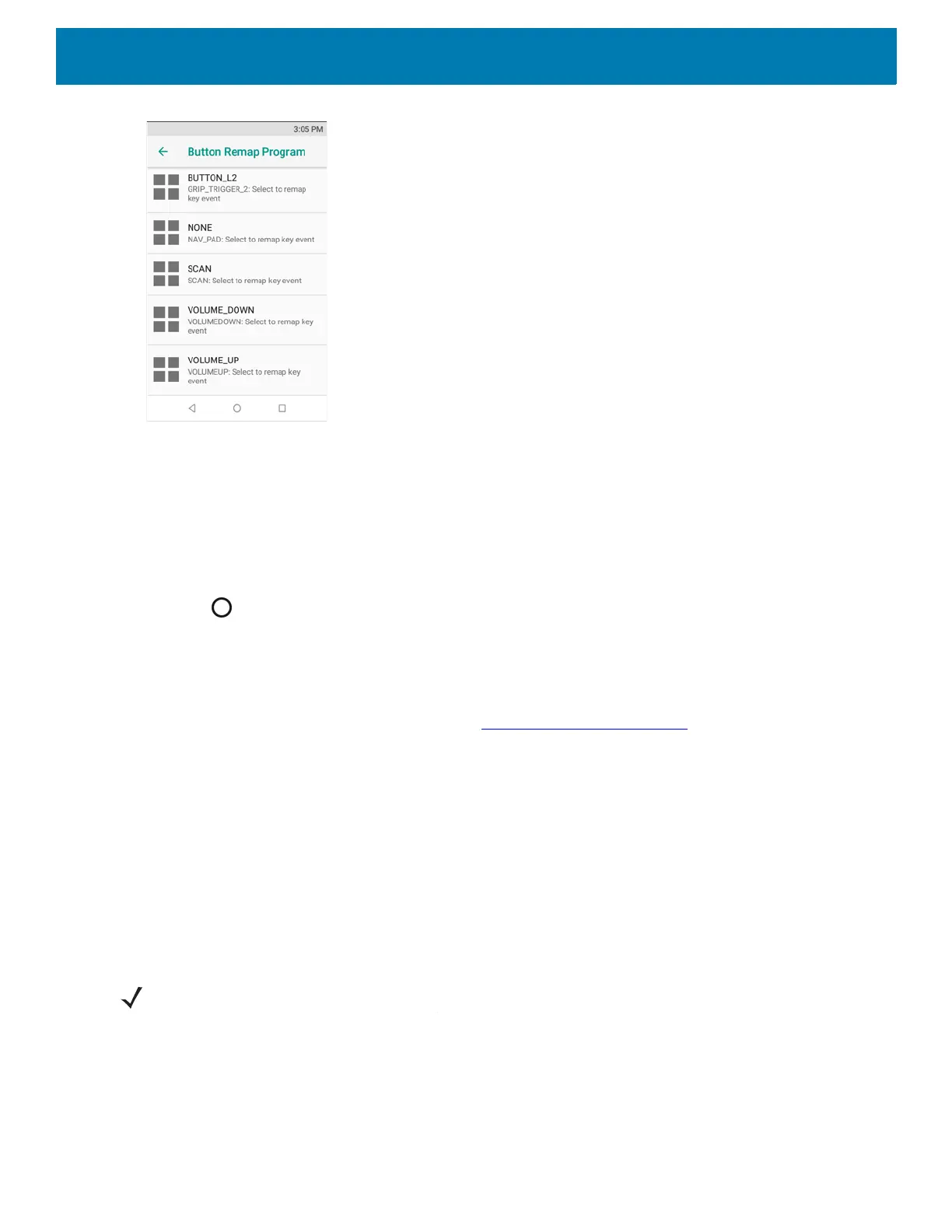Settings
134
2. Select the button to remap.
3. Touch the BUTTON REMAPPING tab or the SHORTCUT tab that lists the available functions and
applications.
4. Touch a function or application shortcut to map to the button.
If you select an application shortcut, the application icon appears next to the button on the Key
Programmer screen.
5. Touch .
PTT Express Configuration
The system administrator can manually configure PTT Express by creating an xml file and loading it onto the
TC8300. Refer to the
PTT Express User Guide
at http://www.zebra.com/support for information on configuring
the PTT Express Client application.
Importing a PTT Express Configuration File
1. Copy the configuration file
ptt_settings.xml
from a host computer to the root of the On Device Storage. See
USB Communication.
2. On the TC8300, use File Browser to move the
ptt_settings.xml
file from the root of the On Device Storage to
the folder:
/enterprise/device/settings/ptt
.
RxLogger
RxLogger is a comprehensive diagnostic tool that provides application and system metrics, allows for the
creation of custom plug-ins, and diagnoses device and application issues. RxLogger logs the following
information: CPU load, memory load, memory snapshots, battery consumption, power states, wireless logging,
NOTE: The configuration file can also be loaded on the TC8300 using ADB. See Installing Applications Using
the Android Debug Bridge on page 152
