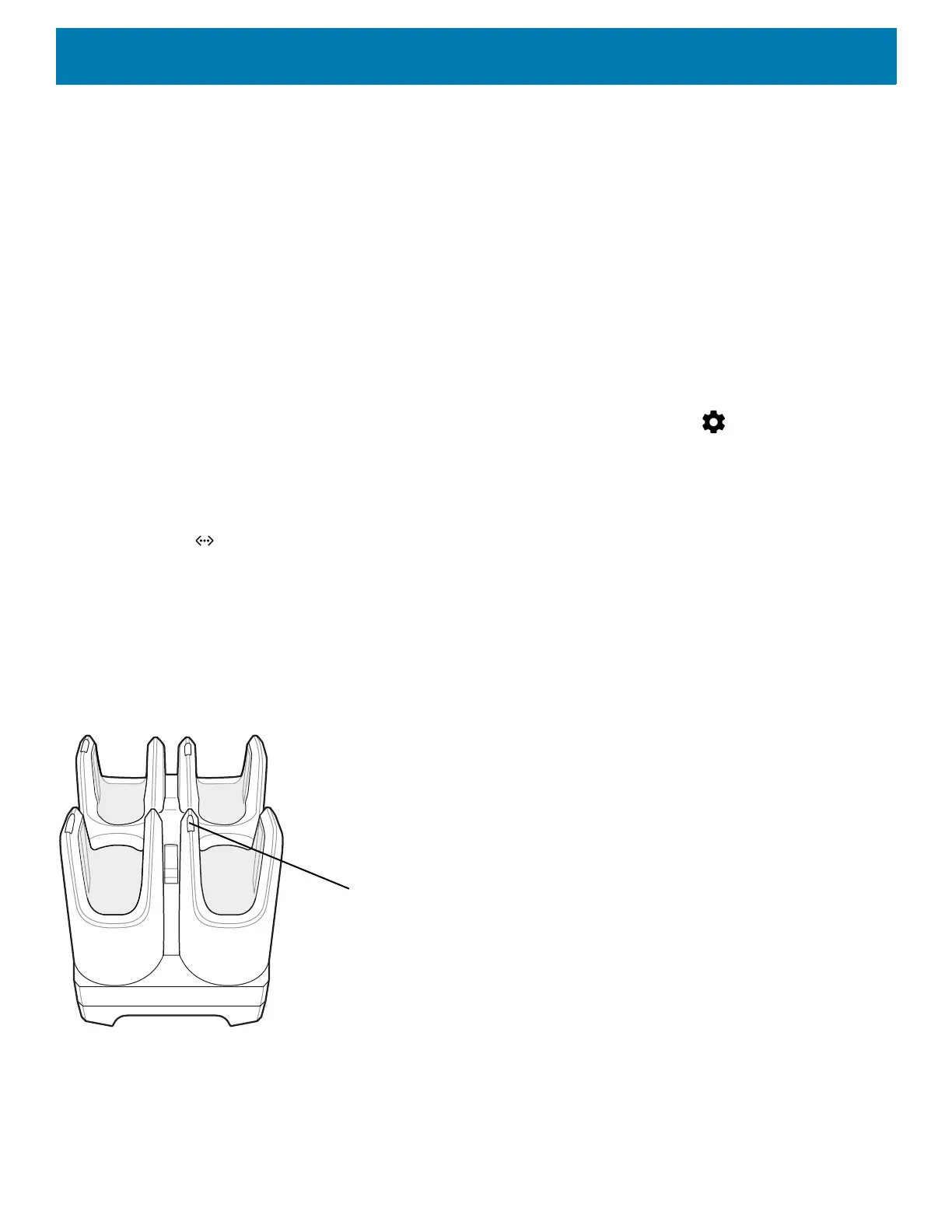Accessories
45
battery at acceptable temperatures. The device and cradle indicates when charging is disabled due to
abnormal temperatures via its LED.
Daisy-chaining Ethernet Cradles
See Daisy-chaining Ethernet Cradles on page 38.
Ethernet Settings
See Ethernet Settings on page 39.
Establishing Ethernet Connection
1. Swipe down from the status bar to open the quick access panel and then touch > Network & Internet >
Ethernet.
2. Slide the Ethernet switch to the ON position.
3. Insert the device into a slot.
4. The icon appears in the Status bar.
5. Touch Eth0 to view Ethernet connection details.
4-Slot Battery Charger
This section describes how to use the 4-Slot Battery Charger to charge up to four device batteries.
Figure 31 4-Slot Battery Charger
Spare Battery Charging LED (4)