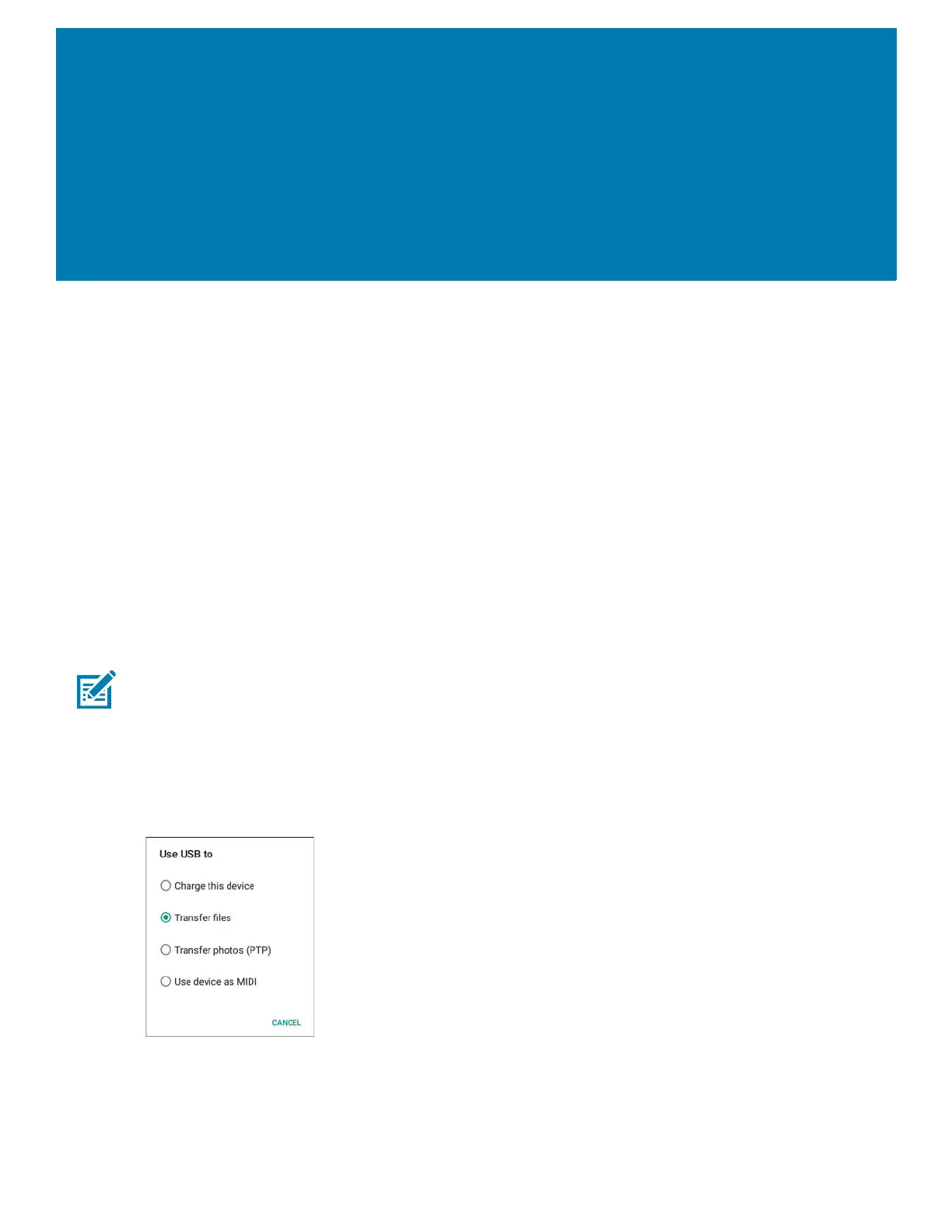72
USB Communication
Introduction
This chapter provides information for transferring files between the device and a host computer.
Transferring Files with a Host Computer via USB
Connect the device to a host computer using a USB cable to transfer files between the device and the host
computer.
When connecting the device to a host computer, follow the host computer’s instructions for connecting and
disconnecting USB devices, to avoid damaging or corrupting files.
Transferring Files
NOTE: Use Transfer files to copy files between the device (internal memory) and the host computer.
1. Connect a USB cable to the device.
2. Pull down the Notification panel and touch USB charging this device.
By default, Charge this device is selected.
Figure 1 Use USB to Dialog Box
3. Touch Transfer files.
4. On the host computer, open a file explorer application.
5. Locate the device as a portable device.