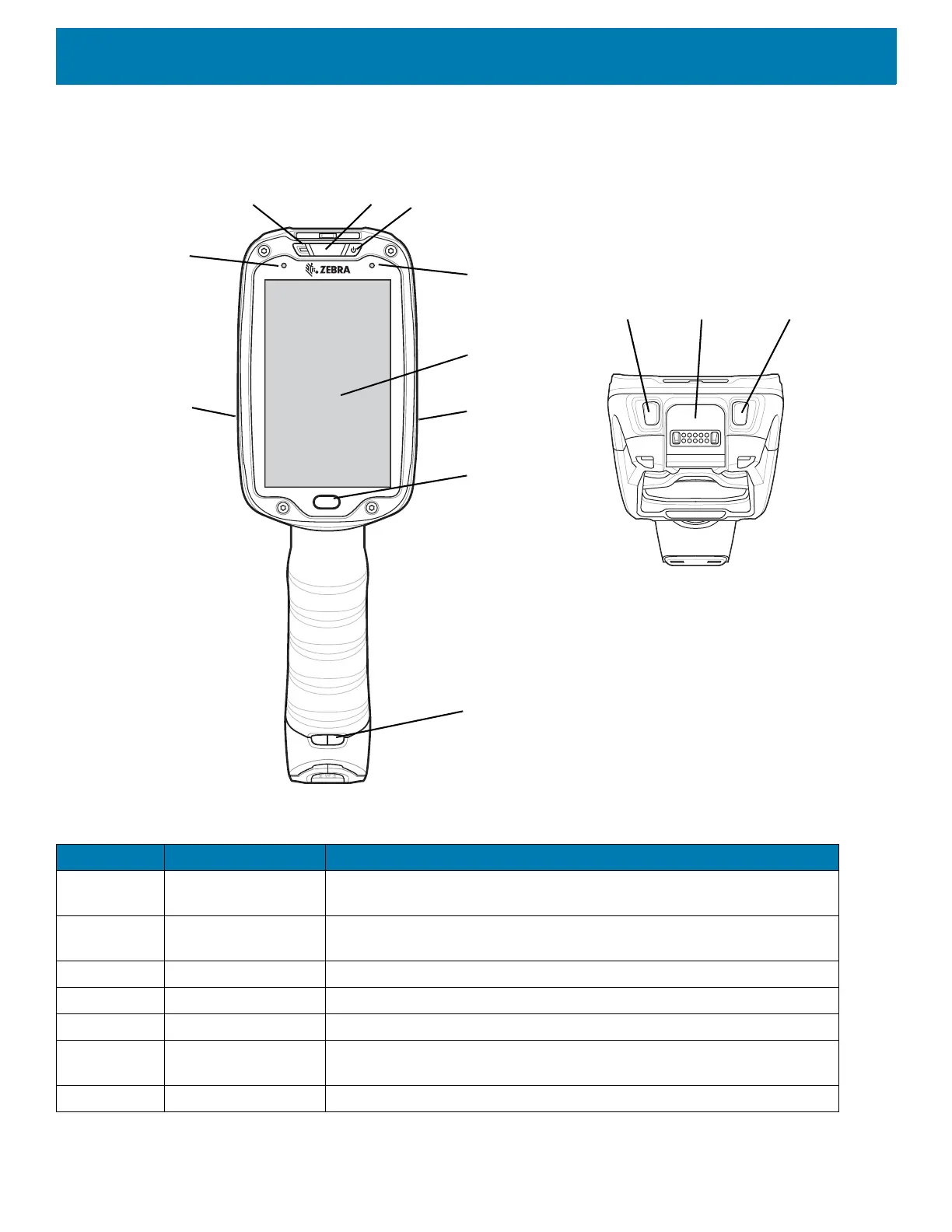Getting Started
16
Features
Figure 1 Front View
Table 1 Front View Descriptions
Number Item Function
1 Charging/Scan LED Indicates battery charging status while charging, good decode indication
during data capture and application generated notifications.
2 Power Button Turns the display on and off. Press and hold to reset the device and
power off.
3 Blue Indication LED User programmable LED.
4 Display Displays all information needed to operate the TC8300.
5 Touch Button Press to select items.
6 Hand Strap
Mounting Point
Use for installing the optional hand strap.
7 Speakers Provides audio output for video and music playback.