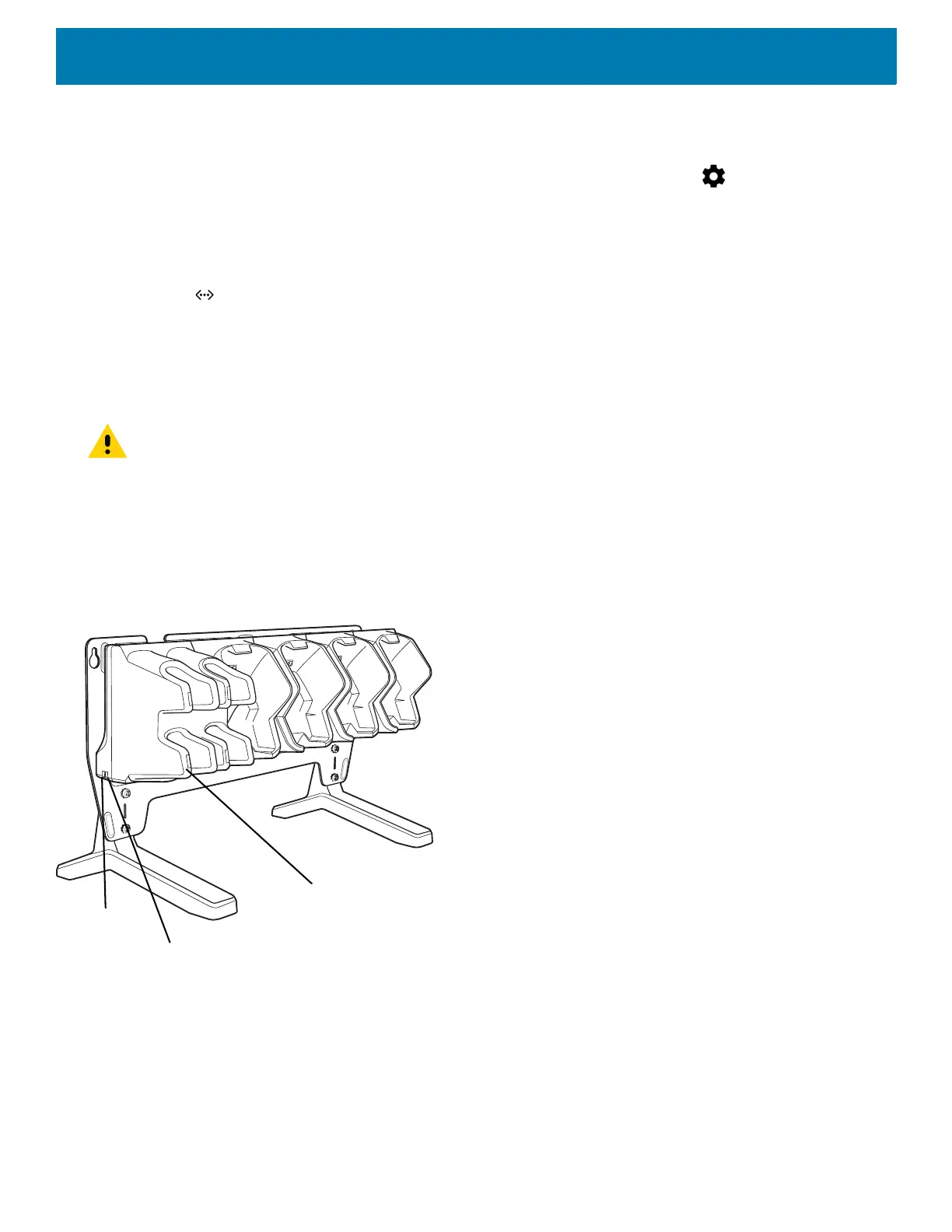Accessories
42
Establishing Ethernet Connection
1. Swipe down from the status bar to open the quick access panel and then touch > Network & Internet >
Ethernet.
2. Slide the Ethernet switch to the ON position.
3. Insert the device into a slot.
4. The icon appears in the Status bar.
5. Touch Eth0 to view Ethernet connection details.
5-Slot Ethernet Cradle with Battery Charger
CAUTION: Ensure that you follow the guidelines for battery safety described in Battery Safety Guidelines on page 162.
The 5-Slot Ethernet Cradle with Battery Charger:
• Provides 5.0 VDC (nominal) power for operating the device.
• Connects the device (up to five) to an Ethernet network.
• Simultaneously charges up to four devices.
• Simultaneously charges up to four spare batteries.
Figure 28 5-Slot Ethernet Cradle with Battery Charger (Shown on Optional Desk Mount)
Spare Battery Charging LED (4)
100/10 LED
1000 LED