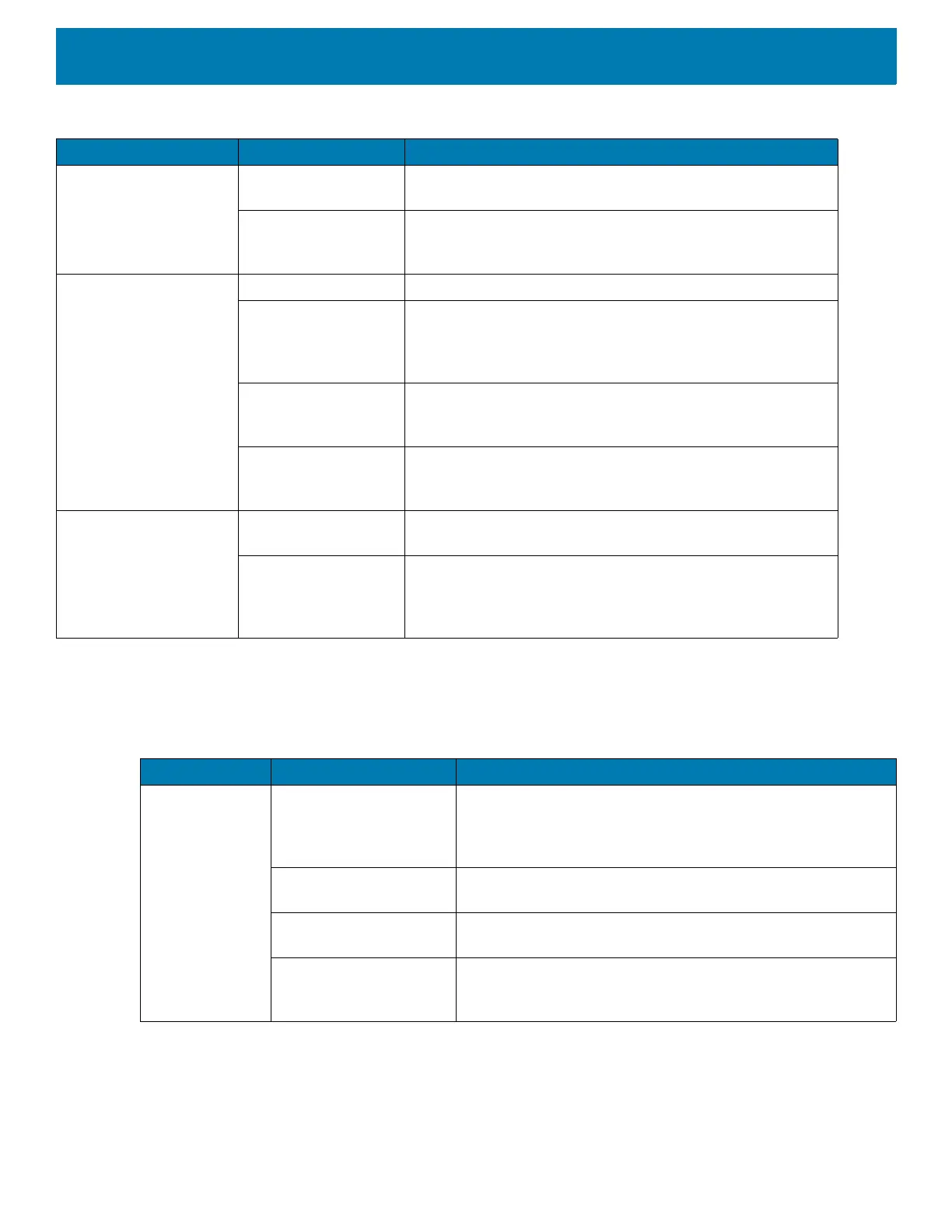Maintenance and Troubleshooting
167
Cradles
A message appears
stating that the device
memory is full.
Too many files stored
on the device.
Delete unused memos and records. You can save these
records on the host computer.
Too many
applications installed
on the device.
If you have installed additional applications on the device,
remove them to recover memory.
The device does not
accept scan input.
Unreadable bar code. Ensure the symbol is not defaced.
Distance between
scanner exit window
and bar code is
incorrect.
Move the device closer or further from the bar code to the
proper scanning range.
Device is not
programmed for the
bar code.
Verify that the device can read the type of bar code being
scanned (See Specifications). Ensure that the bar code
parameters are set properly for the bar code being scanned.
Device is not
programmed to
generate a beep.
Verify that a beep on a good decode is used.
During USB data
communications, no
data was transmitted, or
transmitted data was
incomplete.
Incorrect cable
connection.
See Accessories.
Communications
software is not
installed or
configured properly.
See Accessories.
Table 2 Troubleshooting the TC8300 (Continued)
Problem Cause Solution
Table 3 Troubleshooting the Cradles
Symptom Possible Cause Solution
Device battery is
not charging.
Device was removed
from cradle or cradle
was unplugged from AC
power.
Ensure cradle is receiving power. Ensure device is seated
correctly. Confirm main battery is charging. The battery fully
charges in approximately four hours.
Battery is faulty. Verify that other batteries charge properly. If so, replace the
faulty battery (see Installing the Battery on page 21).
The device is not fully
seated in the cradle.
Remove and re-insert the device into the cradle, ensuring it is
firmly seated.
Ambient temperature of
the cradle is too warm or
too cold.
Move the cradle to an area where the ambient temperature is
between 0 °C and 40 °C (32 °F and 104 °F).