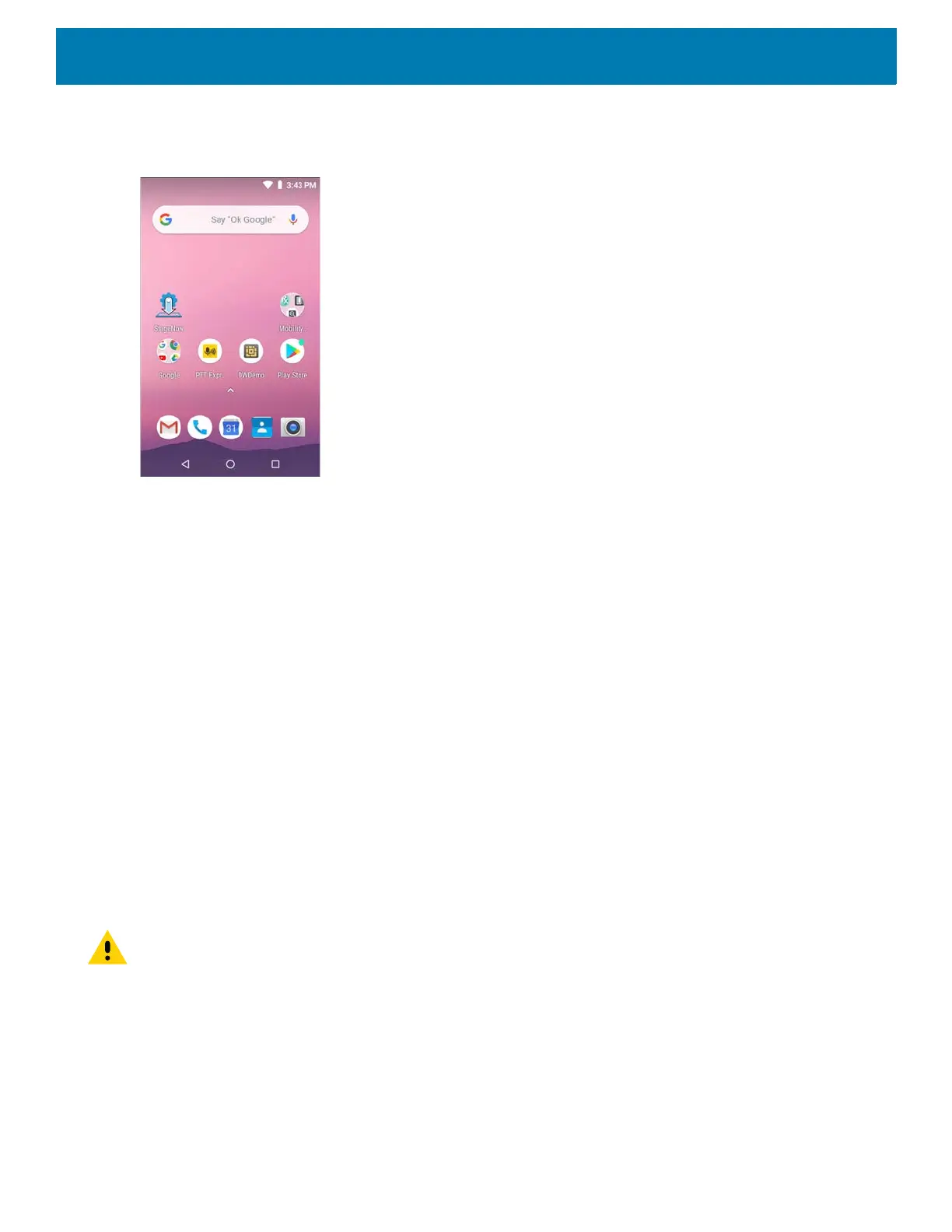Getting Started
24
The splash screen is followed by the boot animation screen and then the Home Screen.
Figure 10 Home Screen
Resetting the TC8300
There are four reset functions:
• Soft reset
• Hard reset
• Enterprise reset
• Factory reset.
Performing a Soft Reset
Perform a soft reset if applications stop responding.
1. Press the power button until the menu appears.
2. Touch Restart.
3. The device reboots.
Performing a Hard Reset
CAUTION: Perform a hard reset only if the TC8300 stops responding.
To perform a hard reset, simultaneously press and hold the power button, trigger and PTT button for five
seconds. When the device reboots, release the buttons and trigger.
Performing an Enterprise Reset
An Enterprise Reset erases all data in the /cache and /data partitions and clears all device settings, except
those in the /enterprise partition.