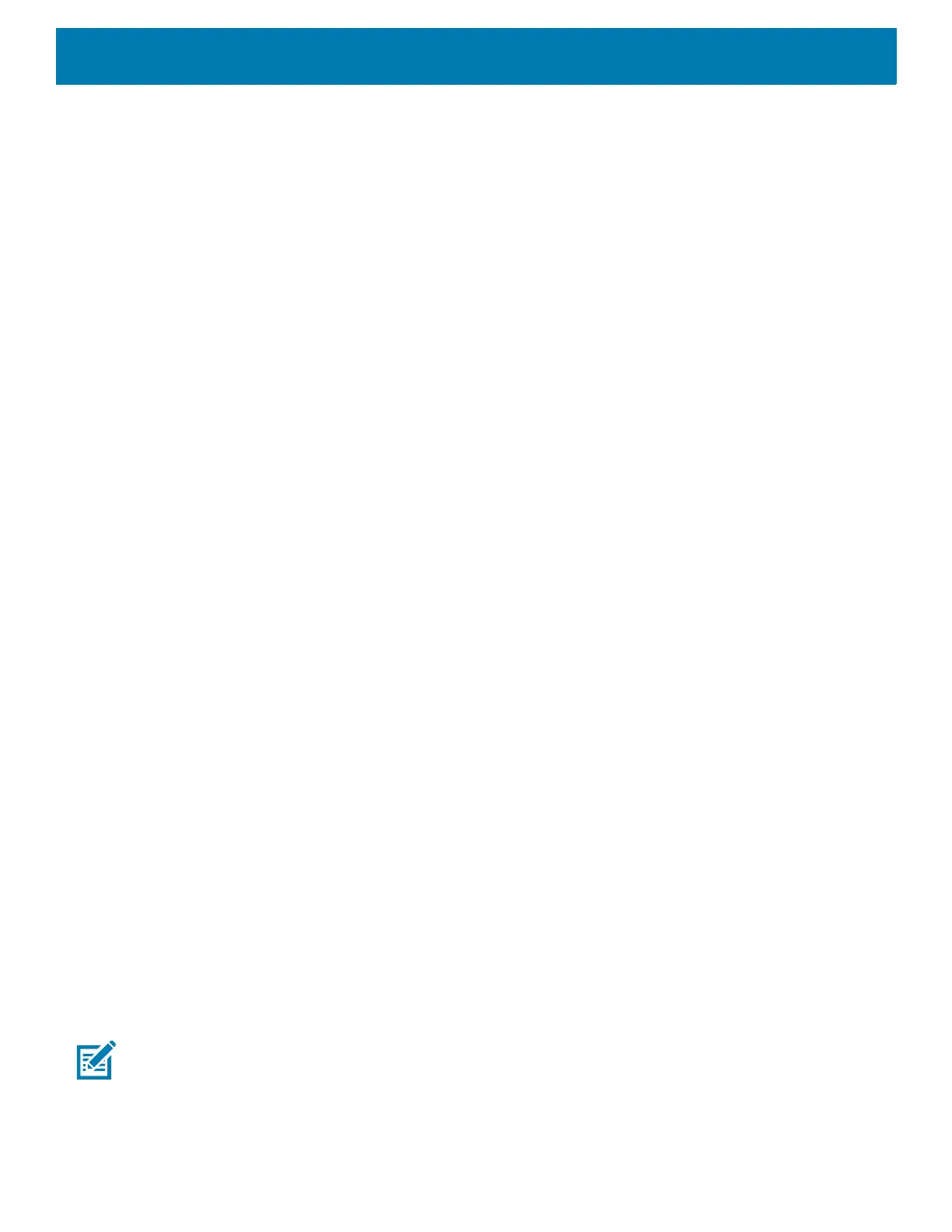DataWedge
96
• Illumination mode - Turns imager illumination on and off. This option is only available when Bluetooth
Scanner is selected in the Barcode input, Scanner selection option.
• Off - Illumination is off.
• On - Illumination is on (default).
• Inverse 1D Mode - This parameter allows the user to select decoding on inverse 1D barcodes.
• Disable - Disables decoding of inverse 1D barcodes (default).
• Enable - Enables decoding of only inverse 1D barcodes.
• Auto - Allows decoding of both twice positive and inverse 1D barcodes.
• Keep Pairing Info After Reboot
• Disable - Disables the ability to keep pairing info after reboot.
• Enable - Enables the ability to keep pairing info after reboot. (default).
• LCD Mode - Enables or disables LCD mode. LCD mode enhances the ability of the imager to read
barcodes from LCD displays such as cellphones.
• Disable - Disables the LCD mode (default).
• Enable - Enables LCD mode.
• Linear Security Level - Sets the number of times a barcode is read to confirm an accurate decode.
• Security Short or Codabar - Two times read redundancy if short barcode or Codabar (default).
• Security All Twice - Two times read redundancy for all barcodes.
• Security Long and Short - Two times read redundancy for long barcodes, three times for short
barcodes.
• Security All Thrice - Three times read redundancy for all barcodes.
• HW Engine Low Power Timeout - Time (0 - 1,000 ms in increments of 50 ms) of inactivity before scanner
enters low-power mode from (default - 250)..
• Picklist - Allows the imager to decode only the barcode that is directly under the cross-hair/reticle (+) part
of the pattern. This feature is useful in applications where multiple barcodes may appear in the field of view
during a decode session and only one of them is targeted for decode.
• Disabled – Disables Picklist mode. Any barcode within the field of view can be decoded (default).
• Enabled – Enables Picklist mode so that only the barcode under the projected reticle can be decoded.
• Poor Quality Decode Effort - Enable poor quality barcode decoding enhancement feature.
• Same Symbol Timeout - Controls the time the scanner is inactive between decoding same symbols.
Programmable in 500 msec increments from 0 to 5 seconds. The default is 500 msec.
• Scanning Modes - Scanning options available on the device.
• Single - Set to scan general barcodes (default).
• UDI - Set to scan healthcare specific barcodes.
• MultiBarcode - Set to scan multiple barcodes. When this option is selected, the Multibarcode params
can be set to read from 2 to 10 barcodes on a single scan.
Scan Params
Allows the configuration of Code ID and decode feedback options.
NOTE: Not all parameter options are available with all scanners. See the DataWedge app on each device for the available
scanners and parameter options.