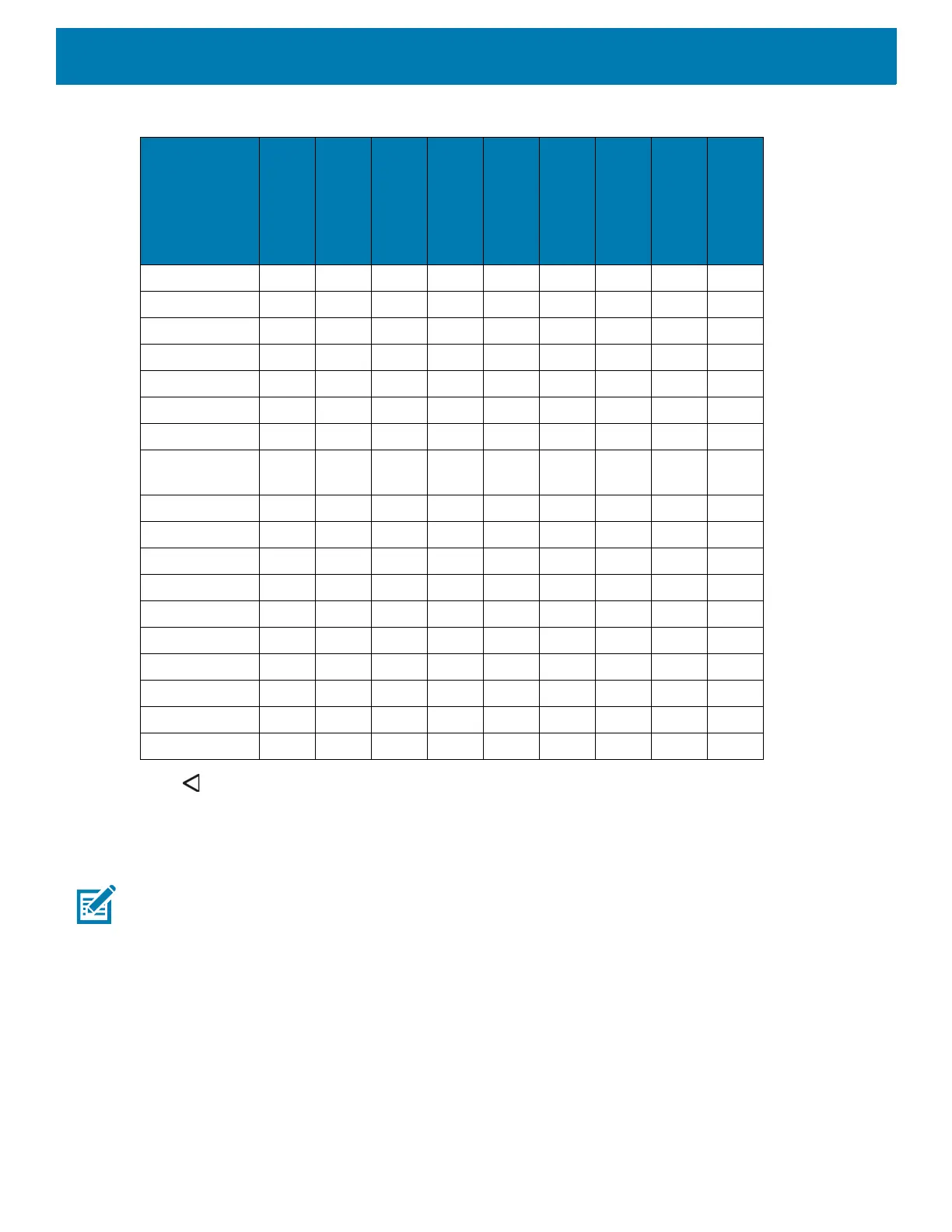DataWedge
86
Touch to return to the previous screen.
Decoder Params
Use Decode Params to configure individual decoder parameters.
NOTE: Not all parameter options are available with all scanners. See the DataWedge app on each device for the available
scanners and parameter options.
Codabar
• CLSI Editing - Enable this parameter to strip the start and stop characters and insert a space after the first,
fifth, and tenth characters of a 14-character Codabar symbol. Enable this feature if the host system requires
this data format (default - disabled).
• Length1 - Use to set decode lengths (default - 6). See Decode Lengths for more information.
• Length2 - Use to set decode lengths (default - 55). See Decode Lengths for more information.
• NOTIS Editing - Enable this parameter to strip the start and stop characters from a decoded Codabar
symbol. Enable this feature if the host system requires this data format (default - disabled).
Matrix 2 of 5OOOOOOOOO
Maxicode X--XXXXX--X
MicroPDF O--OOOOO--O
MicroQR O-- OOOOO-- O
MSI OOOOOOOOO
PDF417 X--XXXXX--X
QR Code X--XXXXX--X
Decoder
Signature
O--OOOO---- --
TLC 39 OOOOOOOOO
Trioptic 39 OOOOOOOOO
UK Postal O--OOOOO--O
UPCA XXXXXXXXX
UPCE0 XXXXXXXXX
UPCE1 ODOOOOOOO
US4state O--OOOOO--O
US4state FICSO--OOOOO--O
US Planet O--OOOOO--O
US PostnetO--OOOOO--O
Table 1 Supported Decoders (Continued)
Decoders
Camera
Internal Imager
965
Internal Imager
SE4850-ER
Internal Imager
SE4750-MR
RS6000
DS2278
DS3678
LI3678
DS8178