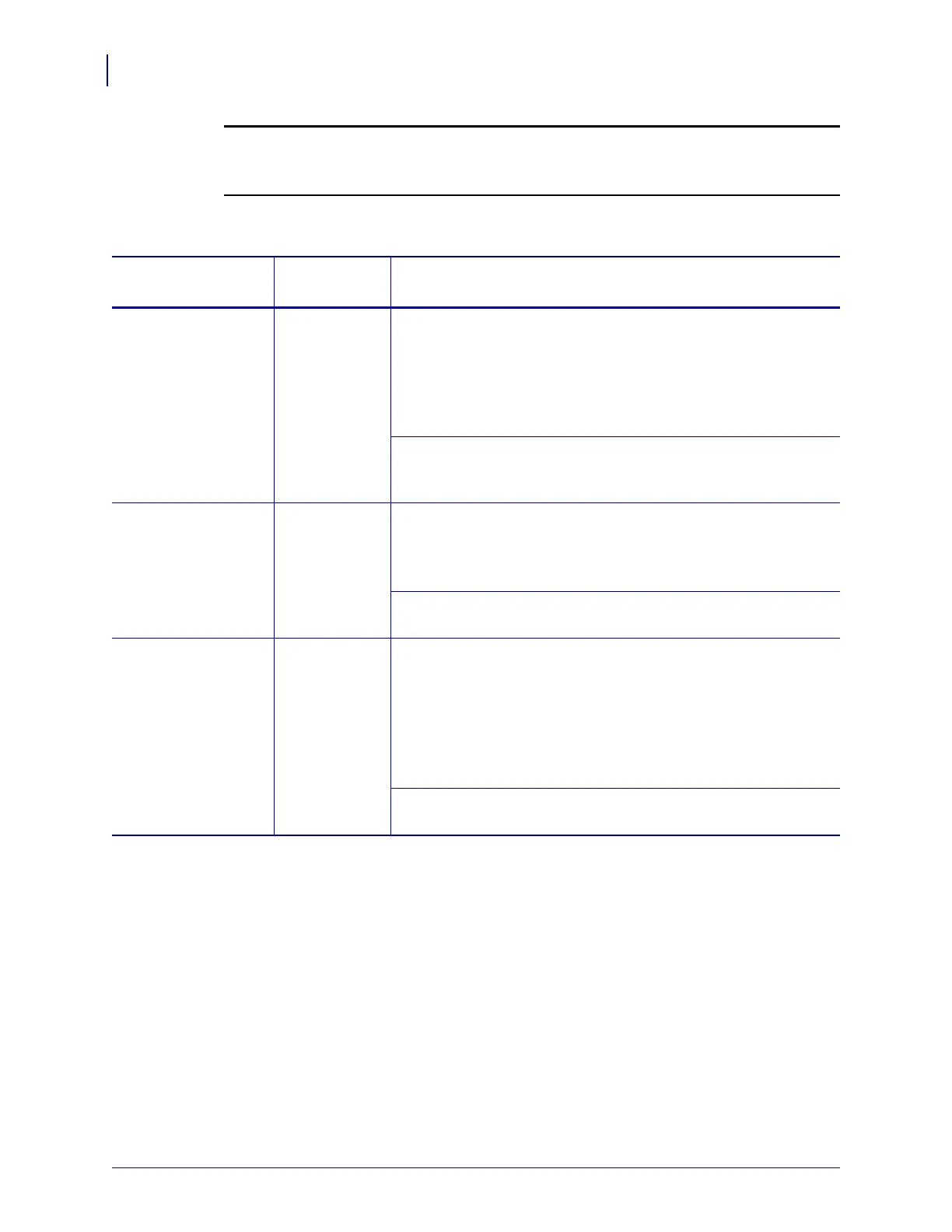Printer Setup and Operation
Select a Data Communication Interface
56
P1051584-002 8/23/12
Caution • Ensure that the print engine power is off (O) before connecting data
communications cables. Connecting a data communications cable while the power is on (
I)
may damage the print engine.
Table 4 • Data Communication Interfaces
Interface
Standard or
Option
Description
RS-232 Serial Standard Limitations and Requirements
• Maximum cable length of 50 ft (15.24 m).
• You may need to change print engine parameters to match the
host computer.
• You need to use a null-modem adaptor to connect to the print
engine if using a standard modem cable.
Connections and Configuration The baud rate, number of
data and stop bits, the parity, and the XON/XOFF or DTR control
must match those of the host computer.
USB Standard Limitations and Requirements
• Maximum cable length of 16.4 ft (5 m).
• No print engine parameter changes required to match the host
computer.
Connections and Configuration No additional
configuration is necessary.
8-bit Parallel data
interface
Standard Limitations and Requirements
• Maximum cable length of 10 ft (3 m).
• Recommended cable length of 6 ft (1.83 m).
• No print engine parameter changes required to match the host
computer.
• A wired or wireless print server (if installed) takes up this port
on the print engine.
Connections and Configuration No additional
configuration is necessary.