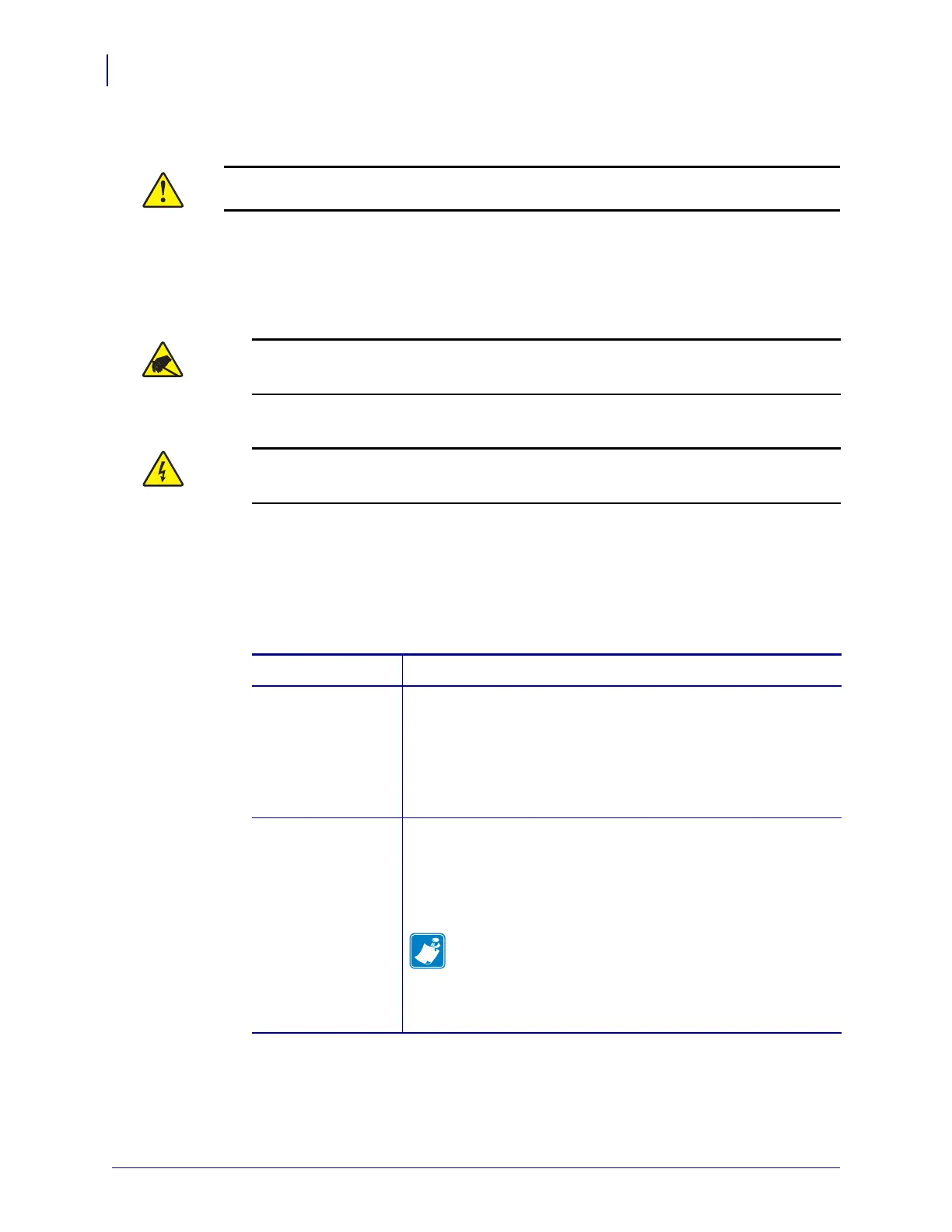Applicator Interface Board Reconfiguration
Changing Jumper Settings for Isolated Mode
146
P1051584-002 8/23/12
Changing Jumper Settings for Isolated Mode
To change from non-isolated mode (internal power) to isolated mode (external
power), complete these steps:
Remove Power and Data Cables
1.
2.
Access the Electronics Compartment and Remove the Applicator Interface
Board
3. Does your applicator (or stand) permit open access to the rear of the print engine?
Caution • This installation must be performed by a qualified service technician.
Caution • Observe proper electrostatic safety precautions when handling
static-sensitive components such as circuit boards and printheads.
Connect yourself to an antistatic device.
Caution • Turn off (O) the print engine and disconnect it from the power source before
performing the following procedure.
Turn off (O) the printer and disconnect the AC power cord and all data cables.
If you have… Then…
Open access You may swing the print engine open and work on it without
removing the unit from the applicator.
If you wish to remove the unit from the stand at any time, follow
the instructions listed for the Obstructed access type applicator
shown in this table.
a. Go to step 4.
Obstructed access You must remove the print engine from the applicator before you
work on it.
a. Remove the four corner mounting screws securing the print
engine to the applicator.
b. Loosen the center mounting bolt, but do not remove it.
Note • The keyhole and the center mounting bolt are
designed to support the print engine and assist in
installing and removing the four mounting screws.
c. Lift the print engine off the center mounting bolt and place on
a workbench.