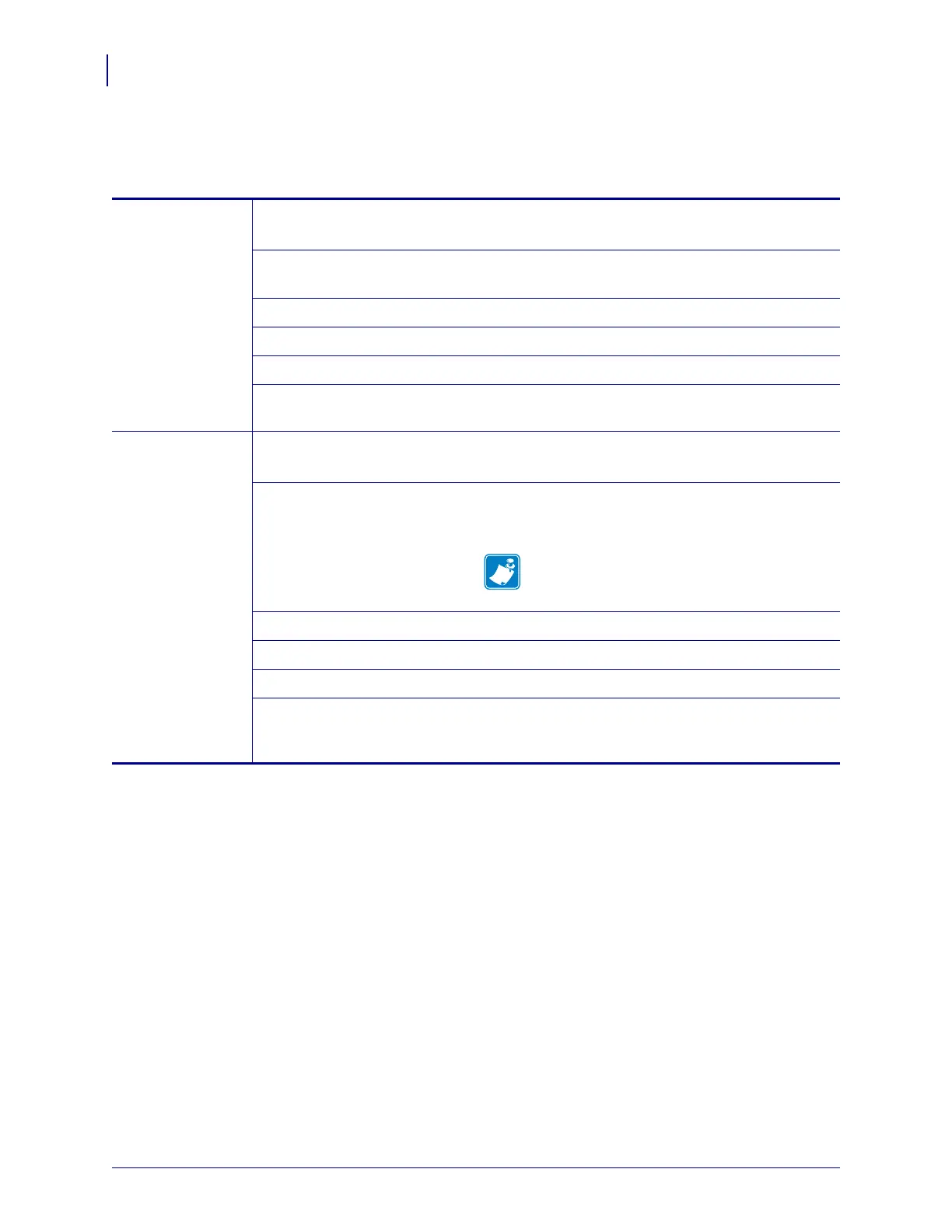Printer Configuration and Adjustment
Changing Printer Settings
96
P1051584-002 8/23/12
Port Settings
Table 11 • Port Settings
Parallel
Communications
Set Parallel Communications
Select the communications port that matches the one being used by the host computer.
Accepted values:
• BIDIRECTIONAL
• UNIDIRECTIONAL
Related ZPL command(s):
none
SGD command used:
none
Control panel menu item: PARRALEL COMM. on page 29
Printer web page:
View and Modify Printer Settings >
Serial
Communications Setup
Serial
Communications
Set Serial Communications
Select the communications port that matches the one being used by the host computer.
Accepted values:
• RS232
• RS422/485
• RS485 MULTIDROP
Note • Select RS232 if you are using an
external adapter to enable RS422/485
operation.
Related ZPL command(s):
none
SGD command used:
none
Control panel menu item: SERIAL COMM. on page 29
Printer web page:
View and Modify Printer Settings >
Serial
Communications Setup >
Serial
Comm.