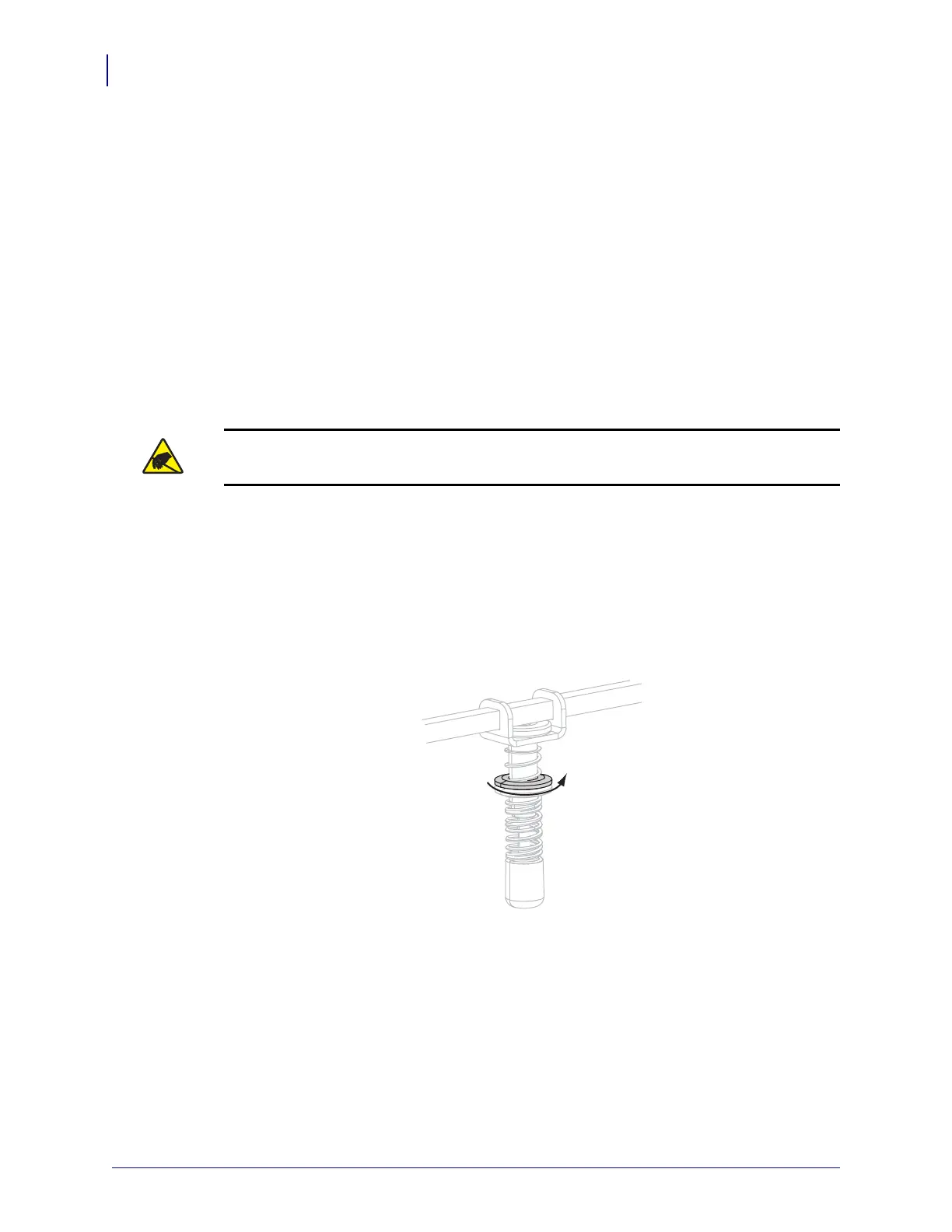Printer Configuration and Adjustment
Printhead Pressure Adjustment
108
P1051584-002 8/23/12
Printhead Pressure Adjustment
Before adjusting the printhead pressure, check that the toggles are positioned correctly. See
Toggle Positioning on page 106.
Printhead life and drive system life (belts and bearings) can be maximized by using the lowest
pressure that produces the desired print quality without allowing the ribbon or media to
slip.You may need to adjust the printhead pressure in the following instances:
• if there is noticeable bleed or swelling in the printed image (too much pressure)
• if there are voids (too little pressure)
• if the darkness setting (burn duration) is set properly, but printing is too light (too little
pressure)
• if the ribbon slips (too little pressure)
To adjust printhead pressure, complete these steps:
1. As needed throughout this procedure, refer to the PAUSE Self Test on page 132 to print
test labels.
2. Refer to Print Darkness on page 73 to set the darkness value (burn duration) appropriately
for your media and ribbon.
3. Loosen the locking nut on the toggle assembly.
Caution • Observe proper electrostatic safety precautions when handling any
static-sensitive components such as circuit boards and printheads.