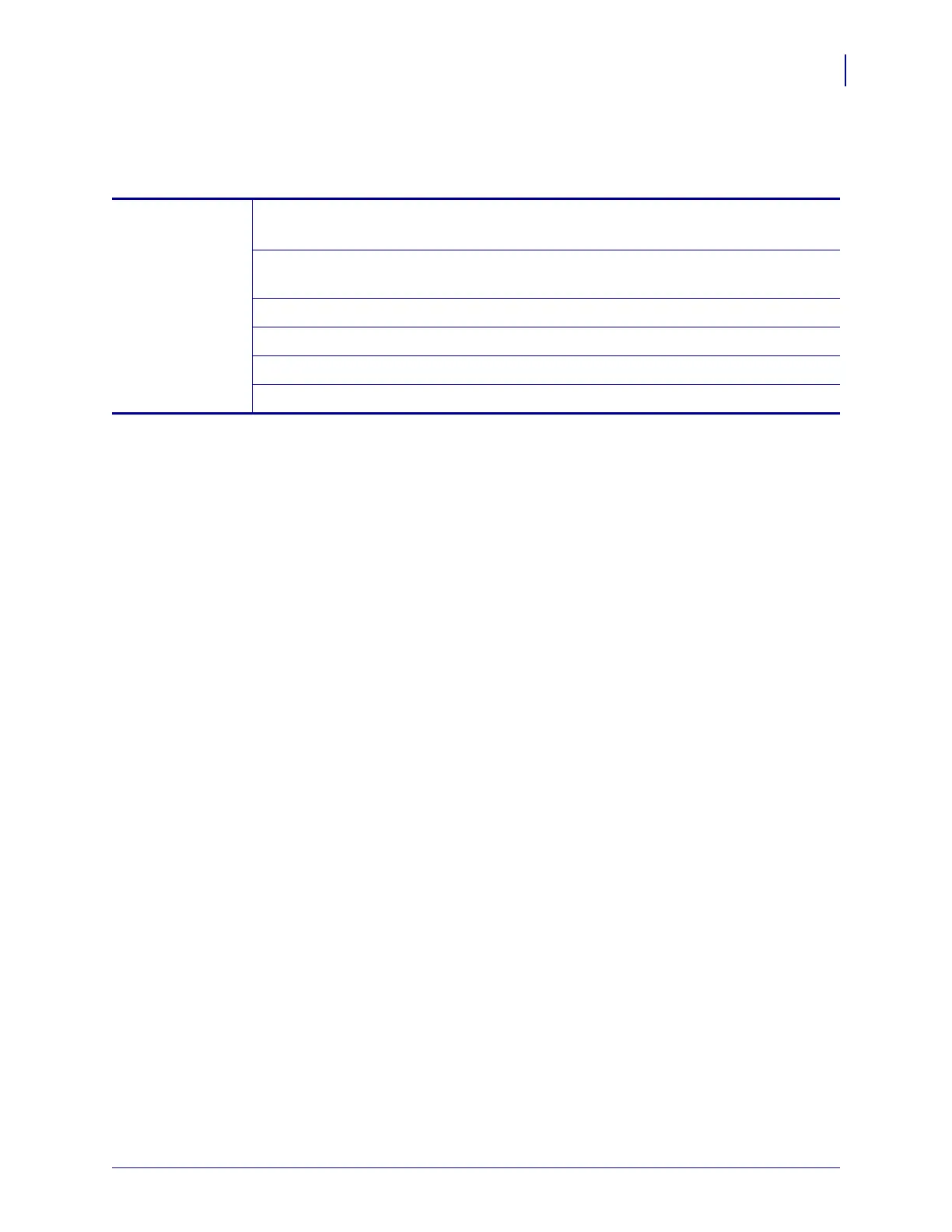95
Printer Configuration and Adjustment
Changing Printer Settings
8/23/12 P1051584-002
Sensor Settings
Table 10 • Sensor Settings
Sensor Type Select the Media Sensor
Select the media sensor that is appropriate for the media that you are using.
Accepted values:
• WEB
• MARK
Related ZPL command(s):
^JS
SGD command used:
none
Control panel menu item: SENSOR TYPE on page 23
Printer web page:
View and Modify Printer Settings > Media Setup