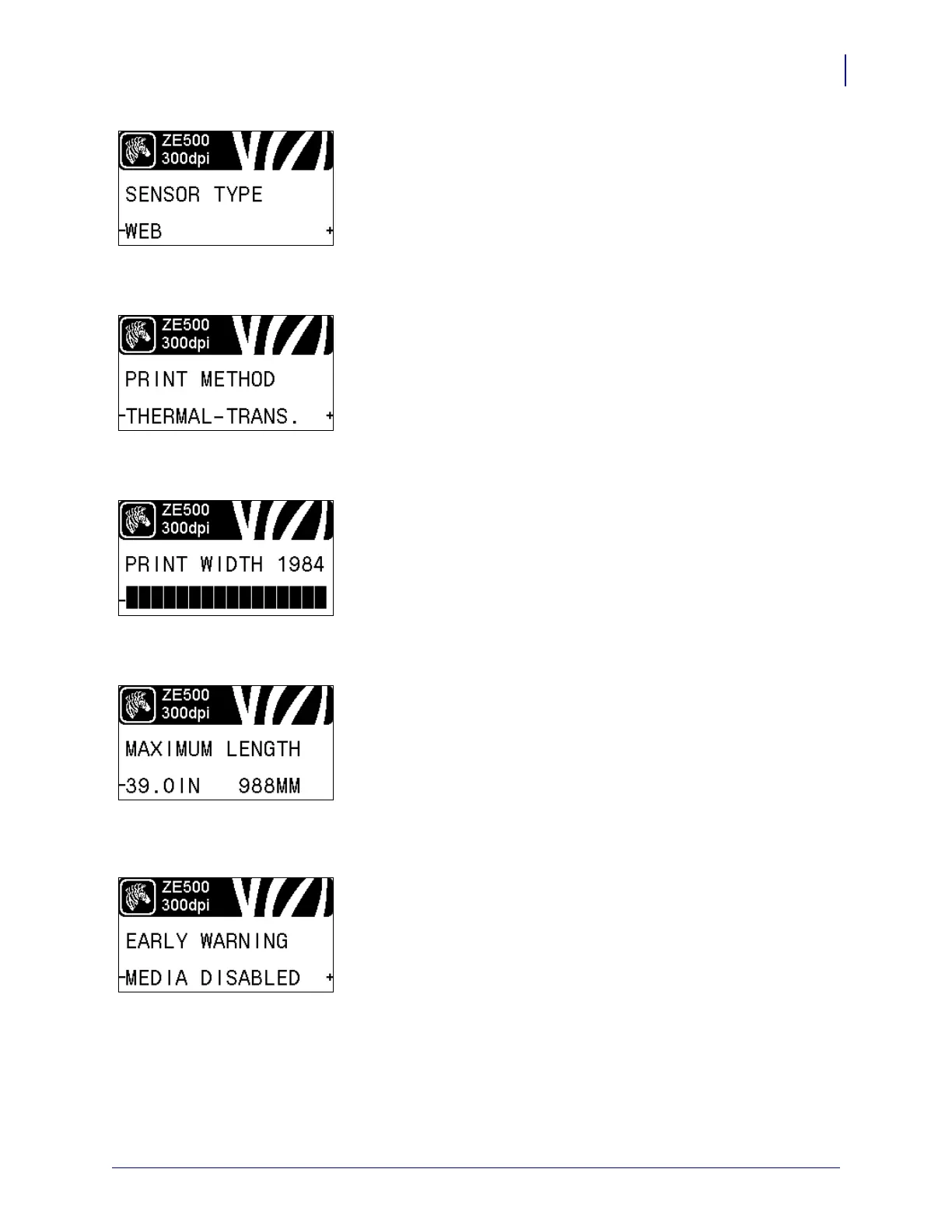23
Introduction
Control Panel Display
8/23/12 P1051584-002
Select the Media Sensor
Select the media sensor that is appropriate for the media that you
are using.
See Sensor Type on page 95 for more information.
Select the Print Method
Specify if ribbon is being used. Thermal Transfer media requires
ribbon for printing while Direct Thermal media does not.
To determine if you need to use ribbon, see When to Use Ribbon
on page 41.
See Print Method on page 76 for more information.
Adjust the Print Width
Specify the width of the labels being used.
See Print Width on page 77 for more information.
Set the Maximum Label Length
Set the maximum label length to a value that is at least 1.0 in.
(25.4 mm) greater than the actual label length plus the interlabel
gap. If you set the value to one that is smaller than the label length,
the print engine assumes that continuous media is loaded, and the
print engine cannot calibrate.
See Maximum Label Length on page 78 for more information.
Set Early Warning for Media and Ribbon
When this feature is enabled, the print engine provides warnings
when the media or ribbon is reaching near the end of the roll.
See Early Warning for Media and Ribbon on page 82 for more
information.