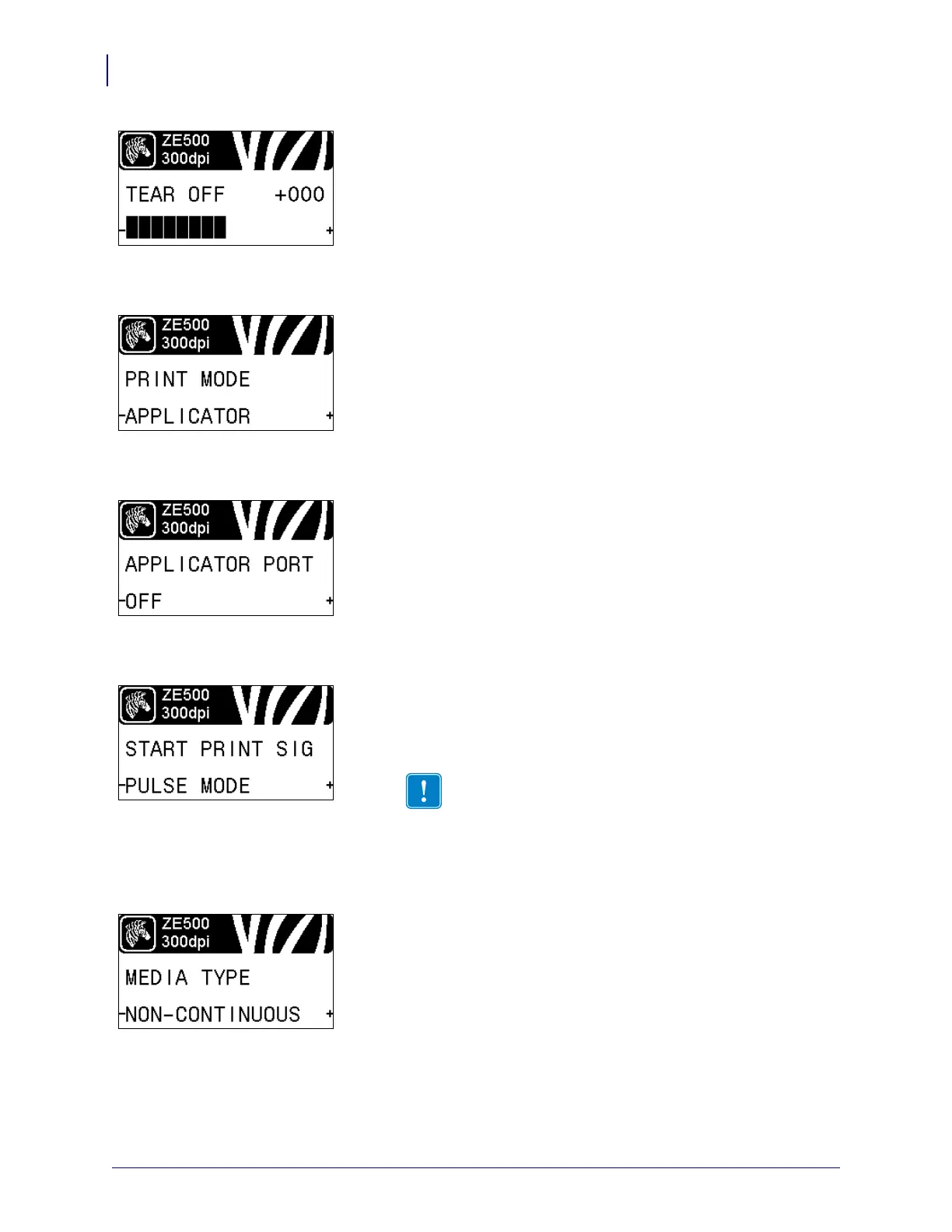Introduction
Control Panel Display
22
P1051584-002 8/23/12
Adjust the Tear-Off Position
If necessary, adjust the position of the media over the tear-off bar
after printing.
See Tear-Off Position on page 74 for more information.
Select the Print Mode
Select a print mode that is compatible with your print engine
options.
See Print Mode on page 75 for more information.
Select the Applicator Port Mode
Select the appropriate action for the applicator port, as suggested
by the applicator manufacturer.
See Applicator Port on page 75 for more information.
Select the Start Print Signal
This parameter determines how the print engine reacts to the Start
Print Signal input on pin 3 of the applicator interface connector at
the rear of the print engine.
Important • The Start Print Signal is determined by the
applicator manufacturer. The print engine must use the
correct setting for it to work properly.
See Start Print Signal on page 76 for more information.
Set the Media Type
Select the type of media that you are using.
See Media Type on page 76 for more information.