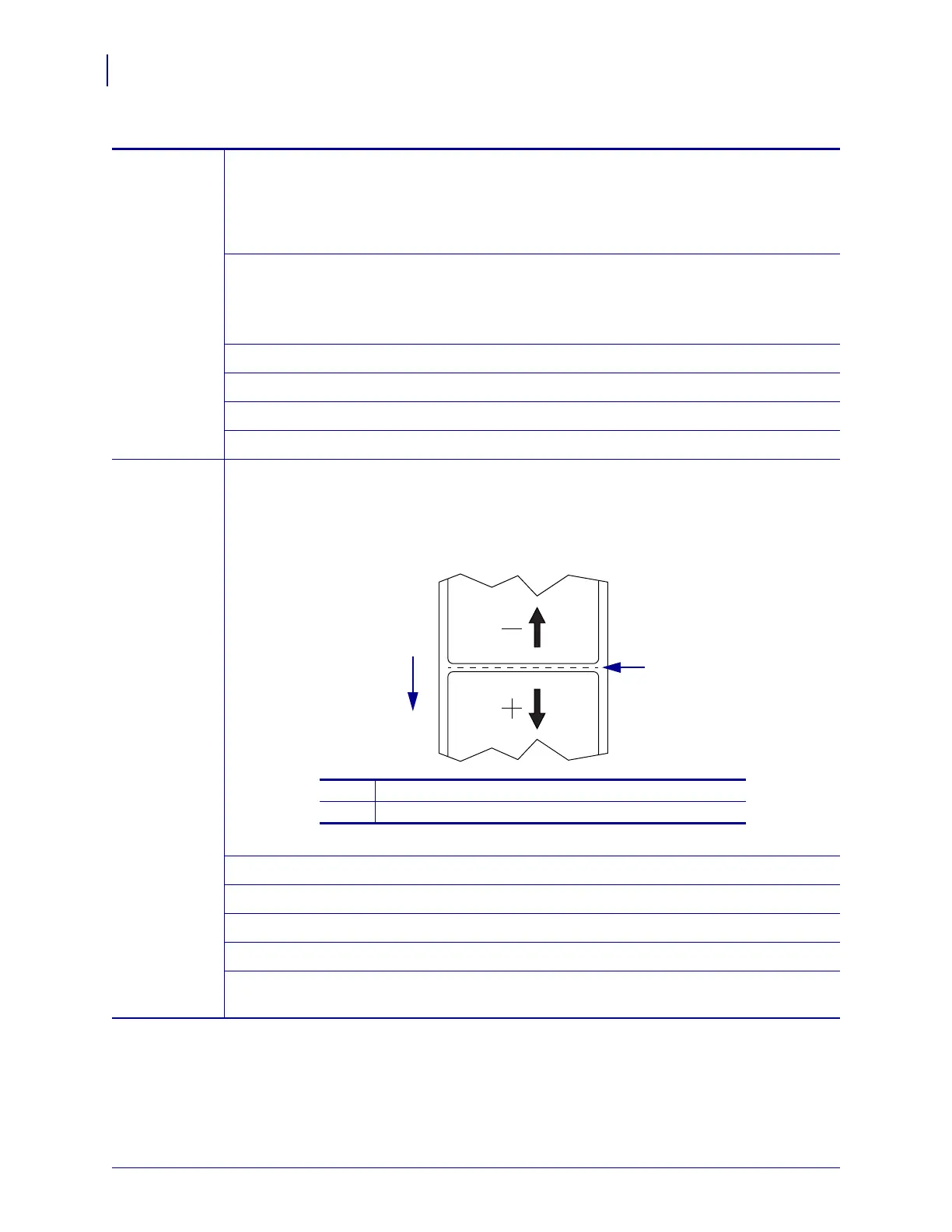Printer Configuration and Adjustment
Changing Printer Settings
74
P1051584-002 8/23/12
Backfeed
Speed
Backfeed refers to the backward motion of the media from the tear-off or peel-off position to
the print position. This motion occurs so that more of the lead edge of each label can be used
for printing. Reducing backfeed speed can mitigate some issues. In general, reducing the
backfeed speed may improve print quality at the start of the label. This speed defaults to
2
ips.
Accepted values:
• ZE500-4 203 dpi: 2–12 ips
• ZE500-4 300 dpi: 2–12 ips
• ZE500-6 203 dpi: 2–12 ips
• ZE500-6 300 dpi: 2–10 ips
Related ZPL command(s):
^PR
SGD command used:
none
Control panel menu item: BACKFEED SPEED on page 21
Printer web page:
none
Tear-Off
Position
If necessary, adjust the position of the media over the tear-off bar after printing.
• Higher numbers move the media out (the tear line moves closer to the leading edge of
the next label).
• Lower numbers move the media in (the tear line moves closer to the edge of the label
just printed).
Accepted values:
–120 to 120
Related ZPL command(s):
~TA
SGD command used:
none
Control panel menu item: TEAR OFF on page 22
Printer web page:
View and Modify Printer Settings > General Setup >
Tear
Off
Table 5 • Print Settings (Continued)
1
2
1
Media direction
2
Factory-set tear line location at position 000