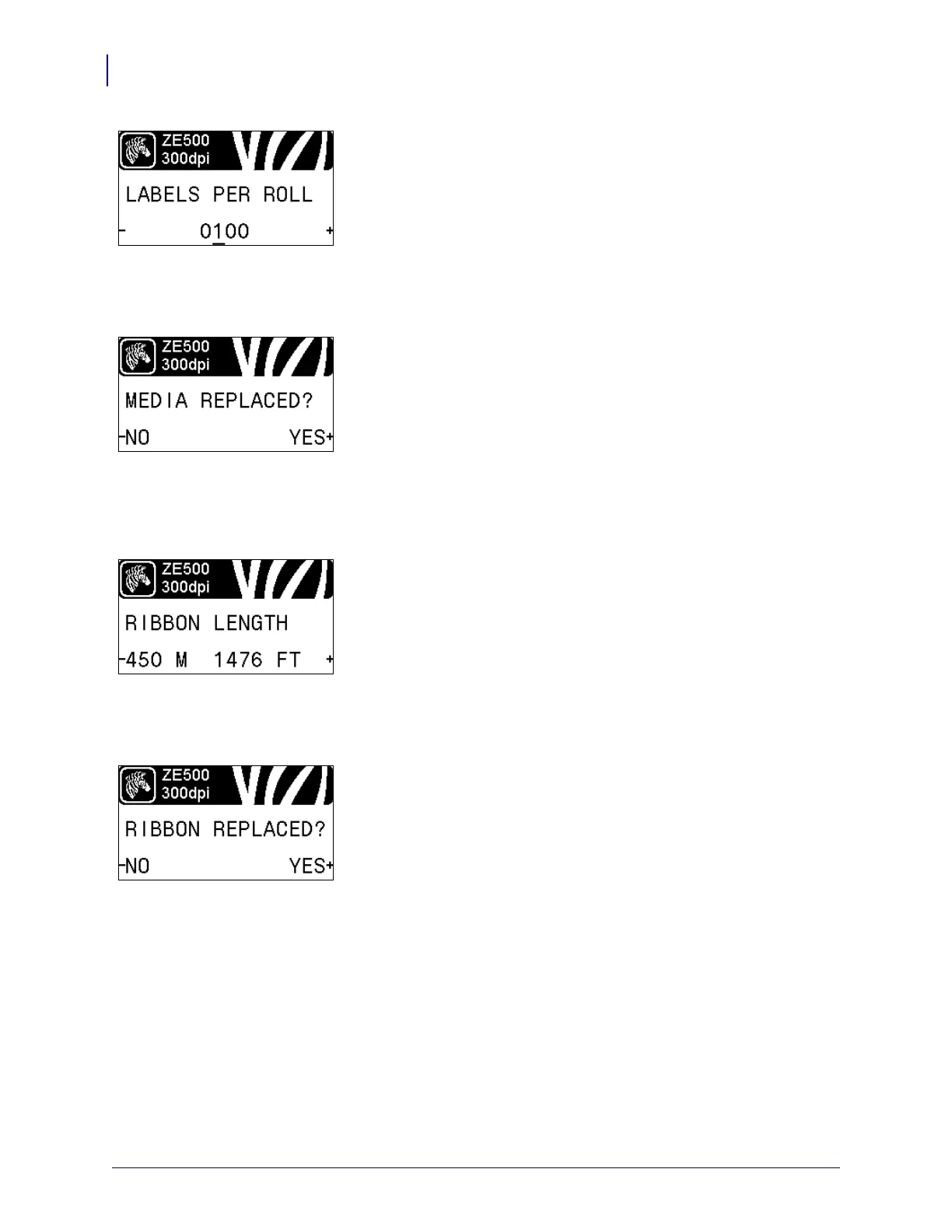Introduction
Control Panel Display
24
P1051584-002 8/23/12
Set Number of Labels Per Roll for Early Warning
This value should correspond to the number of labels per roll of the
media that you are using.
See Early Warning for Media and Ribbon on page 82 for more
information.
* This parameter appears only if Early Warning for Media and
Ribbon is enabled.
Reset Media Counter for Early Warning
Reset the media counter after you replace the media roll.
• If you replaced the media, press PLUS (+) to select YES.
• If you did not replace the media, press MINUS (-) to select NO,
or press the LEFT ARROW or RIGHT ARROW to move to
another parameter.
* This parameter appears only if Early Warning for Media and
Ribbon is enabled.
Set Ribbon Length for Early Warning
This value should correspond to the ribbon length for the ribbon
that you are using.
See Early Warning for Media and Ribbon on page 82 for more
information.
* This parameter appears only if Early Warning for Media and
Ribbon is enabled.
Reset Ribbon Counter for Early Warning
Reset the ribbon counter after you replace the roll of ribbon.
• If you replaced the ribbon, press PLUS (+) to select YES.
• If you did not replace the ribbon, press MINUS (-) to select
NO, or press the LEFT ARROW or RIGHT ARROW to
move to another parameter.
* This parameter appears only if Early Warning for Media and
Ribbon is enabled.