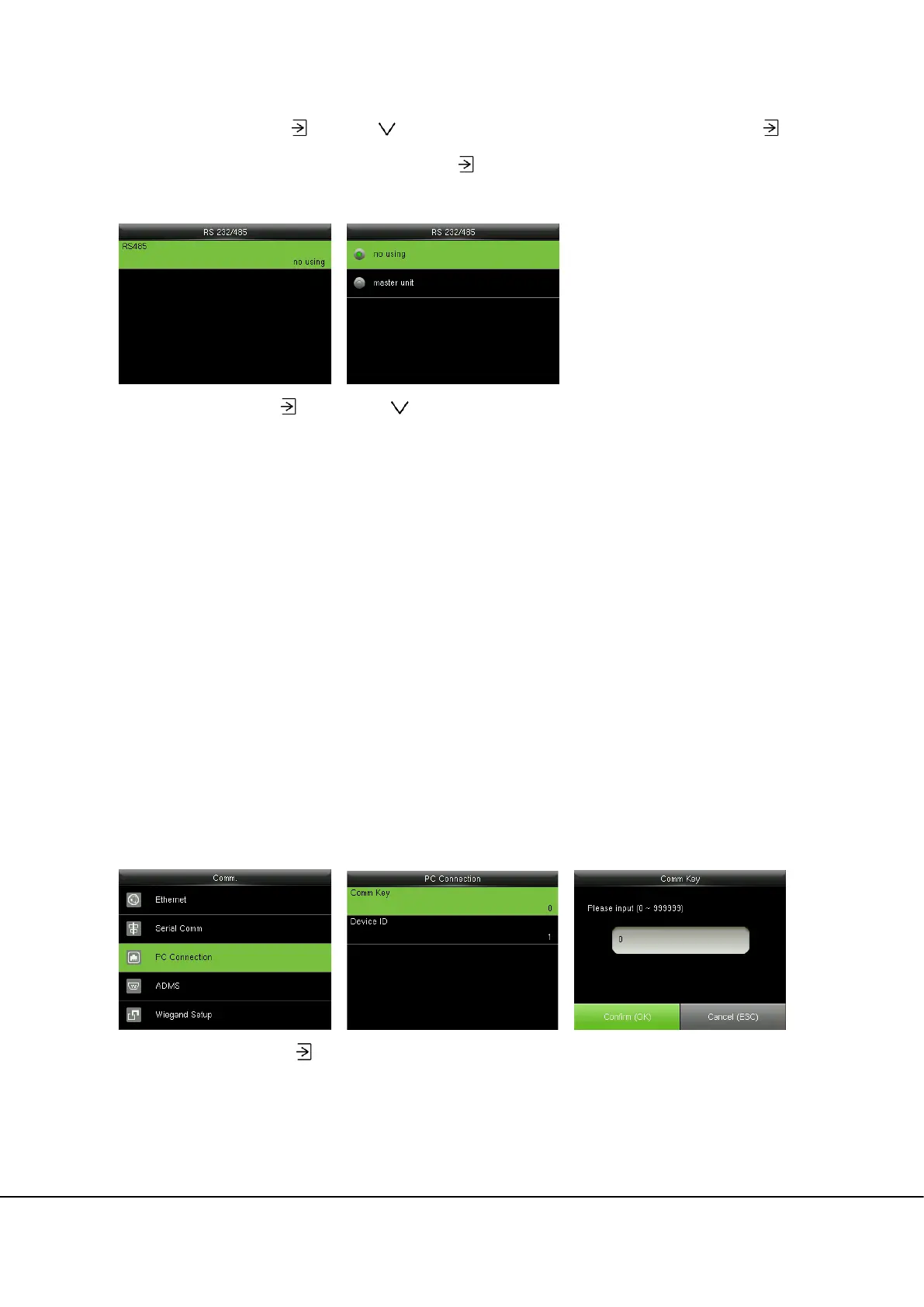Error! Use the Home tab to apply 标题 1 to the text that you want to appear here.
15
In the initial interface, press
to enter main menu, and select
Comm.
Press
key to select Serial
Comm and press
to enter
Select RS232/485 and press
to enter
Select RS485 and press
to
enter
Press
key to select RS485 as
the function of “master unit” or
choose to disable RS485
Remarks:
When RS485 is used as the function of “master unit”, the device will act as “master unit”, and it can
be connected to RS485 fingerprint reader.
6.3 PC Connection
Comm key Settings
To improve security of data, Comm Key for communication between the device and PC needs to be set.
If a Comm Key is set in the device, the correct connection password needs to be entered when the
device is connected to the PC software, so that the device and software can communicate.
In the initial interface, press
> Comm. > PC Connection > Comm Key to enter the Comm Key
setting interface.
Comm Key: The default password is 0 (no password). Comm Key can be 1~6 digits and ranges between
0~999999.