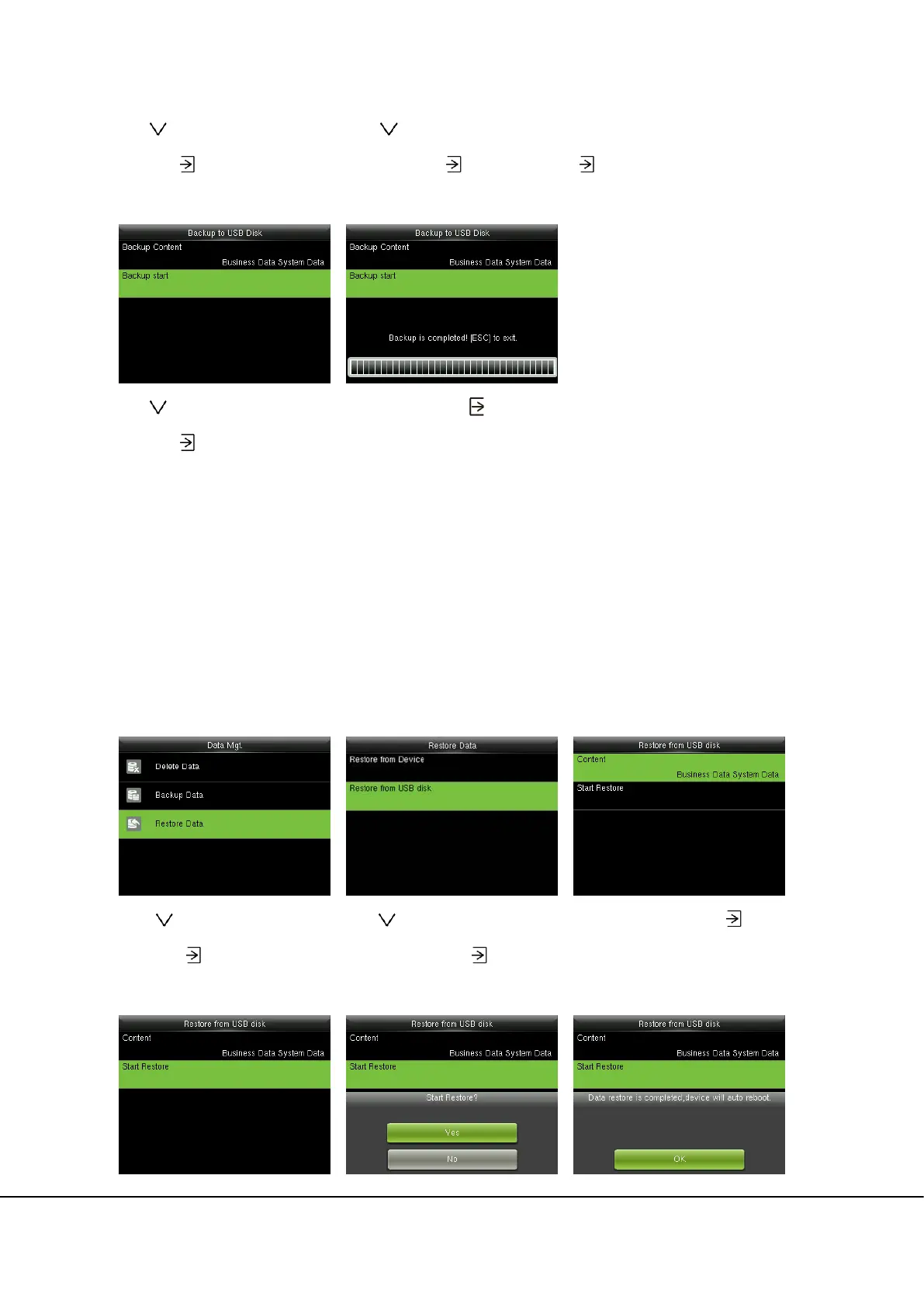Error! Use the Home tab to apply 标题 1 to the text that you want to appear here.
31
Press to select “Backup Data”
and press
to enter
Press
to select “Backup to USB
Disk” and press
Select “Backup Content” , press
to enter and tick backup
contents
Press
to select “Backup start”
and press
to start
After backup, press
to exit
Remarks: The operations of Backup to Device are the same as that of Backup to USB Disk.
9.3 Data Restoration
To restore the data in the device or U disk to the device.
Restore from USB disk (Before restoring data from a USB disk, insert the USB disk carrying backup data
into the USB port of the device):
Press
to select “Restore Data”
and press
Press
to select “Restore from
USB disk” and press
Select “Content” , press
to
enter and tick contents to be
restored