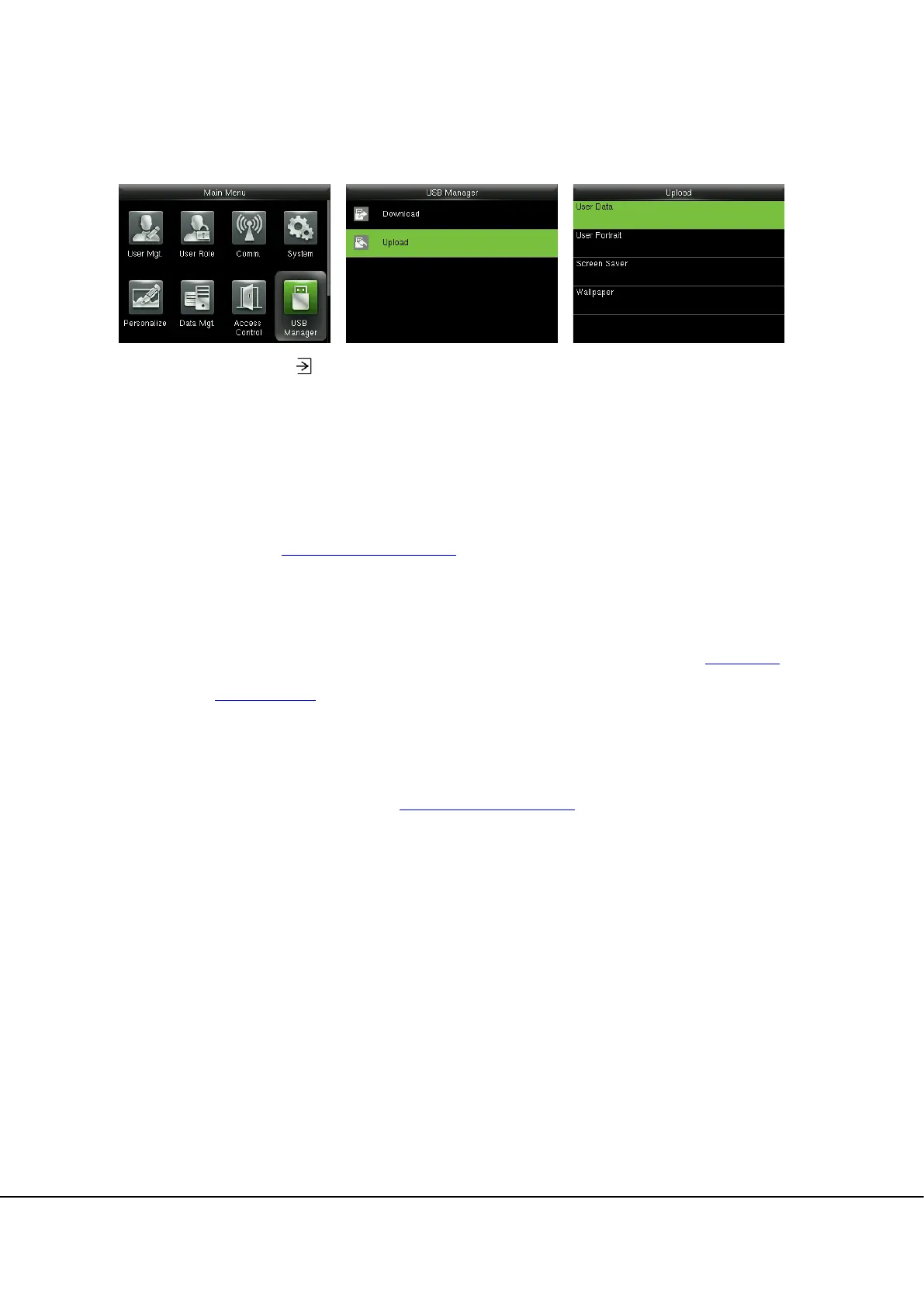Error! Use the Home tab to apply 标题 1 to the text that you want to appear here.
43
11.2 USB Upload
In the initial interface, press
> USB Manager > Upload to enter the USB Upload interface.
User Data: To upload all the user information and fingerprints from USB disk into the device.
User Portrait
: To upload user photos from USB disk into the device (only products possessing Photo ID
function display this optional). Select [Upload selected picture] or [Upload all
pictures] when uploading user portraits, for details of uploading user portraits, please
refer to 16.3 Image Uploading Rule).
Screen Saver: To upload screen savers from USB disk into the device. You can choose [Upload selected
picture] or [Upload all pictures]. The images will be displayed on the device’s main
interface after upload (for the specifications of screen savers, please refer to 16.3 Image
Uploading Rule).
Wallpaper: To upload wallpapers from USB disk into the device. You can choose [Upload selected
picture] or [Upload all pictures]. The images will be displayed on the screen after upload (for the
specifications of wallpapers, please refer to 16.3 Image Uploading Rule).
