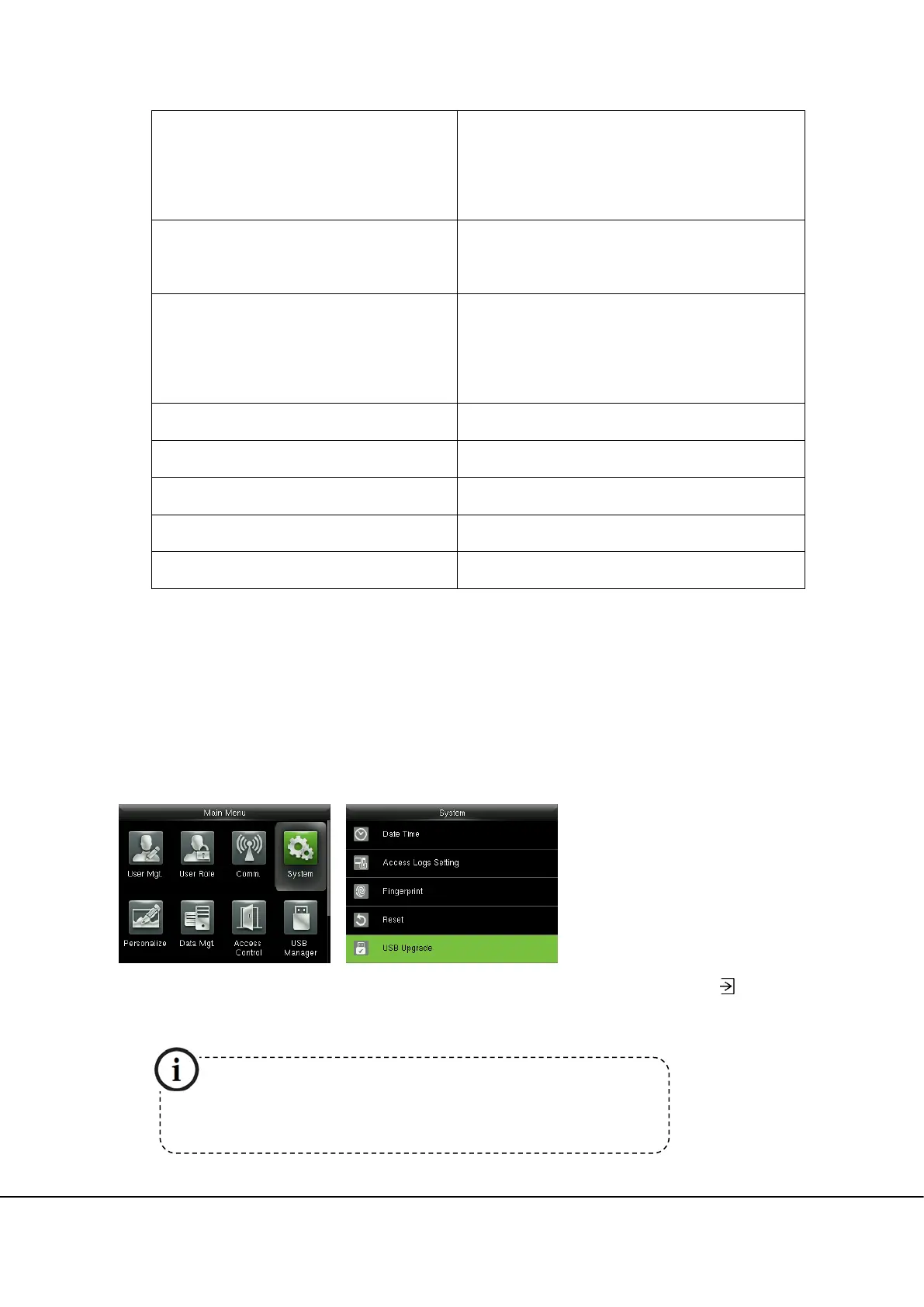Error! Use the Home tab to apply 标题 1 to the text that you want to appear here.
25
Ethernet
IP Address: 192.168.1.201
Subnet Mask: 255.255.255.0
Gateway: 0.0.0.0
PC Connection
Comm Key: 0
Device ID: 1
Wiegand Setup
Wiegand Input / Output ID Type: User ID
Pulse Width: 100 us
Pulse interval: 1000 us
Idle Time To Slide Show 30 seconds
Idle Time To Sleep 30 minutes
Menu Screen Timeout 60 seconds
Keyboard Prompt ON
Voice Prompt ON
Remarks: When resetting to factory settings, the date and time will not be affected. For example, if
the device date and time are set to 18:30 on January 1, 2020, the date and time will remain unchanged
after resetting to factory settings.
7.4 USB Upgrade
Insert the U disk with upgrade file into the device’s USB port, and in the initial interface, press
>
System > USB Upgrade to complete firmware upgrade operation.
If upgrade file is needed, please contact out technical support.
Firmware upgrade is not recommenced under normal circumstances.