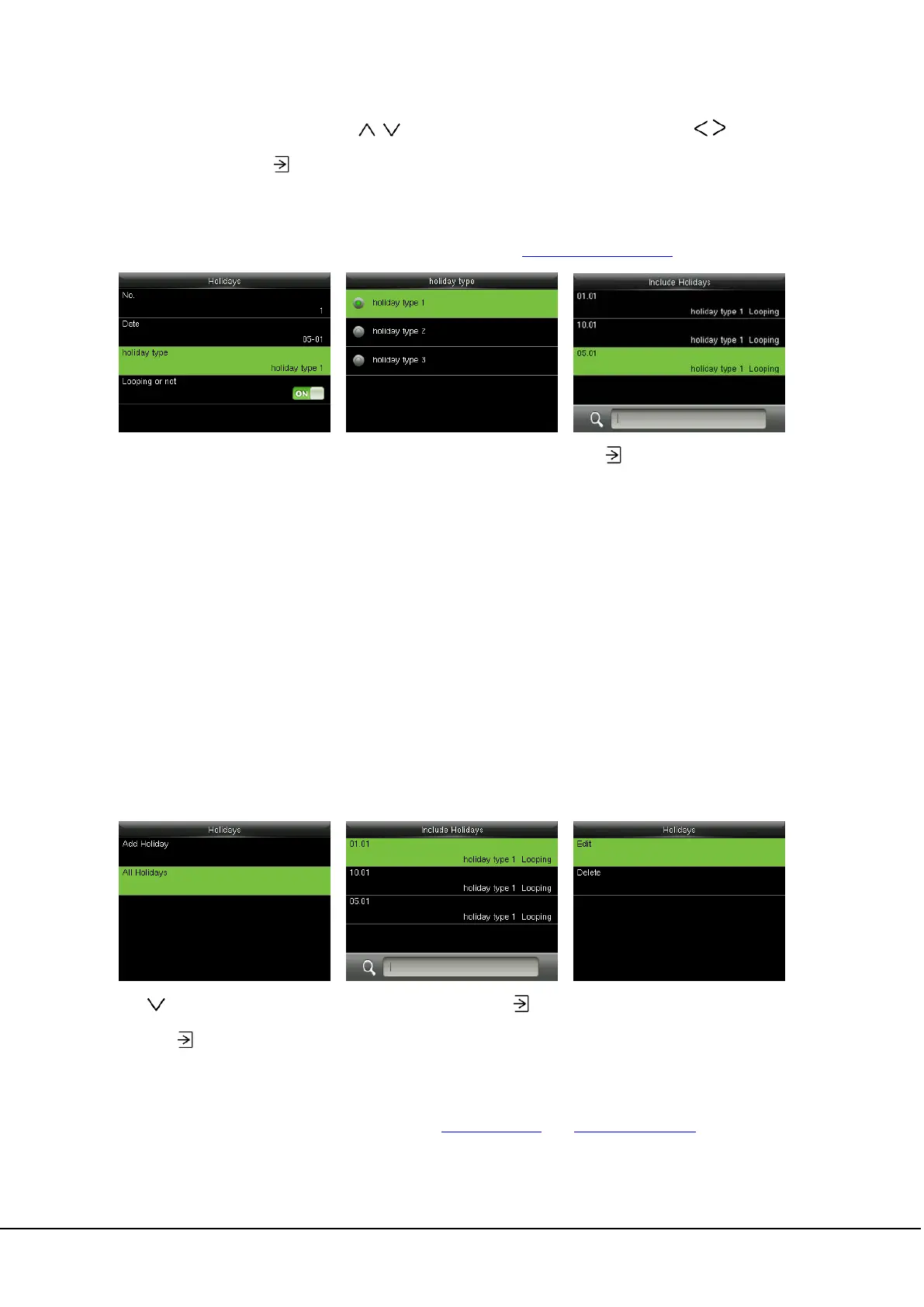38 ProCapture-T & PRoRF-T User Manual
Date: Set the date of a holiday. Press / or input digital directly to set the date, press / to switch
editing box. Then, press
to save the settings and return to the Holidays interface.
Holiday Type: Select access time schedule for holiday. Time period for holiday type 1/2/3 can be edited
in time rule. For details about editing methods, please refer to 10.2 Time Rule Settings.
Looping or not: The default value of Looping or not is [ON]. You can press
to switch between [ON]
and [OFF].
For fixed holidays every year, for example, the New Year's Day is January 1, Looping or not can be set to
[ON] for them. For unfixed holidays every year, for example, the Mother's Day is the second Sunday of
May, the specific dates are uncertain and Looping or not can be set to [OFF] for them.
For example, when the date of a holiday is set to January 1, 2010 and holiday type is set to holiday type 1,
the access control on January 1 is conducted according to the time period settings of holiday type 1
rather than the time period settings of Friday.
10.3.2 All Holidays
Press
to select “All Holidays”
and press
to enter
Select a holiday and press
to
enter
Edit or delete the holiday
Remarks: The methods of editing or deleting a holiday are the same as those of editing or deleting
a user and are not described here. For details, see 4.4 Editing User and 4.5 Deleting a User.