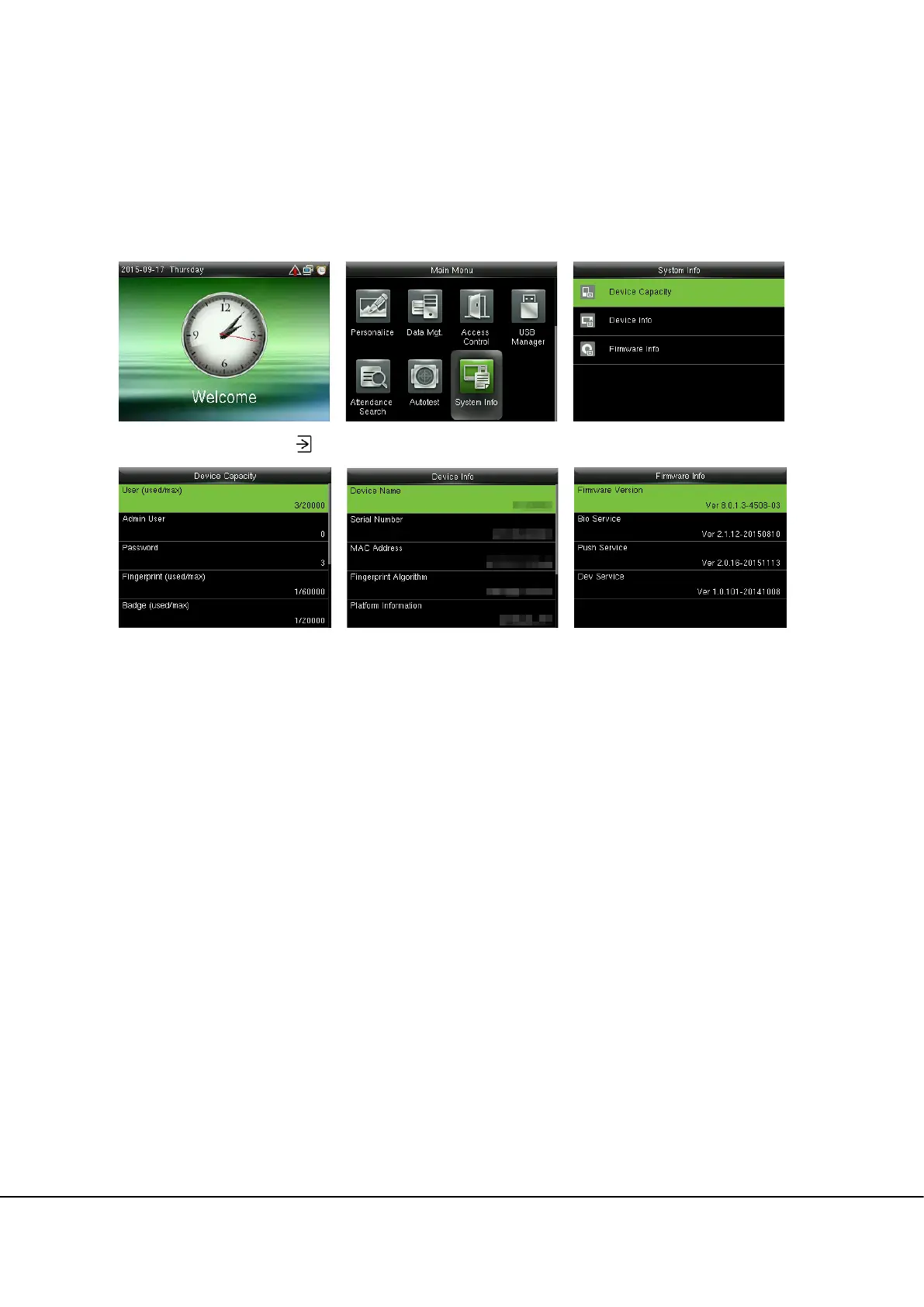Error! Use the Home tab to apply 标题 1 to the text that you want to appear here.
47
14 System Information
Check data capacity, device and firmware information.
In the initial interface, press
> System Info to enter the System Info interface.
Device Capacity Device Info Firmware Info
Device Capacity: To display the number of registered users, administrators, passwords, fingerprints,
badges, records, attendance photos, blacklist photos and user photos, also to check the total storage
of users, fingerprints, badges, records, attendance photos, blacklist photos and user photos.
Device Info: To display the device name, serial number, MAC address, fingerprint algorithm, platform
information, MCU version, manufacturer and manufacturer date.
Firmware Info: To display the firmware version, Bio service, Push service and Dev service.
Remarks: The display of Device Capacity, Device Info and Firmware Info on the system information
interface of different products may vary; the actual product shall prevail.