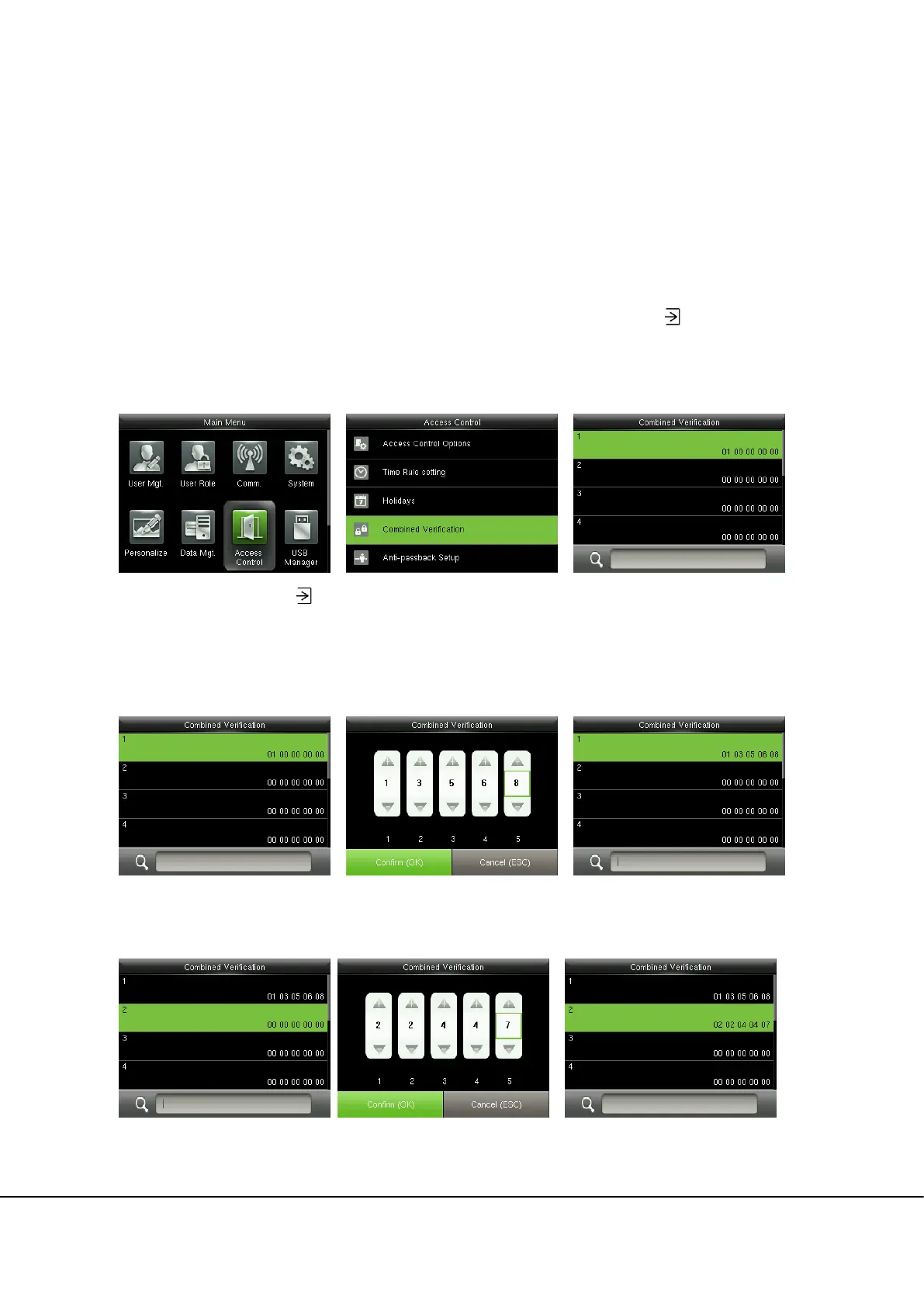Error! Use the Home tab to apply 标题 1 to the text that you want to appear here.
39
10.4 Combined Verification Settings
Combine two or more access groups to achieve multi-verification and improve security.
In combined verification, the range of a user number is: 0 ≤ N ≤ 5; the users can all belong to a single
group, or belong to 5 different groups at most.
Remarks: Access groups are set when adding user (in the initial interface, press > User Mgt. >
New User > Access Control Role > Access Group, to set the access group number to which the added
user belongs ), the access group number ranges from 1 to 99.
In the initial interface, press
> Access Control > Combined Verification to enter the Combined
Verification setting interface.
For Example:
As the above figure, Combined Verification 1 is made up of five members coming from five different
groups---access group 1 / 3 / 5 / 6 / 8 respectively.
As the above figure, Combined Verification 2 is made up of five members coming from three different
groups: two members from Access Group 2, two from Access Group 4, and one from Access Group 7.