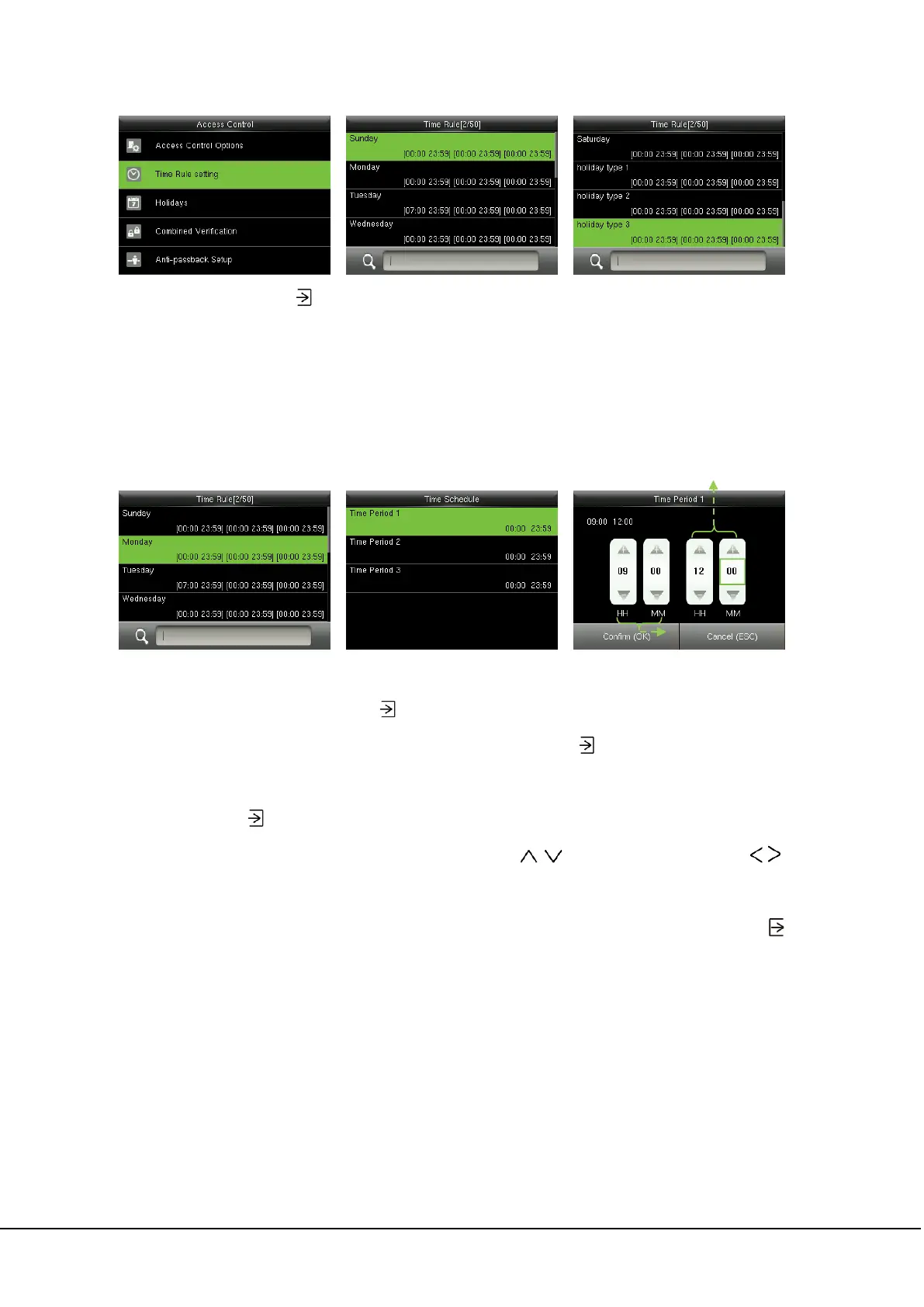36 ProCapture-T & PRoRF-T User Manual
In the initial interface, press
> Access Control > Time Rule Setting to enter the Time Rule Setting
interface. The default Time Rule No. is 1 (whole-day valid), which can be edited.
Editing a Time Rule
A super administrator may edit time rules as needed. The detailed operation is as follows:
Input time rule number (such as
“2”), the time rule (2) will be
located automatically, select a
time schedule (such as
“Monday”) and press
Select “Time Period 1/2/3” and
press
to enter time period
setting interface
Set “Start Time” and “End Time”
as required, after setting, press
to save and exit
Prompt: You can set the “Start Time” and “End Time” by press
/ or input digital directly, press / to
switch editing box.
You can set other time schedules as required after setting time schedule for Monday, and then press to
eixt.
Notes:
(1) When the end time is earlier than the start time (for example, 23:57-23:56), this means closing all day
long. When the end time is later than the start time (for example, 00:00-23:59), this means that this time
period is valid.
End Time
Start Time