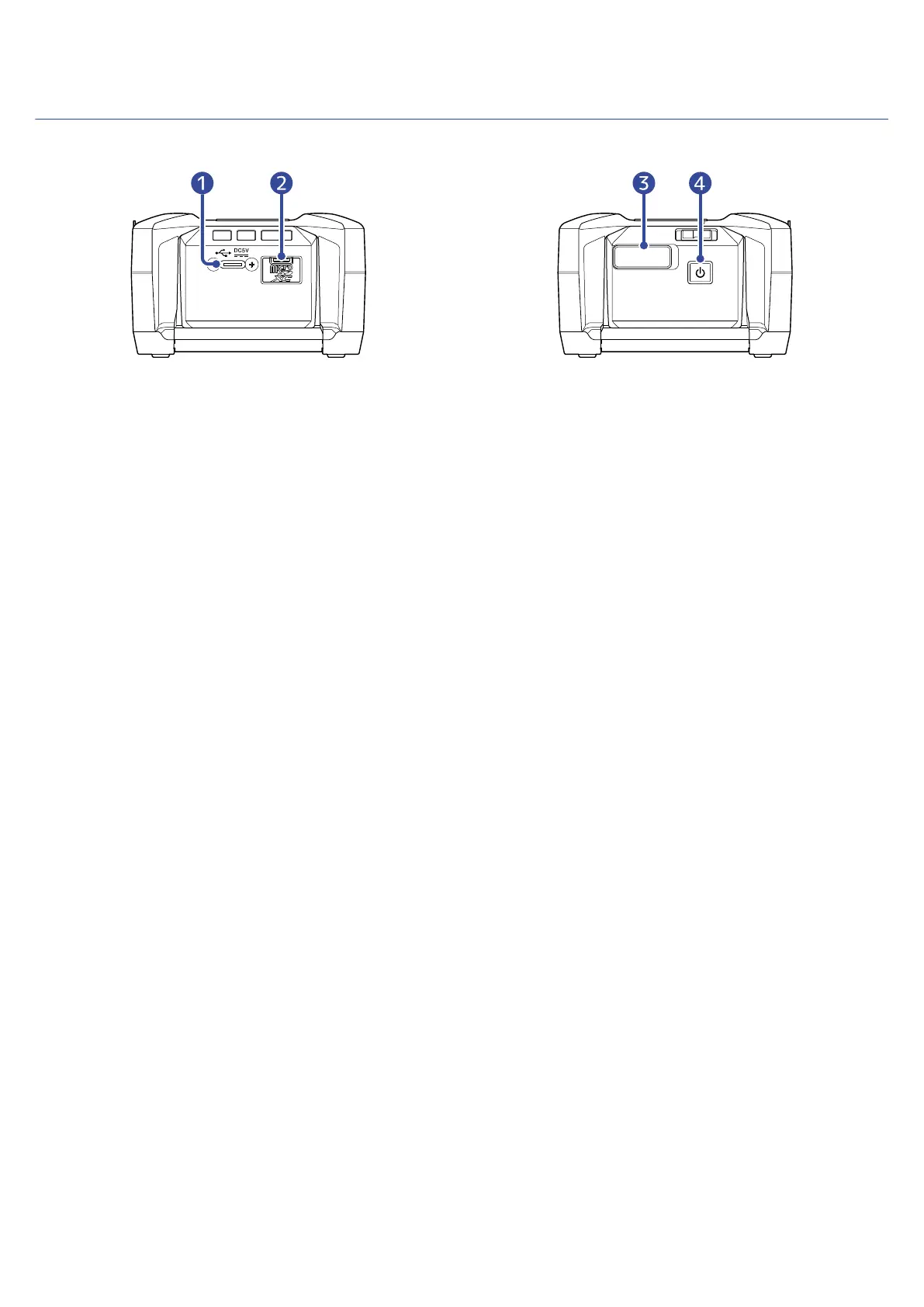Left and right sides
■ Left side ■ Right side
❶
USB port (Type-C)
Connect this to a computer, smartphone or tablet to use the F3 as an SD card reader or audio
interface. This supports operation on USB bus power.
❷
microSD card slot
Insert a microSD card here.
❸
REMOTE connector
Connect a ZOOM BTA-1 or other dedicated wireless adapter here.
This enables use of the F3 Control smartphone/tablet app to operate the F3 wirelessly.
Moreover, it also enables input of SMPTE timecode to the F3 using an UltraSync BLUE made by
Timecode Systems.
❹
POWER switch
This turns the power on/off.
12