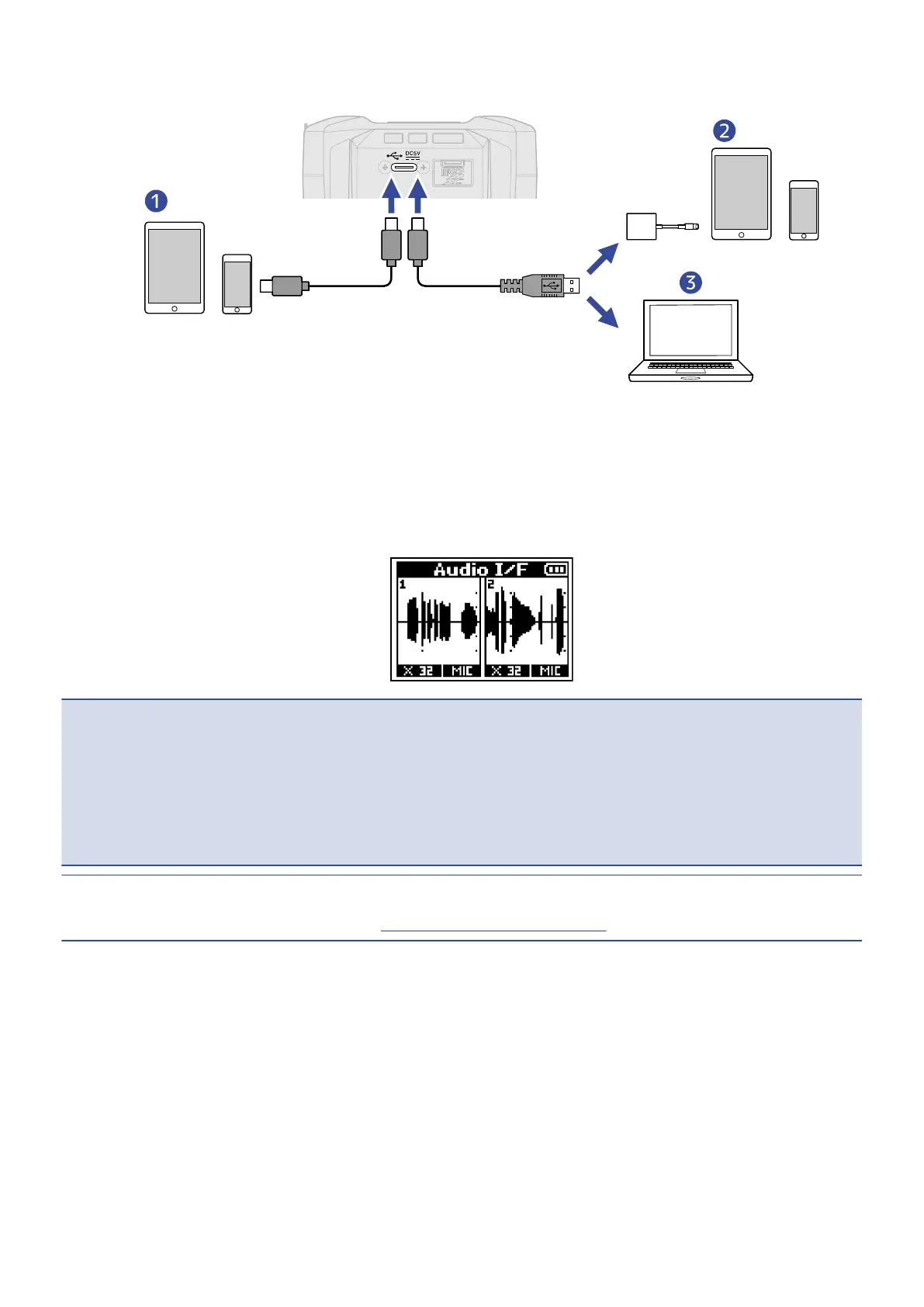4. Use a USB cable to connect the F3 with the computer, smartphone or tablet.
❶
Smartphone/tablet (Android)
❷
Smartphone/tablet (iOS/iPadOS)
❸
Computer (Windows/Mac)
This opens the Audio I/F Screen.
NOTE:
• Use a USB (Type-C) cable that supports data transfer.
• When connecting to a computer, set the F3 as the sound device.
• The bit depth when being used as an audio interface is 24-bit instead of 32-bit float.
• Use a Lightning to USB 3 Camera Adapter to connect to an iOS/iPadOS device with a lighting connector.
HINT:
For loop back and monitoring settings, see Making audio interface settings.
66
