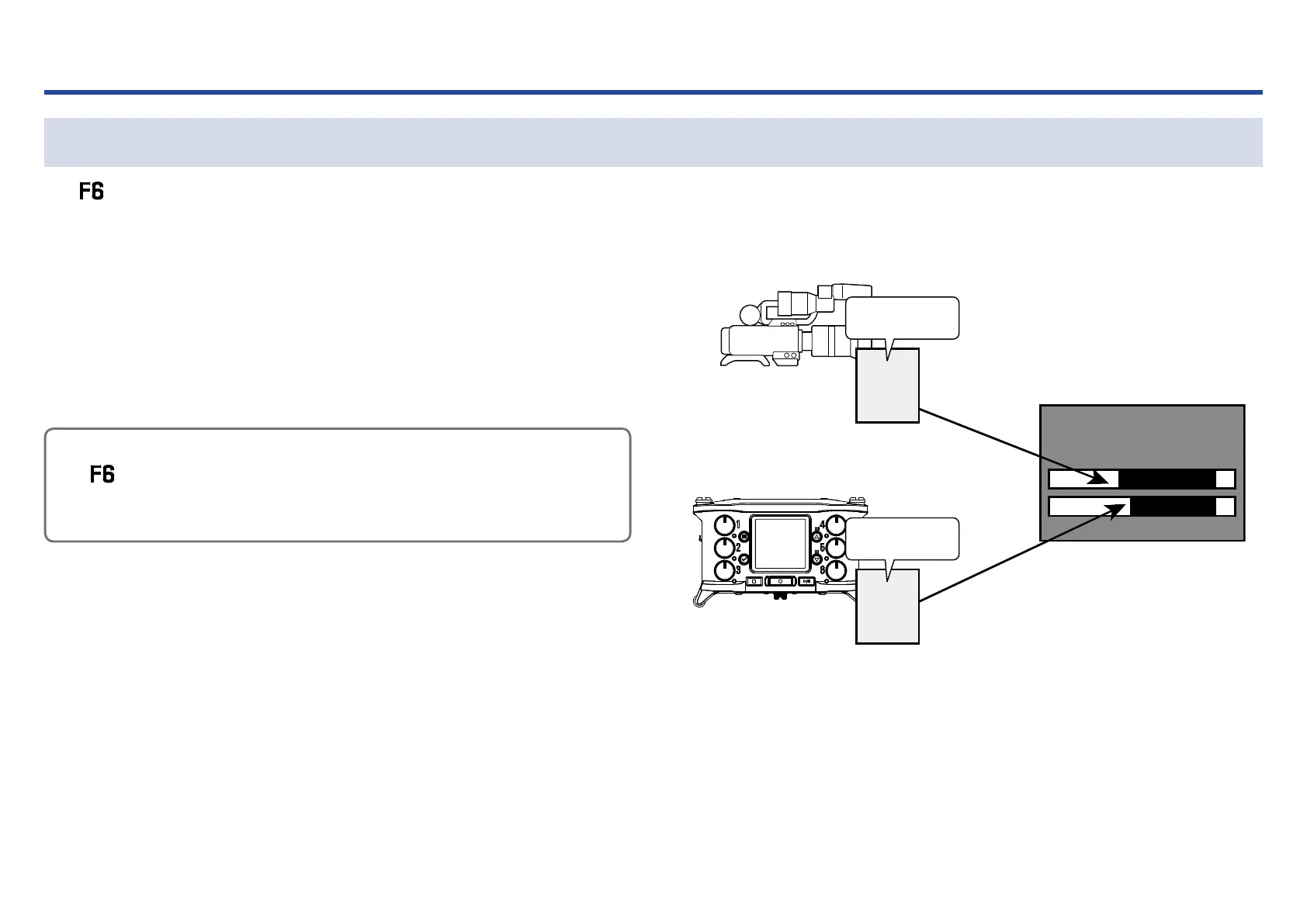122
Timecode
Timecode overview
The can input and output SMPTE timecode.
Timecode is time information written to data when recording video and audio. It is used for video editing, control of other devices, and synchroniza-
tion of audio and video, for example.
■ Using timecode for editing
If video and audio data both have recorded timecode, aligning them to
a timeline and synchronizing them together is easy when using nonlin-
ear editing software for editing.
HINT
The uses a high-precision oscillator that enables the generation of
accurate timecode with a discrepancy of less than 0.5 frames per 24
hours.
Nonlinear editing software
00:10:00:00
00:10:03:00
Timecode
00:10:03:00
Video file
Timecode
00:10:00:00