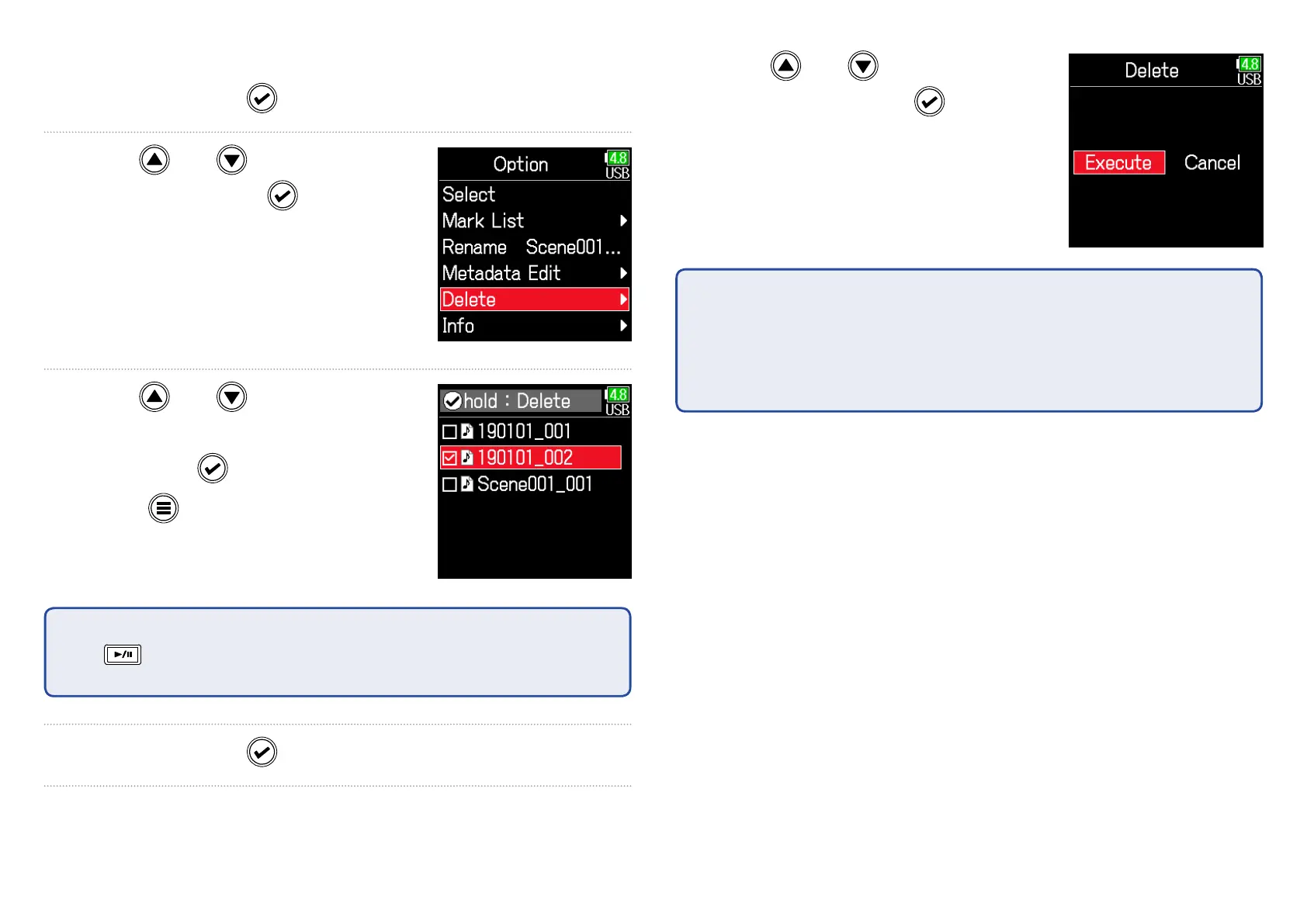60
■ Deleting folders and takes
5. Press and hold to open the Option screen.
6. Use and to select
Delete, and press
.
7. Use and to select
the folder/take to delete,
and press
.
Press to cancel deletion.
NOTE
Press to select/deselect all the folders and takes that are currently
shown.
8. Press and hold .
9. Use and to select
Execute, and press
.
NOTE
•
• Deleted folders and takes are not immediately erased from the SD card.
They are moved to the TRASH folder.
•
• Deleting folders and takes in the TRASH folder will completely erase their
data.