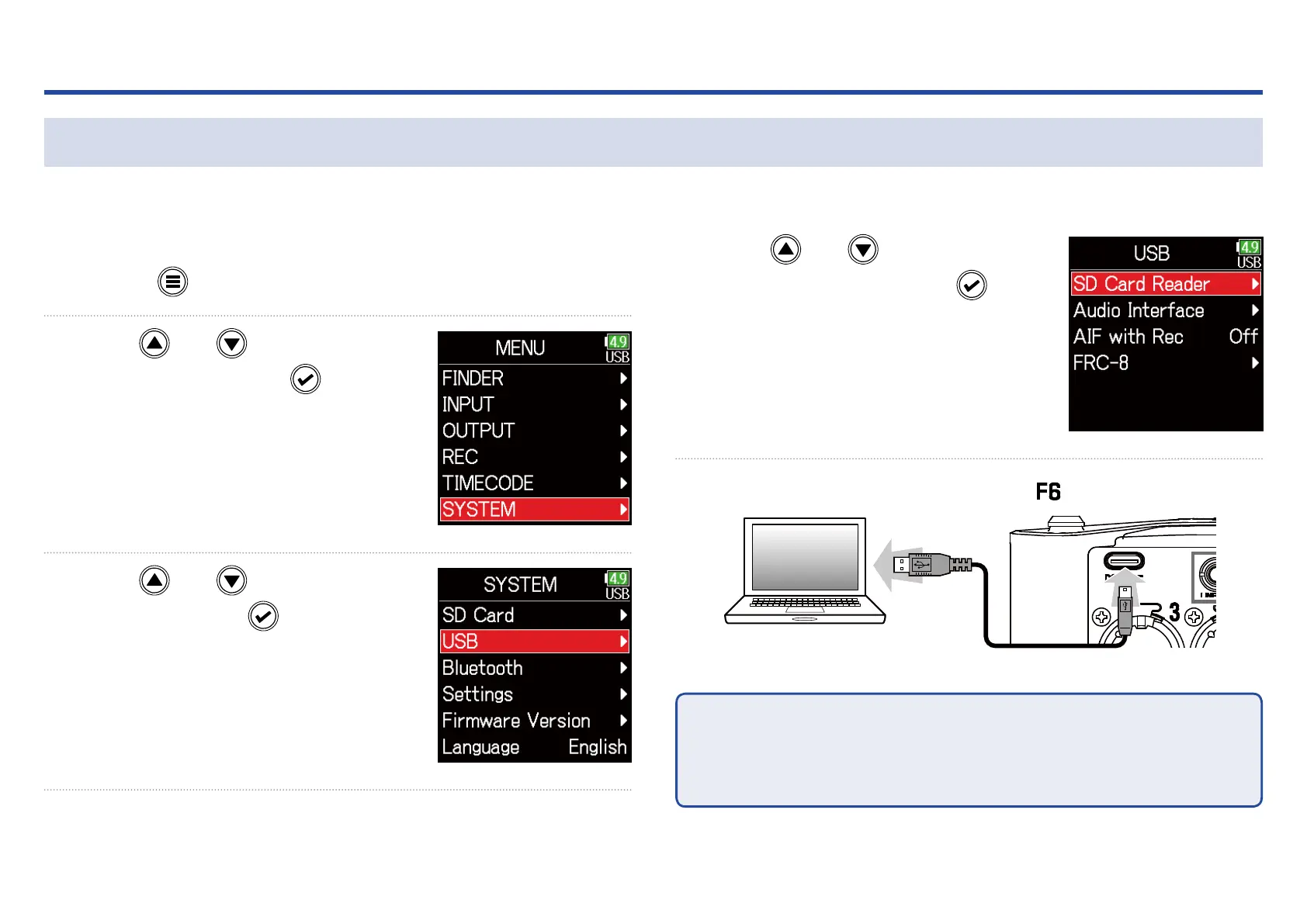136
Using USB functions
Exchanging data with a computer
By connecting with a computer, data on the cards can be checked and copied.
■ Connecting
1. Press .
2. Use and to select
SYSTEM, and press
.
3. Use and to select
USB, and press
.
4. Use and to select SD
Card Reader, and press
.
5. Use a USB cable to connect the and the computer.
NOTE
The supported operating systems are as follows.
Windows: Windows 7 or later
macOS: Mac OS X 10.8 or later
