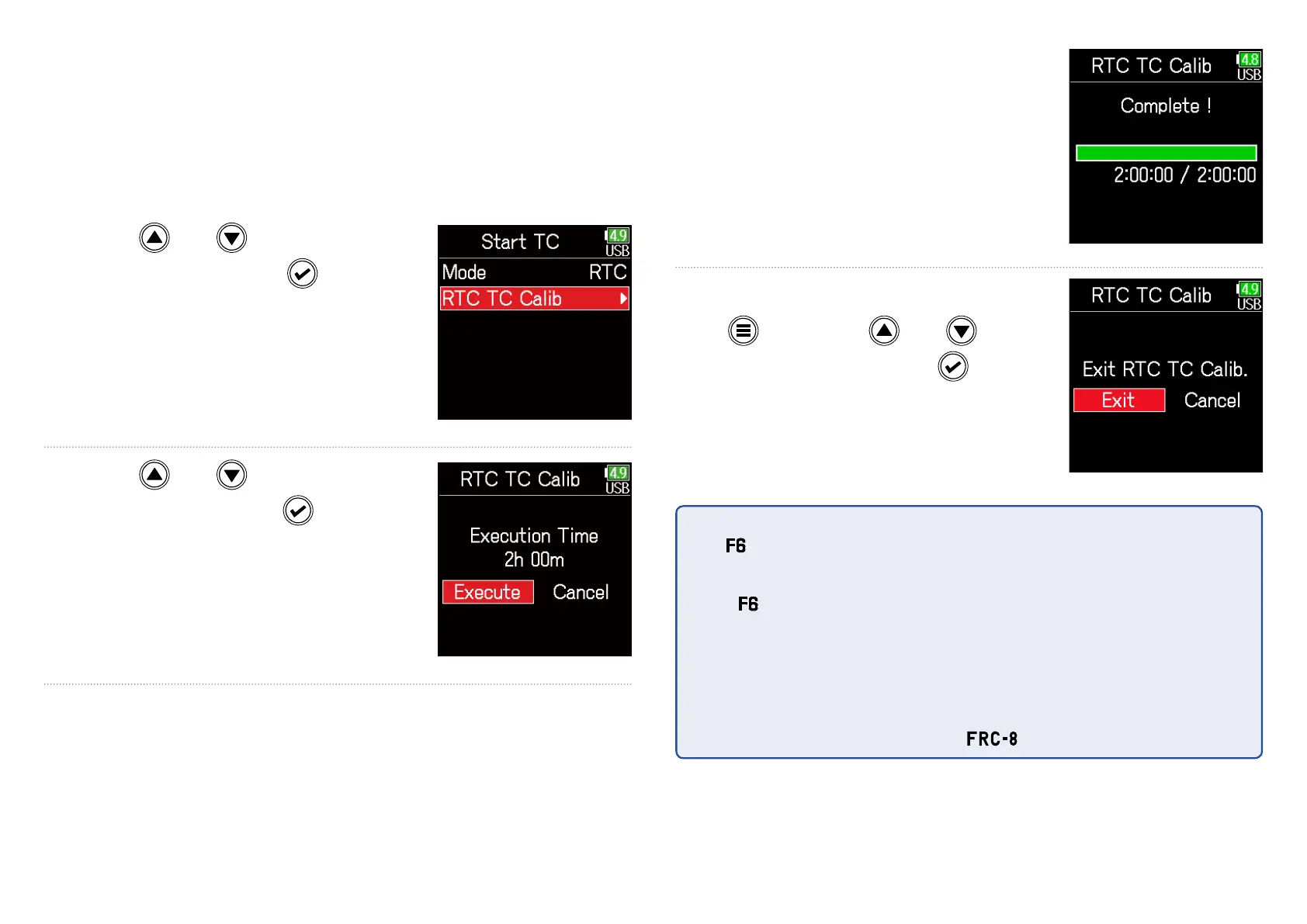135
■ Correcting timecode errors after the power has been
turned off
When the Start TC Mode is set to RTC, timecode precision will decrease
if the power is turned off. This function can be used to improve preci-
sion to almost 0.2 ppm even if the power is turned off.
4. Use and to select RTC
TC Calib, and press
.
5. Use and to select
Execute, and press
.
6. Calibration completes.
7. To cancel calibration, press
. Then, use and to
select Exit, and press
.
NOTE
•
• The
is calibrated before being shipped new from the factory.
•
• After calibrating once, the result will be retained.
•
• If the
is moved to and used in an extremely hot or cold location, time-
code precision could change slightly when the power is turned off. In such
cases, we recommend calibrating it again.
•
• Calibration is not possible when AIF with Rec is set to On.
•
• Calibration is only possible when Start TC Mode is set to RTC.
•
•
Calibration is not possible when the
is connected.