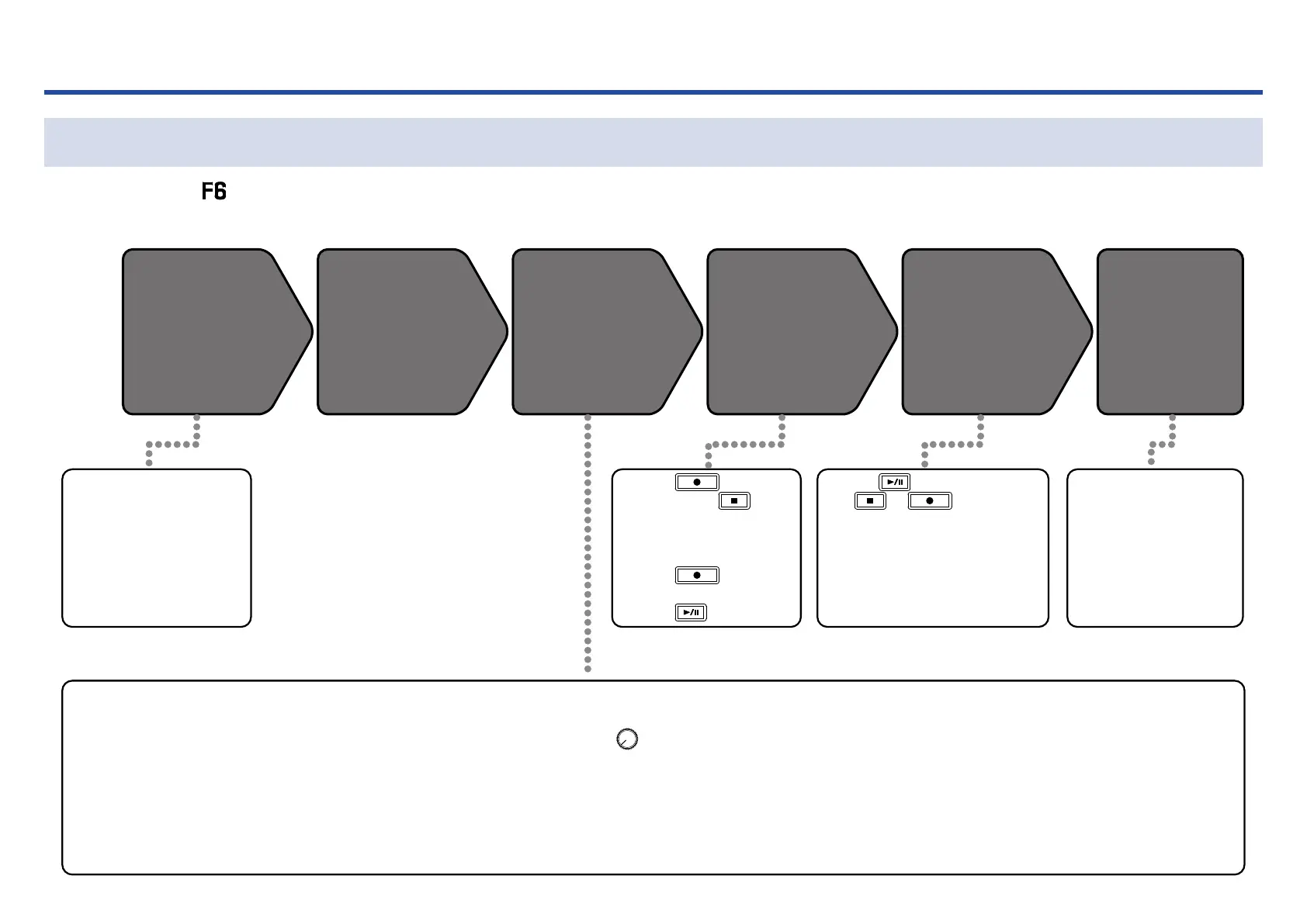22
Recording
Recording process
Recording with the follows the process shown below.
The data created for each recording occurrence is called a "take".
1. Set the recording mode
(bit depth) ( →P.29).
• Select one of the recording
modes: 16/24-bit WAV, 32-bit
Float WAV, simultaneous
16/24-bit WAV and 32-bit WAV,
or MP3.
2. Set the recording le
• Set the recording le format
( →P.23).
• Set the sampling rate
( →P.27).
3. Select tracks to record
( →P.48).
• Turn the left until it clicks
to disable the input. Input is
enabled at all other positions.
• This can be set to a stereo
track ( →P.96).
4. Make various input and
recording settings
• Settings, including meta-
data ( →P.64), pre-re-
cording ( →P.35), low-cut
lter ( →P.82) and limiter
( →P.84) can be made.
5. Adjust input levels
( →P.25).
• Setting input levels is neces-
sary in some operation modes.
Connect mics, instru-
ments, audiovisual
devices, and other equip-
ment to Inputs 1–6.
( →P.8)
Playing and
checking
( →P.51)
Recording
( →P.26)
Connecting
Turning the
power on
( →P.16)
Preparing to
record
Checking take
information
( →P.64)
・ Press to start
recording and
to
stop.
・ Marks (for cueing) can
also be set.
・ Press
to start
recording the next take.
・ Press to pause.
・ Check and edit
metadata.
・ Press to start playback
and
or to stop.
・ Marks (for cueing), for exam-
ple, can also be set.