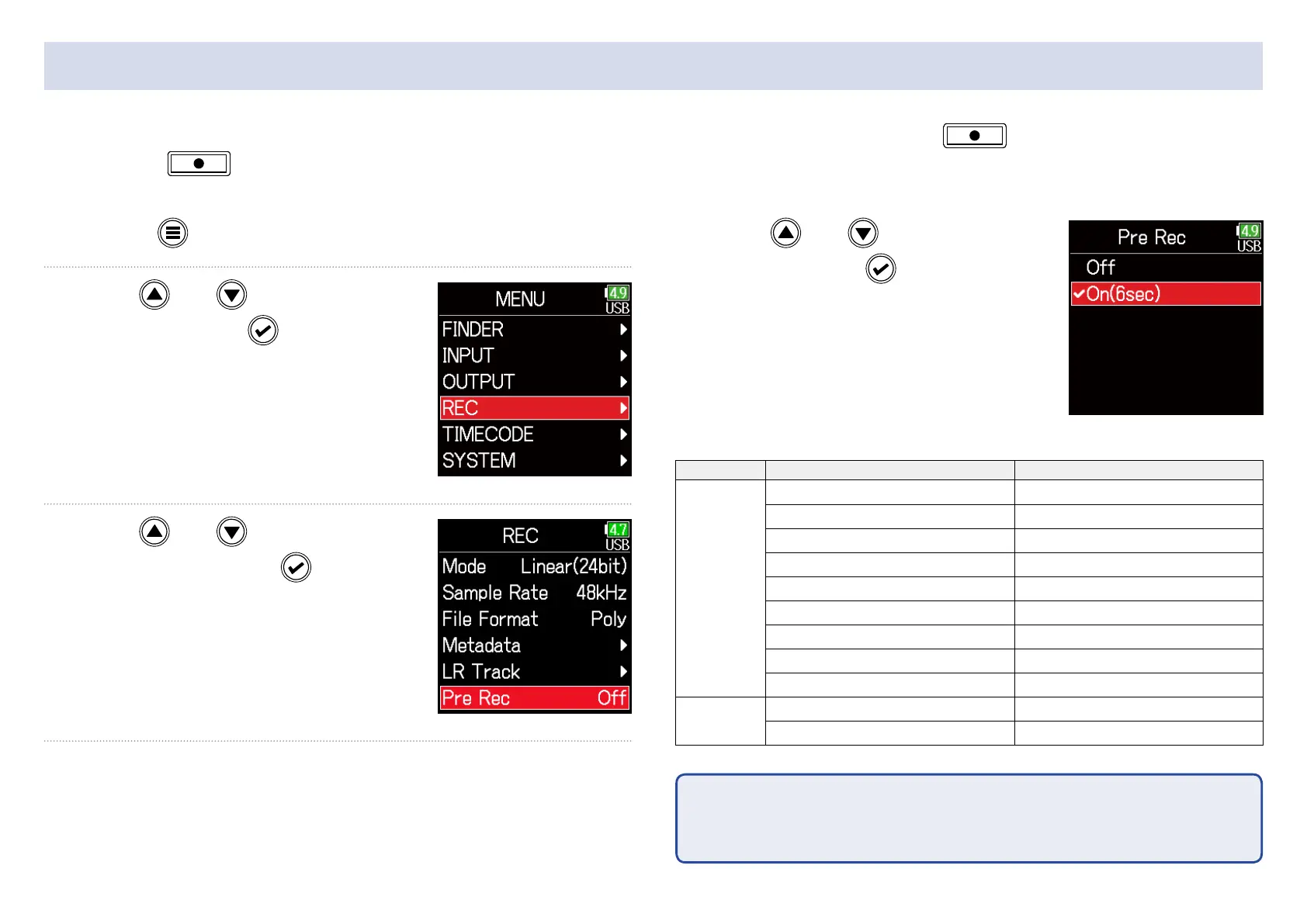35
Capturing audio before recording starts
1. Press .
2. Use and to select
REC, and press
.
3. Use and to select
Pre Rec, and press
.
4. Use and to select
On, and press
.
Sample Rate Maximum pre-recording time
WAV
44.1 kHz 6 seconds
48 kHz 6 seconds
88.2 kHz 3 seconds
96 kHz 3 seconds
192 kHz 1 second
47.952 kHz 6 seconds
47.952 (F) kHz 6 seconds
48.048 kHz 6 seconds
48.048 (F) kHz 6 seconds
MP3
44.1 kHz 6 seconds
48 kHz 6 seconds
NOTE
Pre-recording will be disabled if MENU > TIMECODE > Mode ( →P.124) is
set to Int Record Run, Ext or Ext Auto Rec.
The input signal is always buffered for a set amount of time, so it can be captured for up to 6 seconds before is pushed (pre-recording). This
is useful when is pressed late, for example.