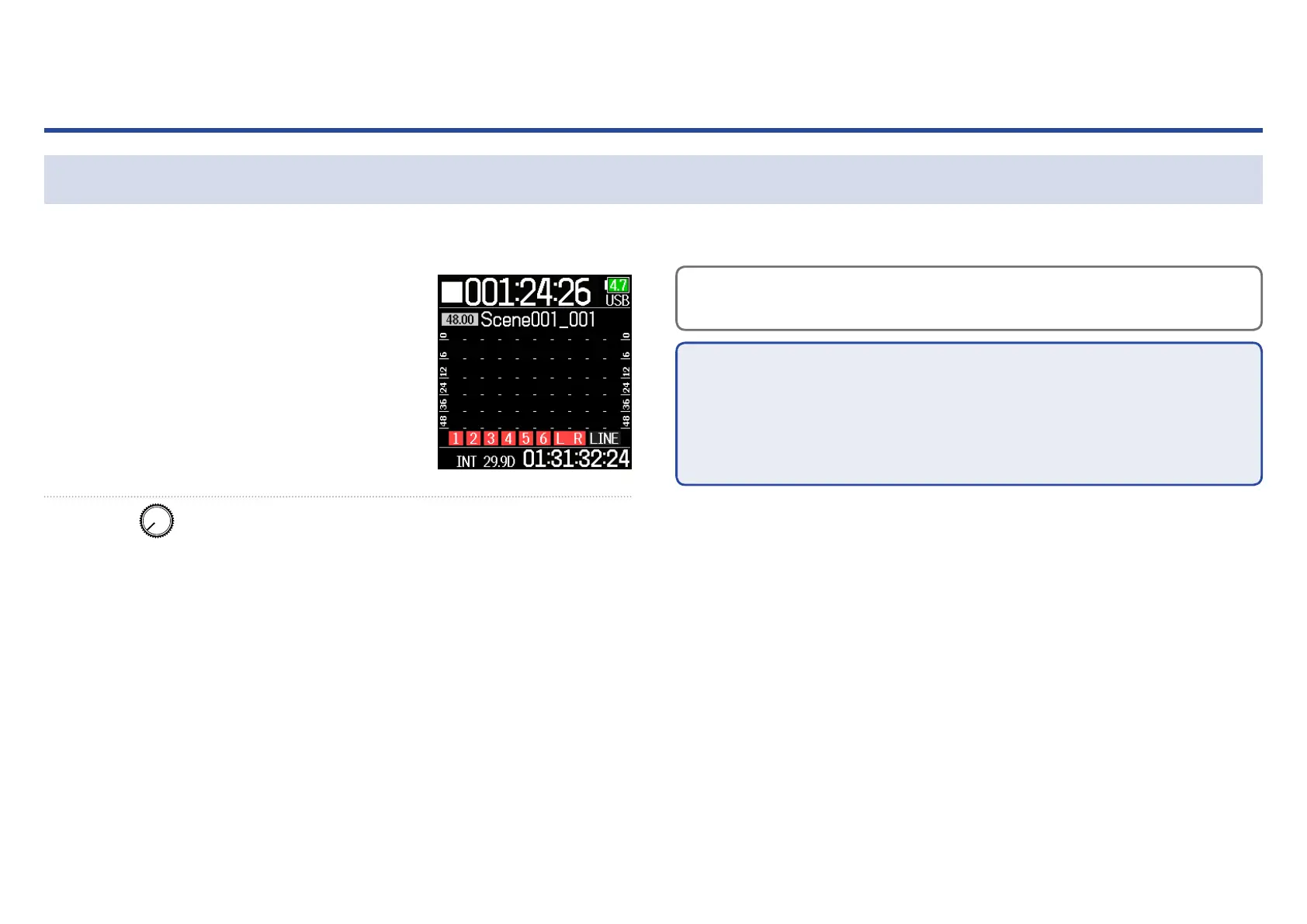76
Adjusting the input signal monitoring balance
1. Open the Home Screen
( →P.10).
2. Use to adjust the faders.
HINT
The fader setting range is muted and –48.0 to +24.0 dB.
NOTE
•
• Mix settings are saved separately for each recorded take and can be
changed during playback ( →P.52).
•
• Mix settings are not saved with the take when the recorded le format is
MP3.
The volume of each track can be adjusted when monitoring input signals.
Input settings