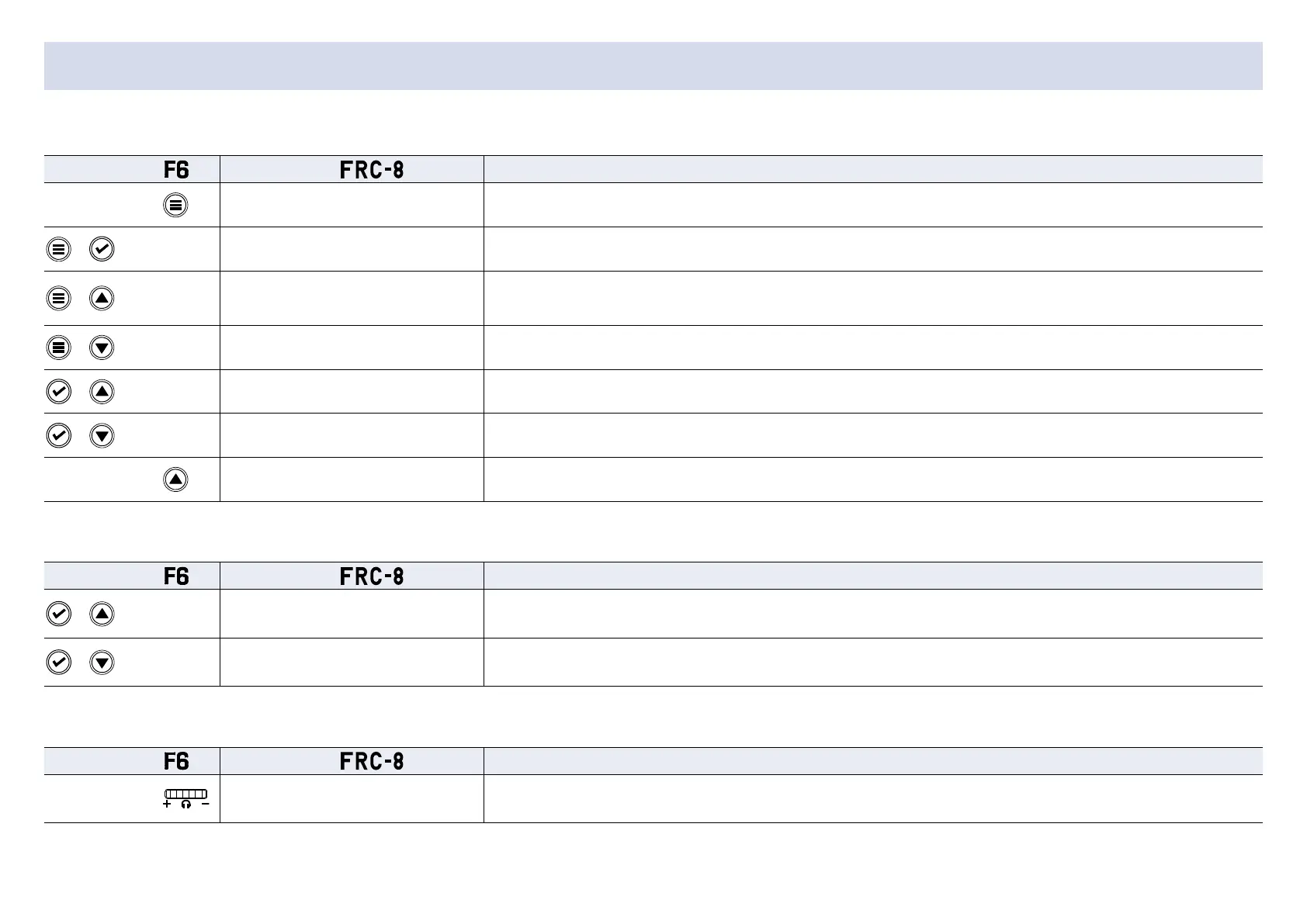189
■ Home Screen
Operation from
Operation from
Explanation
Press and hold
Press and hold MENU Show the name that will be given to the next take recorded. Example: Scene001_002
+
MENU + ENCODER press Advance the scene number by 1 (when the Home Screen is open).
+
MENU + FF
The number given to the next recorded take can be increased or decreased by one when the Home
Screen is open.
+
MENU + REW Move the previously recorded take to the FALSE TAKE folder (when the Home Screen is open).
+
ENCODER press + FF Open L/R track fader and line output level setting screen.
+
ENCODER press + REW Click the level meter clipping indicators.
Press and hold
Press and hold FF Circle the currently selected take.
■ Input link, trim link and routing screens
Operation from
Operation from
Explanation
+
− Move the cursor up.
+
− Move the cursor down.
■ All screens
Operation from
Operation from
Explanation
Press and hold
– Disable controls set with "Key Hold".
List of shortcuts