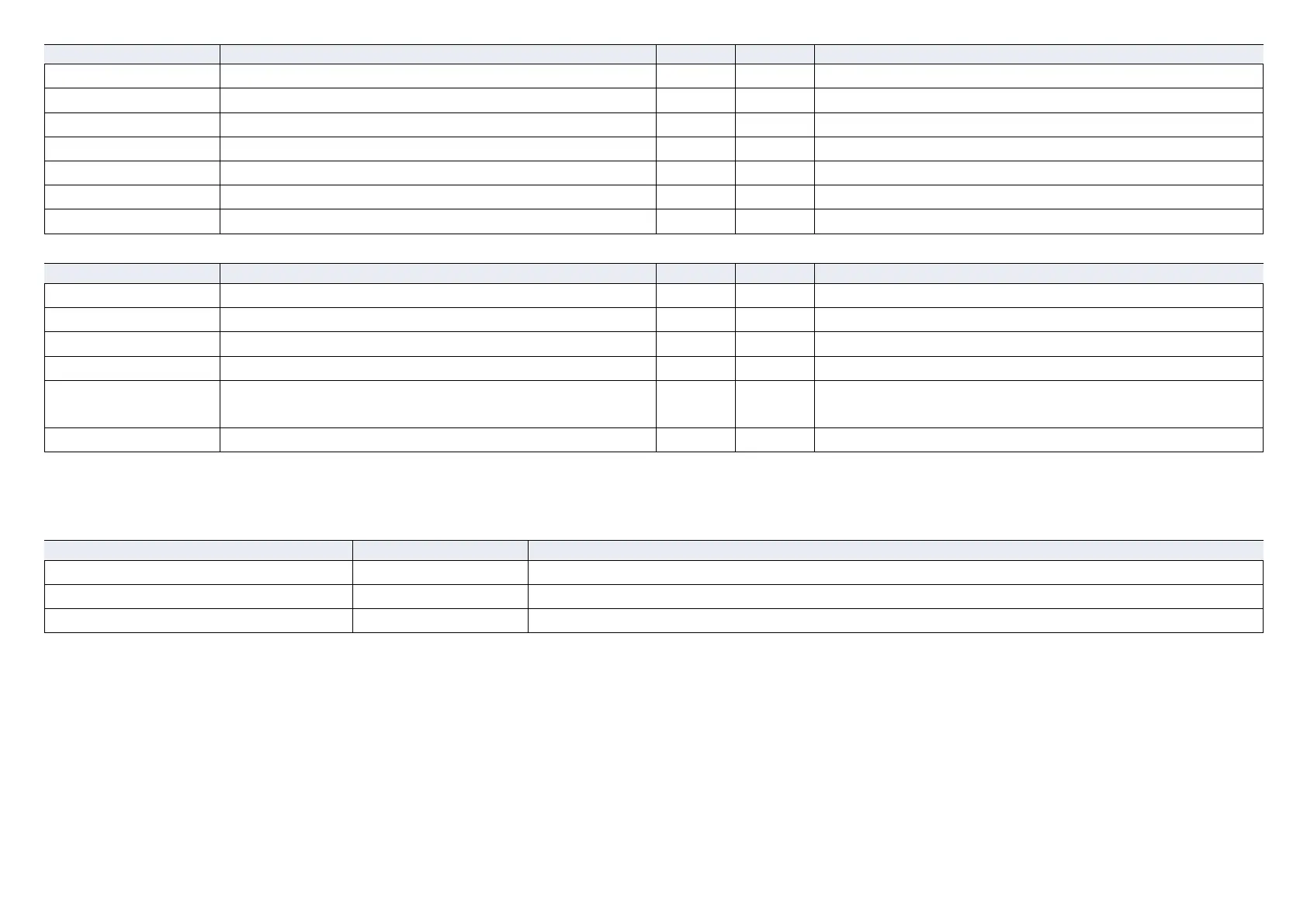188
iXML master tag iXML sub tag Written
Read
Remarks
<FILE_SET>
<FILE_SET> <TOTAL_FILES>
○
×
<FILE_SET> <FAMILY_UID>
○
×
<FILE_SET> <FAMILY_NAME> × ×
<FILE_SET> <FILE_SET_START_TIME_HI> × ×
<FILE_SET> <FILE_SET_START_TIME_LO> × ×
<FILE_SET> <FILE_SET_INDEX>
○
×
iXML master tag iXML sub tag Written
Read
Remarks
<TRACK_LIST>
<TRACK_LIST> <TRACK_COUNT>
○
×
<TRACK> <CHANNEL_INDEX>
○
×
<TRACK> <INTERLEAVE_INDEX>
○
×
<TRACK> <NAME>
○ ○
MENU > REC > Metadata > Track Name
MENU > FINDER > Option > Metadata Edit > Track Name
<TRACK> <FUNCTION> × ×
○ = YES × = NO
■ Metadata and ID3 elds contained in MP3 les
Metadata ID3 eld Format
Timecode Artist Name TC=[HH:MM:SS:FF]
Scene name, take number Track Title SC=[scene name] TK=[take number]
Frame rate, le length (time) Album Title FR=[frame rate] D=[le length (time)]