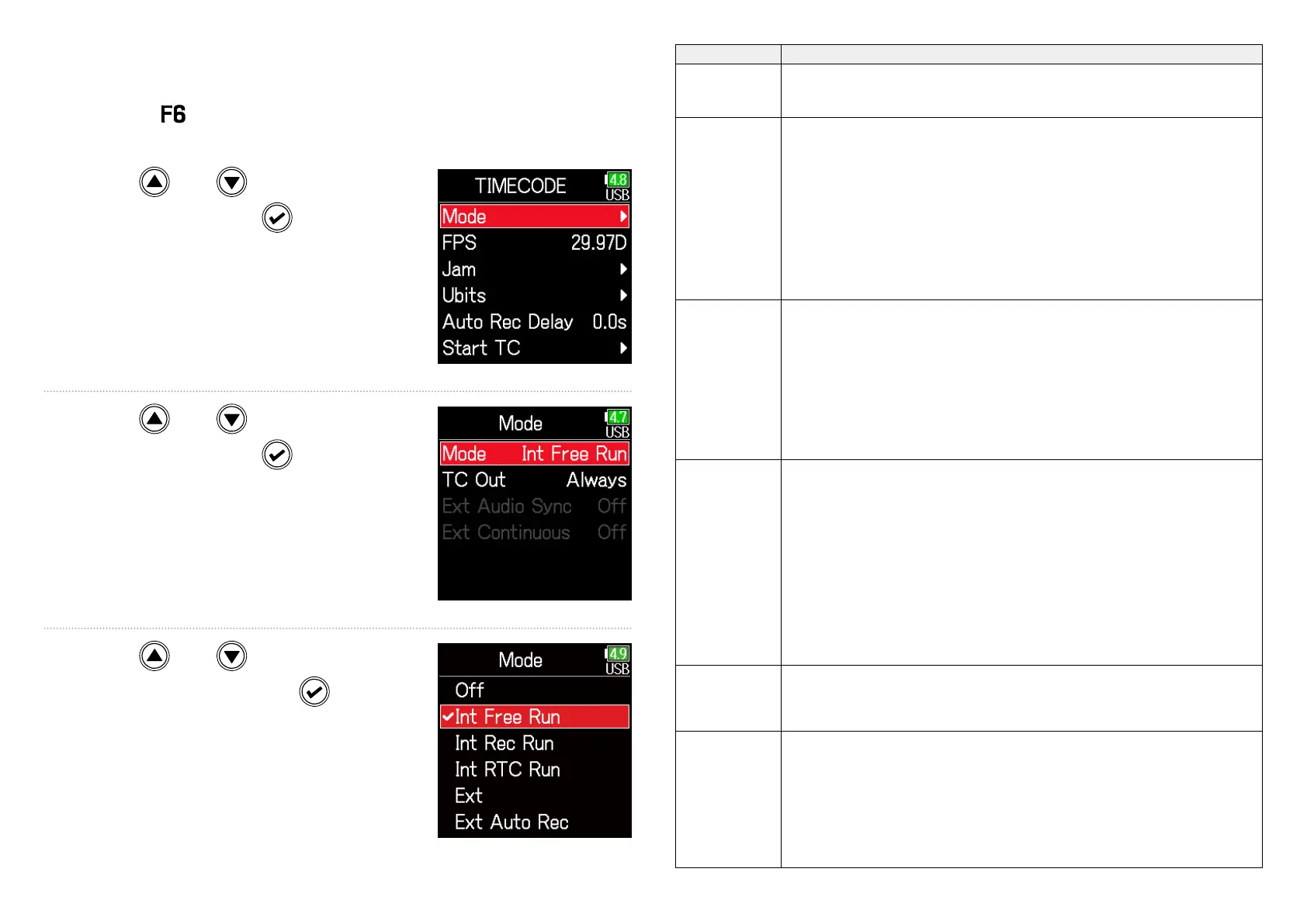125
■ Setting the mode
The following types of settings can be made.
• Whether the generates timecode or receives external timecode
• Whether timecode continues running or not when not recording
3. Use and to select
Mode, and press
.
4. Use and to select
Mode, and press
.
5. Use and to select
the mode, and press
.
Setting Explanation
Off
No timecode will be written to the recording le.
Timecode will not be output from the TIMECODE IN/OUT jack.
Int Free Run
Internal timecode will be generated regardless of the recording
mode.
The internal timecode can be set manually using the following
menu items.
• MENU > TIMECODE > Jam
• MENU > TIMECODE > Restart
Timecode will always be output from the TIMECODE IN/OUT
jack.
Int Rec Run
Internal timecode will be generated only when recording.
The internal timecode can be set manually using the following
menu items.
• MENU > TIMECODE > Jam
•MENU > TIMECODE > Restart
When switching from another mode, the internal timecode will
stop at the last value.
Int RTC Run
Internal timecode will be generated regardless of the recording
mode.
In the following situations, the internal timecode will be syn-
chronized (jammed) with the RTC (internal clock).
• At startup
• When Date/Time (RTC) changed ( →P.18)
• When switching to this timecode mode
Timecode will always be output from the TIMECODE IN/OUT
jack.
Ext
The internal timecode will chase the external timecode.
When there is no external timecode, automatic generation of
internal timecode can also be enabled. ( →P.127)
Ext Auto Rec
The internal timecode will chase the external timecode.
When there is no external timecode, automatic generation of
internal timecode can also be enabled. ( →P.127)
Recording starts automatically when external timecode input
is detected. Recording stops automatically when external time-
code stops.