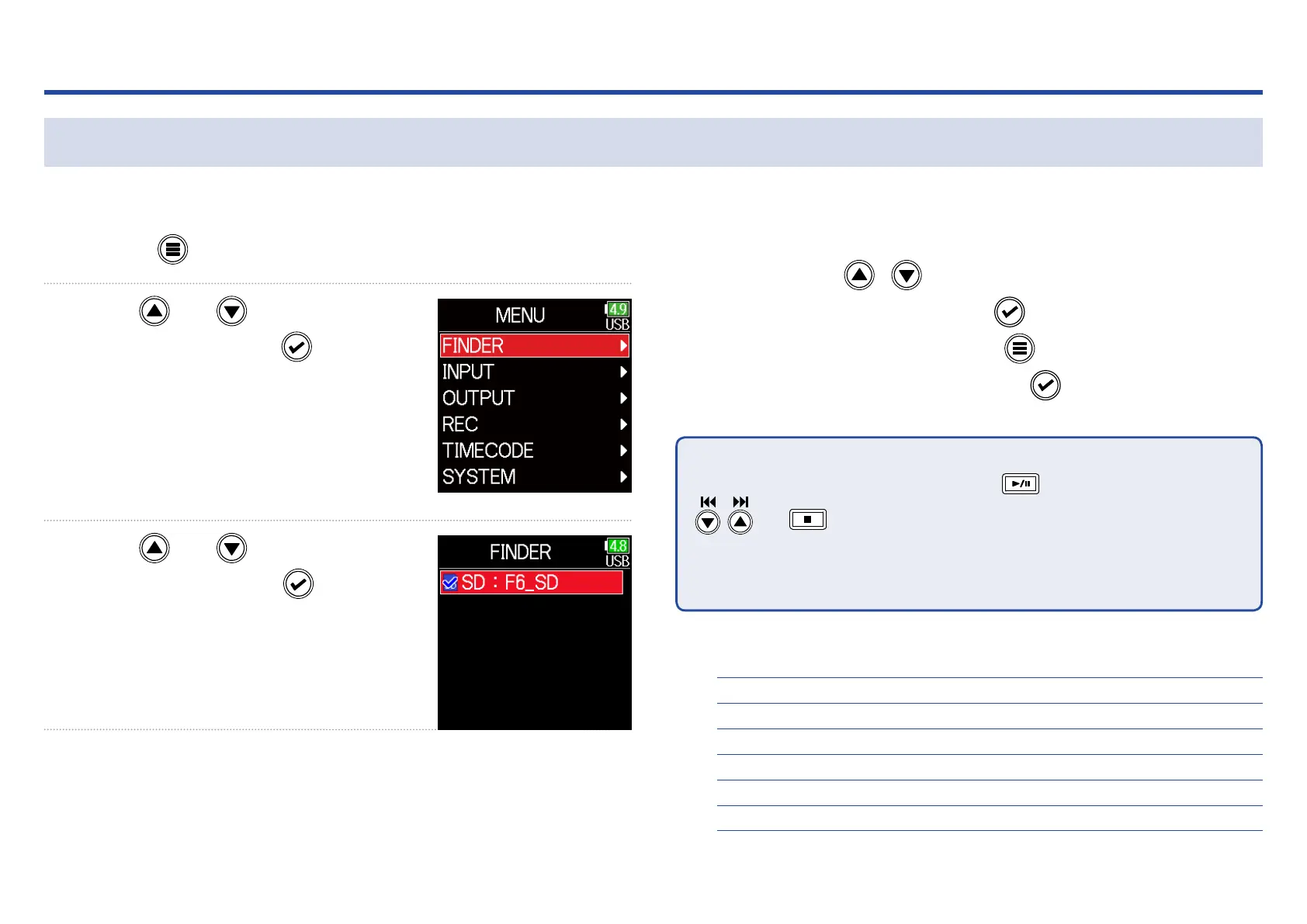57
Take and folder operations
Working with takes and folders
The Finder allows the viewing of the contents of SD cards, takes and folders and the creation of project/scene folders. It also allows the setting and
deletion of recording/playback folders along with viewing their information, for example.
1. Press .
2. Use and to select
FINDER, and press
.
3. Use and to select the
SD card, and press
.
■ Editing operations
Cursor: Press /
Move down a level (next): Press
Move up a level (previous): Press
Show Option screen: Press and hold
NOTE
•
•
When the cursor is on a take, pressing
will play the selected take.
, and can also be used.
•
• A check mark appears on the playback take and recording/playback
folder.
▶ Continue to one of the following procedures.
Creating folders ……………………………………………………………………… P.58
Selecting the take recording/playback folder …………………… P.58
Checking take marks and using them for playback ………… P.59
Changing folder and take names ………………………………………… P.59
Deleting folders and takes …………………………………………………… P.60
Emptying the TRASH/FALSE TAKE folders ………………………… P.61