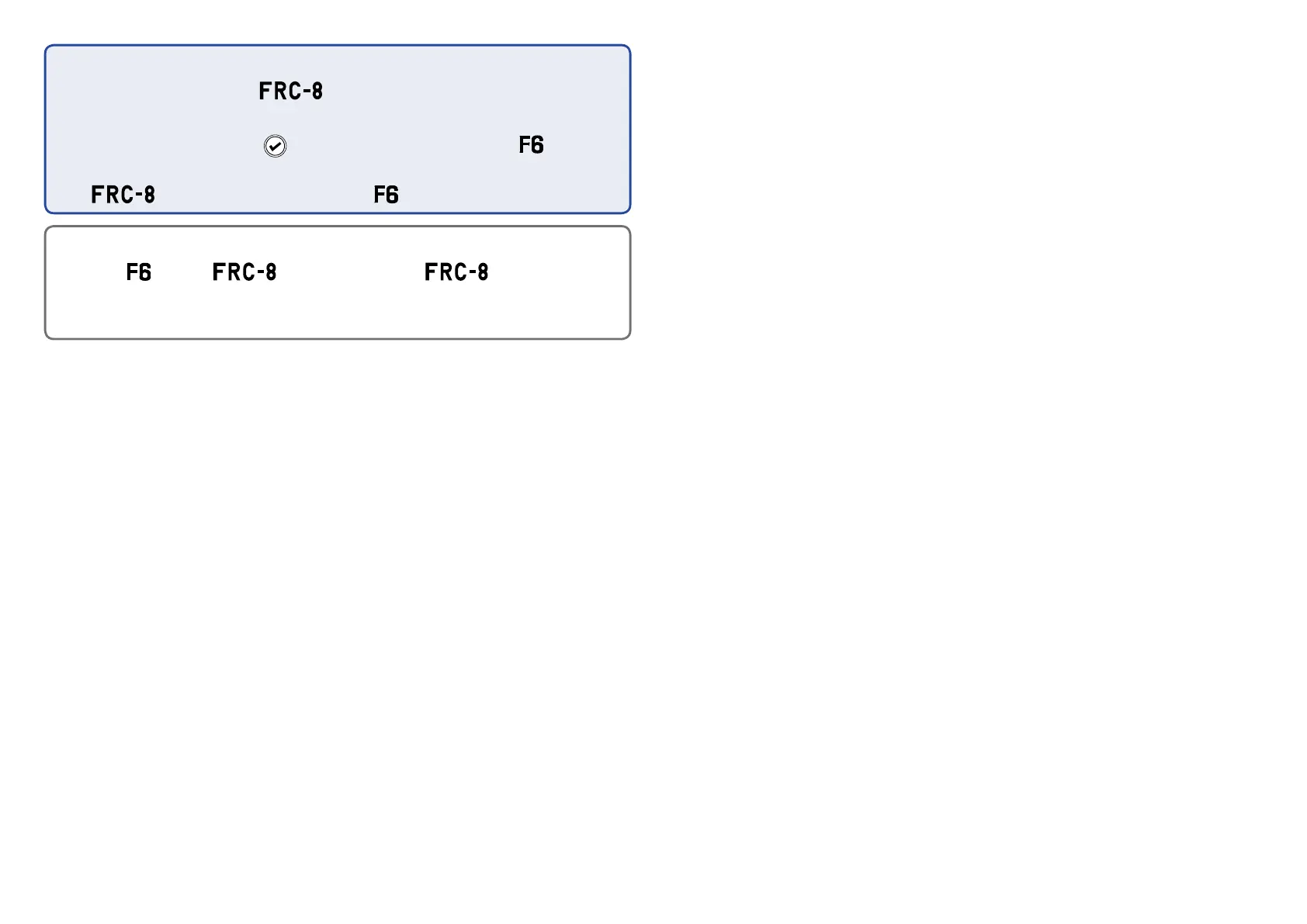144
NOTE
•
•
When disconnecting the
, select Disconnect before unplugging
the USB cable
•
•
Select Connect and press
to supply bus power from the USB port.
When bus power is being supplied, do not connect any device other than
the
. Doing so could damage the or a connected device.
HINT
When an and an are connected, the will always oper-
ate on USB bus power. AA batteries and DC power supply connected to the
it are disabled.