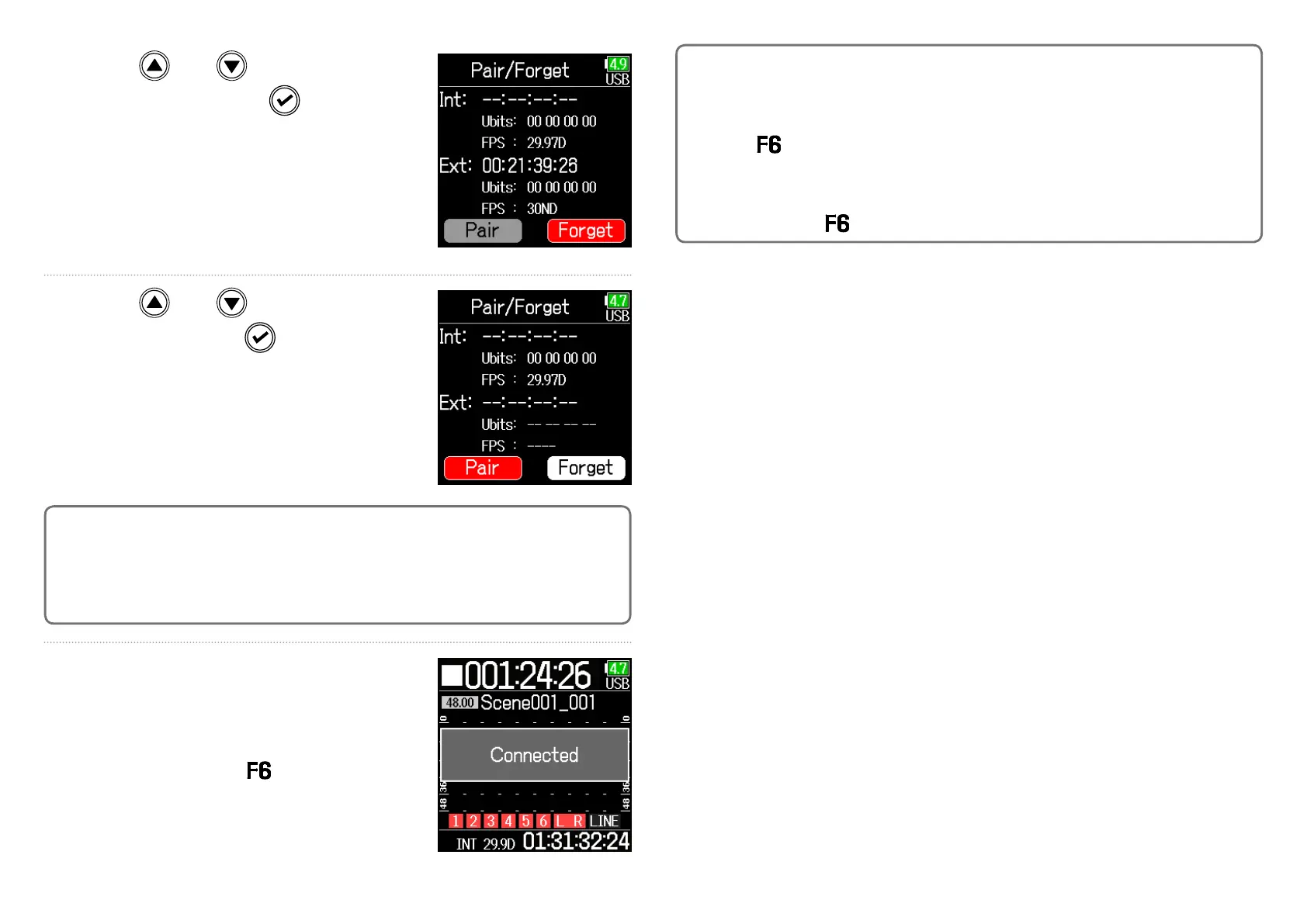160
4. Use and to select
Forget, and press
.
5. Use and to select
Pair, and press
.
Searching for the connected device
will begin and “Searching” will appear
on the display.
HINT
•
• Searching can be canceled by pressing any button.
•
• After canceling searching, it can be restarted by selecting Menu > Time-
code > Pair/Forget > Pair again.
6. Select as the connected device
on the other UltraSync BLUE.
When pairing completes, “Connected”
will appear on the display.
HINT
•
• See the UltraSync BLUE manual for the procedures to select connected
devices.
•
•
Use the
and the UltraSync BLUE as close together as possible to make
communication more reliable.
•
• Even if communication with the UltraSync BLUE is interrupted, timecode
generated by the
will be added to recording les.